[Suggestion] Opera Popup Blocker
-
A Former User last edited by A Former User
You could add the Chrome Pop-up Blocker extension which also can block overlays as well. You need to install the "Install Chrome Extensions" extension first.
https://chrome.google.com/webstore/detail/pop-up-blocker-for-chrome/bkkbcggnhapdmkeljlodobbkopceiche
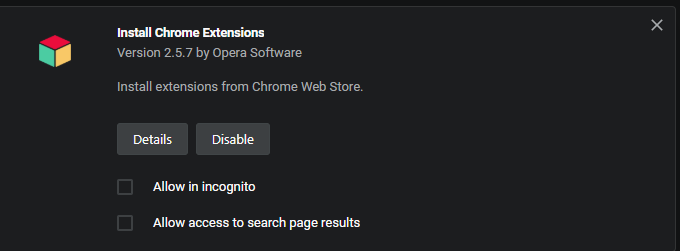
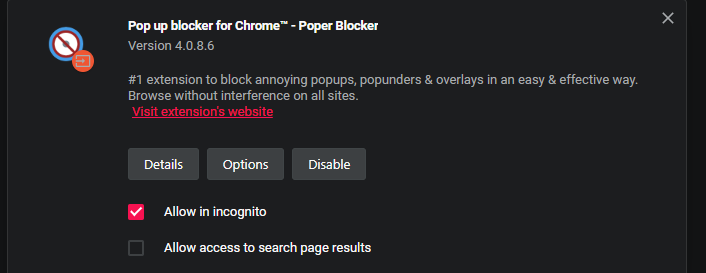
-
warsheepger last edited by
@PeterBurton ty, but i know this but i hate the extern extensions, thats why i ask for the intern one.
-
A Former User last edited by
@warsheepger Most sites now are using overlays rather than pop-ups which is why I suggested it.
-
A Former User last edited by
@warsheepger When a overlay appears simply right click on the page and then select Remove Overlay option.
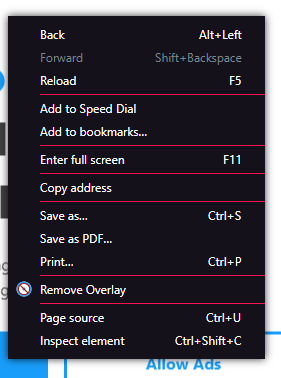
-
warsheepger last edited by
then Opera need a Overlay Blocker
 ^,^
^,^i try the right click but it dosnt help, the right click open up the popup too ^,^
-
A Former User last edited by
@warsheepger Do you have a sample website, or two, that I can try and see what is happening there.
-
warsheepger last edited by
all testet with opera add block and opera pop-up block (no extra extensions)
https://openload.co/f/9JpOYzJ6Xmc/fallout76background1.mp4 (on click (left and right))
http://www.popuptest.com/popuptest12.html (when u close the site)
http://www.popuptest.com/popuptest4.html (when u interact an then hover)
http://www.popuptest.com/popuptest8.html (onload) -
leocg Moderator Volunteer last edited by
@warsheepger Then that's it. It's difficult for the blocker to know if you wanted to open the pop-up or not in such cases.
Anyway, it's subject for another topic.