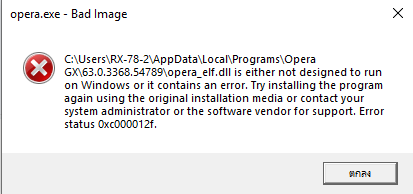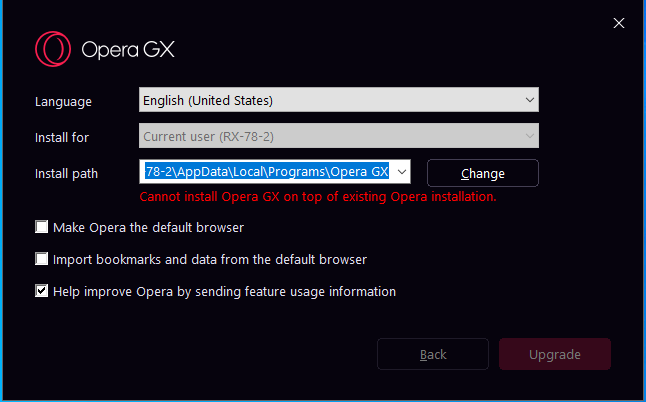How to fix opepra.exe - bad image
-
A Former User last edited by
@leocg I tried, but it cannot be uninstalled. and Its button does not open, install in the same place Until removing the old program
-
A Former User last edited by
@leocg i can install. But i want uninstall and install again where default path
-
A Former User last edited by
@leocg Nothing happened. It made me unable to remove it because nothing happened.