General Opera GX Feedback Topic V2
-
A Former User last edited by
Hello first of all and congrats on this very promising browser.
I would like to say I am quite satisfied by how it looks and what are the possibilities with it.But sadly I am dissapointed in a couple of things which I'd like fixed/added.
I will list them below with bullet points and will keep on editing this post(if possible to add extra things I might notice):
- I run a dual monitor setup so I keep 2-3(sometimes even 4) windows of a browser open. Having a total of ~25-30 tabs open, the opera browser goes crazy in terms of memory and CPU usage. I saw 80% CPU usage and 100% memory usage on a i5 6600k with 16GB of RAM. And opening the Task Manager, it says there are 59-60 processes open.
- The Gamer corner needs to be disable-able. I follow games, I follow news, but I don't need to have these in front of my eyes every time I open the browser.
- Speaking of opening the browser, and I've mentioned above about keeping 2-3 windows open, I consider it mandatory for me to have all windows re-opened upon restarting the browser, not only the last window accessed.
To make sure I made myself understood with the last bullet point, an example: 3 windows, 1 facebook, 1 whatsappweb and 1 reddit. When I turn off the PC or close the browser, I want all windows to close. When I'm reopening the browser, I want all 3 windows to be open. - To Be Continued.
Really looking forward to see improvements.
Thank you for this browser.
-
A Former User last edited by
@qqq said in GX Feedback:
Please add an option to disable it, or at least have it not default to it when I drag out a tab to create a new window. Also, being able to start out on speed dial would be nice.
Also, when you drag a tab from a window that only has that tab into another window with more tabs, instead of closing the window upon merging/transfering the tab, it leaves behind a window with only the GX Corner tab on it, so you have to go back and close it manually, which kind of defeats the purpose of moving a tab from one window to another...
-
A Former User last edited by
@kalikarih Your third point can probably be don eusing the registry, just look up on how to start program upon boot. And I have noticed that the browser saves the opened tabs anyways, so i gues that works.
-
A Former User last edited by
@kalikarih same, i just checked task manager and opera is using 60% of my cpu (i5 6400) while chrome doesnt have this issue

-
sarek1701 last edited by
Hi there.
Maybe I have not find the options but is it possible to turn the sidebar's extensions (what's app, messenger,...) to a dark theme?
Thank you! -
A Former User last edited by
@xizzul I opened four websites in both Chrome and Opera GX and Opera is using less memory:
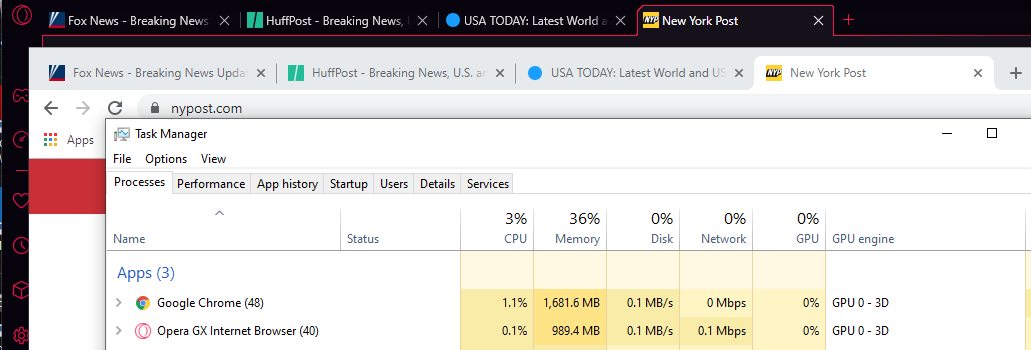
-
A Former User last edited by
I have still an issue with messenger application (Facebook). This was the reason why I shifted to mozilla. And in Opera GX the problem still exist. While typing long message, the left bar is shifting above and above and there is a problem to get to the people from the top, mostly to people which are you typing now. This is so confusing...

On the picture you can see the issue with the bar which is moved upwards. Only the refresh button could restore it to the default value which is annoying -
sarek1701 last edited by
@wyczesanygrzesio That's interesting. I had the same issue a few month ago but it disappeared like it came. And I agree, it was really annoying.
I still have problems with Messenger such as sending files making it crash .
. -
A Former User last edited by
So When is the Discord extension coming in the sidebar ?
Like whatsapp and messenger are already there . -
meji last edited by
Hey guys!
Been loving this browser ever since Linus Tech Tips had a review about it, and using it as my main since then.
Just had a fresh install of my computer and re-downloaded Opera GX. Previously I had installed an Instagram sidebar extension, but I can no longer find this one on the market. Could it possibly have been removed since the "normal" Opera now includes it in the sidebar by default?
Is it possible to have it enabled by default in Opera GX as well? Or do you have any extensions I could try out?Thanks in advance, and keep up the good work!
-
raphael-mioche last edited by
@meji said in GX Feedback:
is browser ever since Linus Tech Tips had a review about it, and using it as my main since then.
Just had a fresh install of my computer and re-downloaded Opera GX. Previously I had installed an Instagram sidebar extension, but I can no longer find this one on the market. Could it possibly have been removed since the "normal" Opera now includes it in the sidebar by default?
Is it possible to have it enabled by default in Opera GX as well? Or do you have any extensions I could try out?Do a right click on the sidebar to select (activate) the Instagram feature.
-
meji last edited by meji
@raphael-mioche said in GX Feedback:
Do a right click on the sidebar to select (activate) the Instagram feature.
Yeah, that's how I used to be able to enable it, but it seems like it's no longer there.
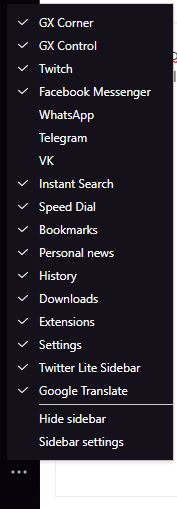
-
raphael-mioche last edited by raphael-mioche
@meji Go to the next page: opera://flags/#instagram-panel and check if it’s enabled.
-
meji last edited by
@raphael-mioche said in GX Feedback:
#instagram-panel
Had a look, but can't find any results when searching for "Instagram"
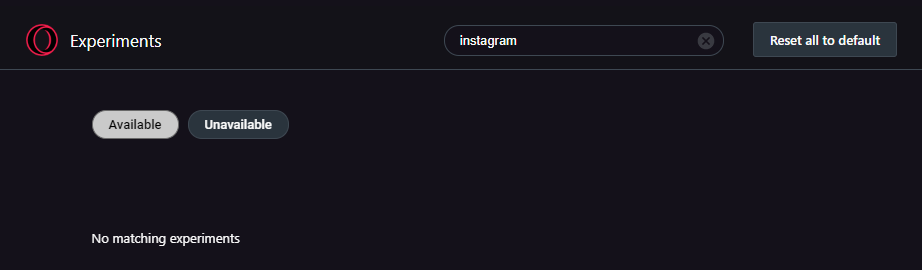
-
raphael-mioche last edited by
@meji So re-install it from the full install file: http://get.opera.com/ftp/pub/opera_gx/68.0.3618.112/win/Opera_GX_68.0.3618.112_Setup_x64.exe
