a part of web doesn't work
-
A Former User last edited by
Hi,
The issue is identified and fixed and the fix will be available in our next release.
Regards
Opera Team -
A Former User last edited by
Hi,
I'm having a site that uses Wordpress.
Since last week, the Opera mobile browser does not load the site in full.
I have contacted Wordpress team, they guided me to make some changes that i've made.
I have contacted my hosting provider, everything is ok at them.
I have installed Chrome mobile and Firefox mobile, both are working with my site.
I want to use Opera mobile, because i really like this browser, but can you help with this problem?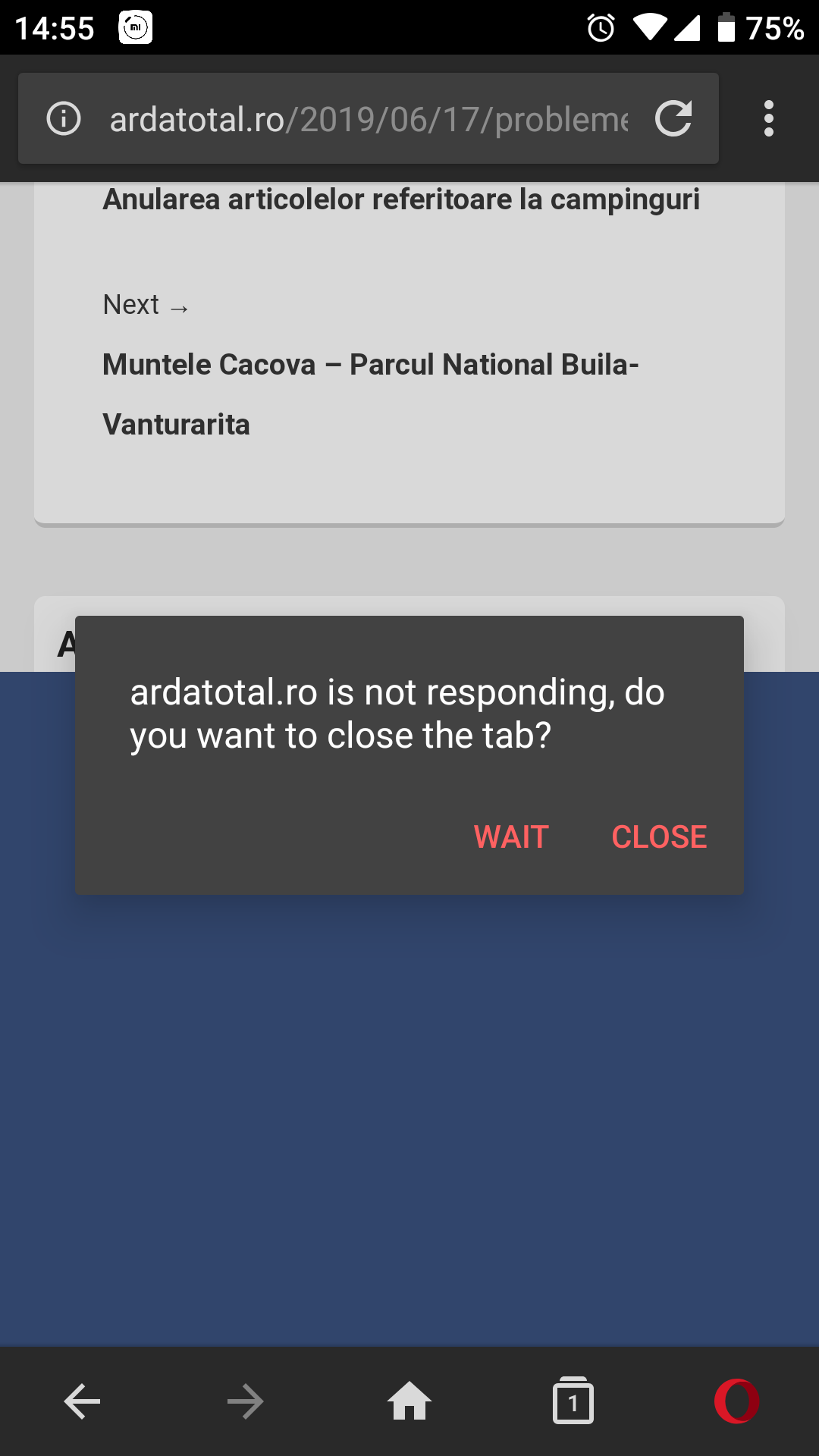
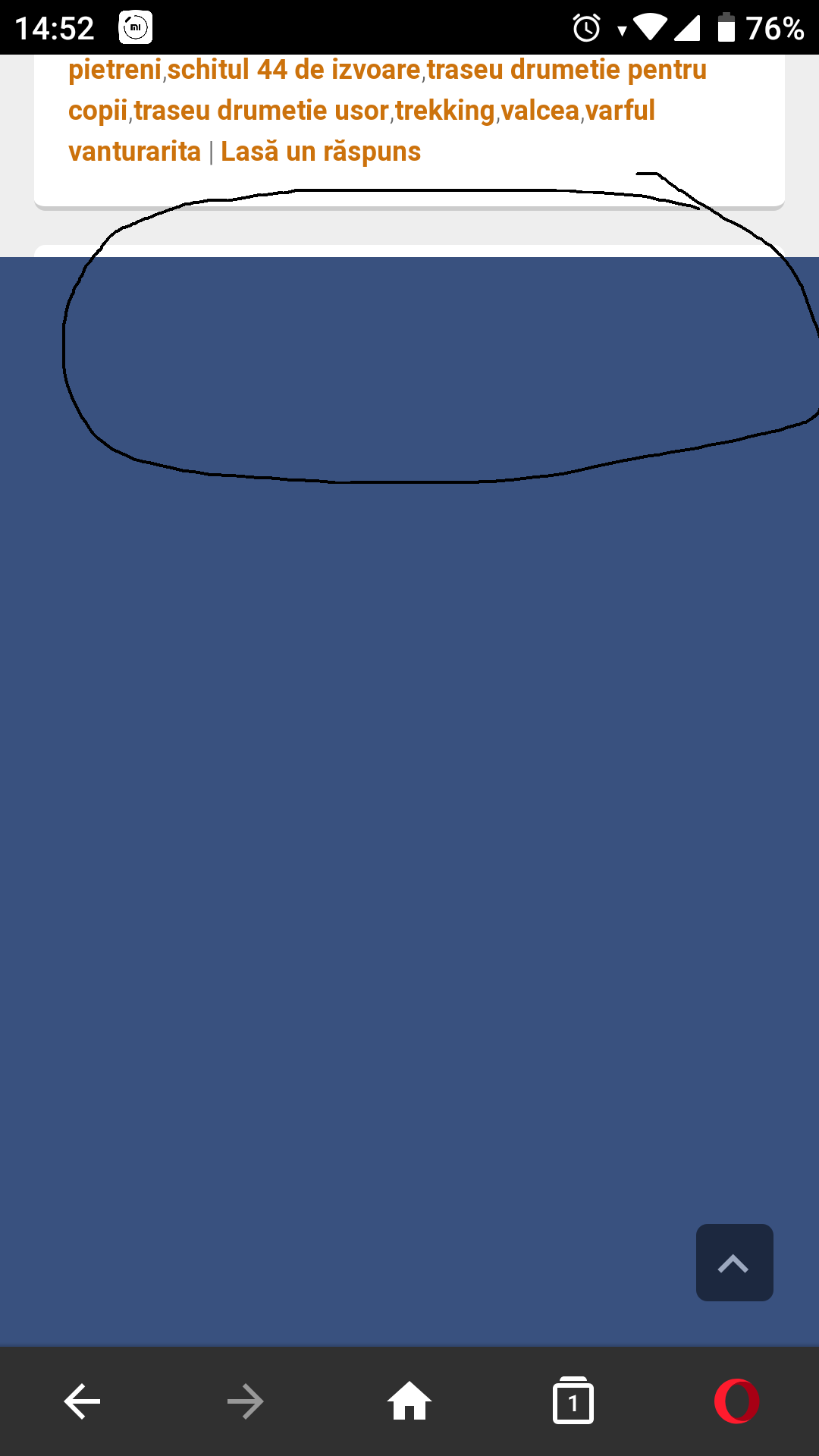
-
muatronglong7 last edited by
@neetesha @leocg Opera has just given a new update and i did it. Seem my problem still has not been resolved. How about you @caraboy2001 ?
-
A Former User last edited by
Same problem after the last update. ( 20 jun 2019 )
By the way, I'm using Xiaomi MiA1
Android 9
Opera Mobile version: 52.3.2517.140547 -
caraboy2001 last edited by
Problem was not fixed with the latest update.
I still cannot click in the lower part of the screen, on my android 9 phone.
-
scfoley last edited by
I have the same problem. On many web sites, but not all, the browser does not respond to clicking the hyperlinks near the bottom of the screen. But it does appear to allow text selection. One of those sites is YouTube. Can't expand the comment section. Other browsers work fine. I wonder if it has something to do with my screen shape which is a large screen that is tall and slim. If it weren't for opera's other great features I would have ditched this browser by now.
Opera 52.4.2517.140781
Android 9
OnePlus 7 pro -
jstrnad last edited by
Same here. It's been a problem for months. I used to have a Xiaomi Mi A2 lite, now I have Xiaomi Redmi 7 note. The older one was pure Android, now Im on MIUI 10.3.4.
-
caraboy2001 last edited by
I temporarily switched to Opera Mini, until this issue is solved. It is really annoying.

-
A Former User last edited by
@muatronglong7 @jstrnad Thanks for the patience next release (53) will solve this issue.
-
A Former User last edited by
@muatronglong7 You can click "PrintScreen", then go to Paint and click Paste and it will save/show what is on your screen, then you can SAVE it to Desktop or elsewhere and simply ADD it to whatever discussion HERE you wish...