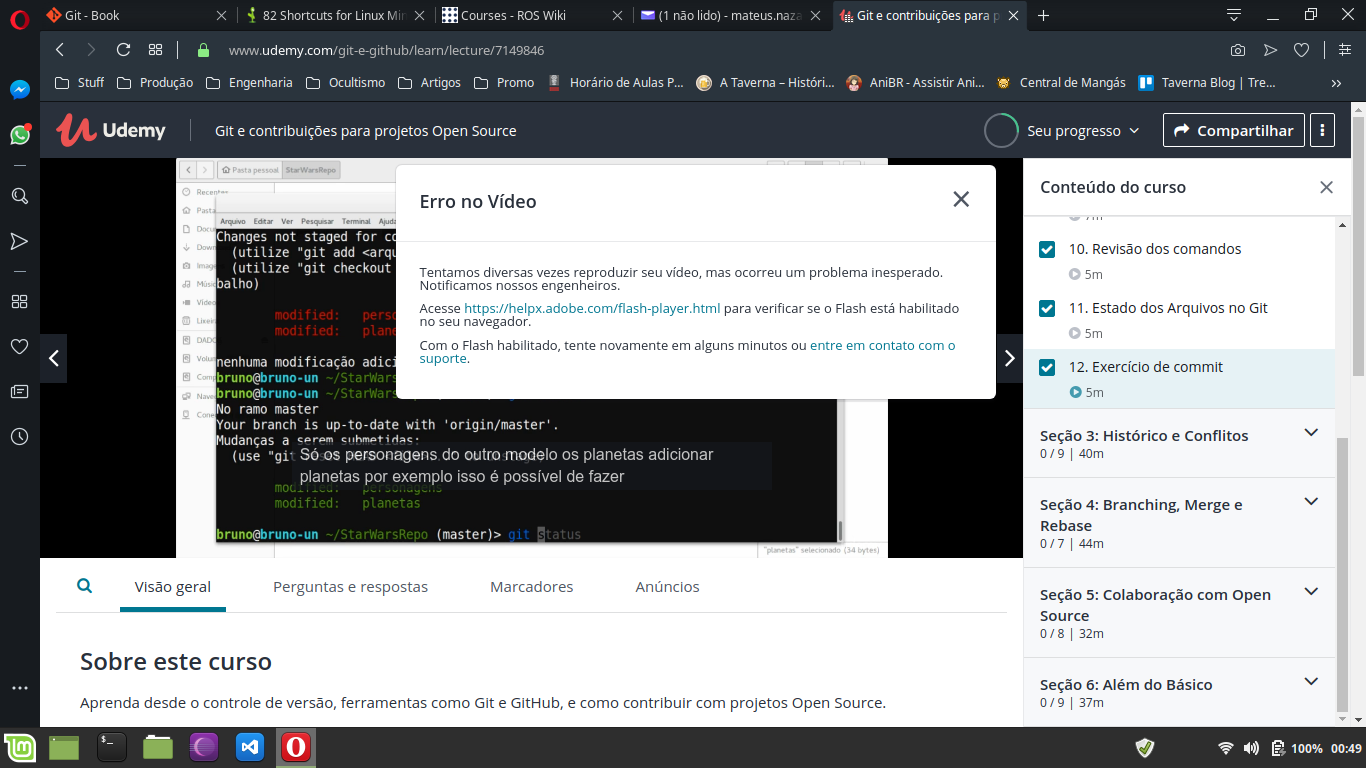Opera Flash Player - Linux Mint 19.1 - Opera 60
-
A Former User last edited by leocg
Hello, everyone.
I'm making this topic because I really can't solve this problem.
When visiting any Adobe link to test if the flashplayer is installed, I get that it is working.
I installed the pepper-plugin, but it didn't solve.
In the first day of using the Mint, it was really okay, but now it can't go. On other browser like Mozilla its all fine. -
leocg Moderator Volunteer last edited by
@MateusNCoelho See https://www.chromium.org/flash-roadmap
Are the sites in the allowed list?
-
A Former User last edited by
@leocg First, thx for the reply

I added the website in the allowed list.
What it confusing me is that it was working but suddenly stopped... -
A Former User last edited by
@leocg Sorry, but I didn't understand what can I do...can u explain it more detailed?
-
A Former User last edited by
@leocg just completely removed flash from my computer via synaptic manager, unmarked to run flash via config-opera, but the player in the website(udemy) just can't do it...
-
A Former User last edited by
@leocg It's a crazy thing...sometimes it just doesn't play. Sometimes after a while it plays, but when I click on the player, pop up a window saying that the flash player didn't load. The video still continues, but I can't click on the timeline or any options because it will pop up the same window again.
-
leocg Moderator Volunteer last edited by
Did you check https://forums.opera.com/topic/32182/flashplayer-not-working/22 ?