Flashplayer not working
-
A Former User last edited by A Former User
No problem here, with or without the sandbox parameter
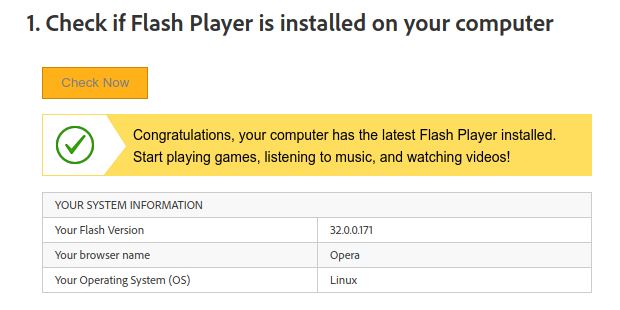
Debian testing x64, opera and flash at the same versions as yours and opera set to always run flash (just for the test). If it helps, I launch opera like so
opera --start-maximized --disk-cache-dir=/tmp/cache --process-per-site -
A Former User last edited by leocg
Here I have the same problem
Not only in Opera, but in Google Chrome too (!) I'm using Manjaro 18.04 release w / Deepin 15.10
In Ubuntu 19.04 there is also a problem
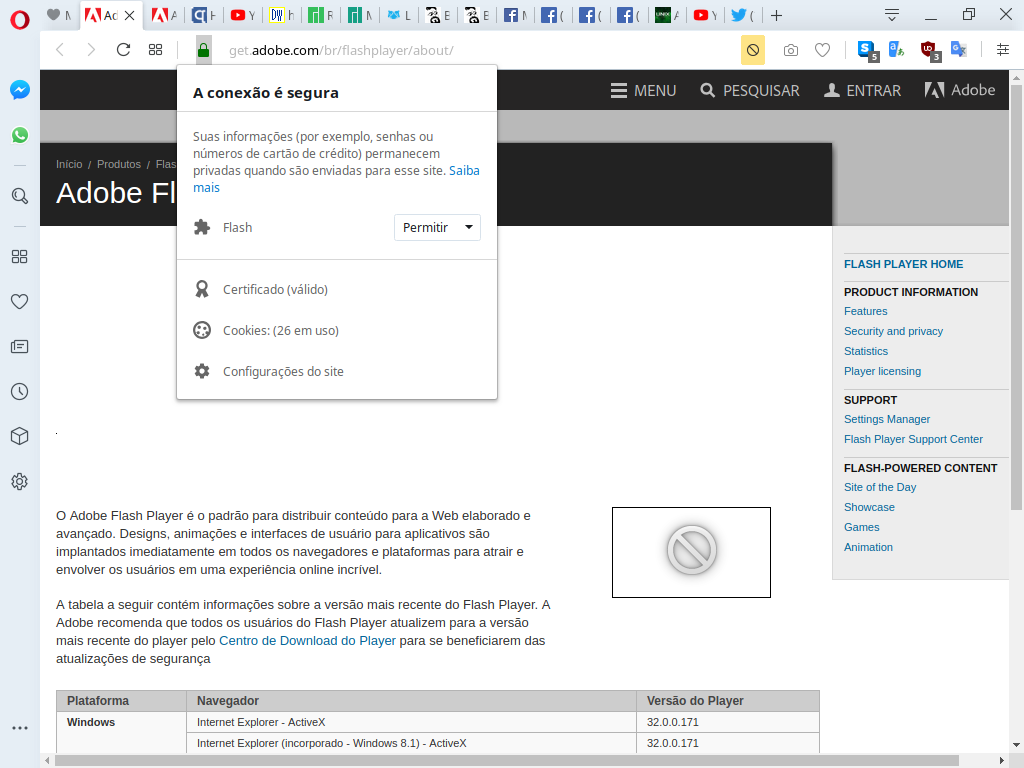
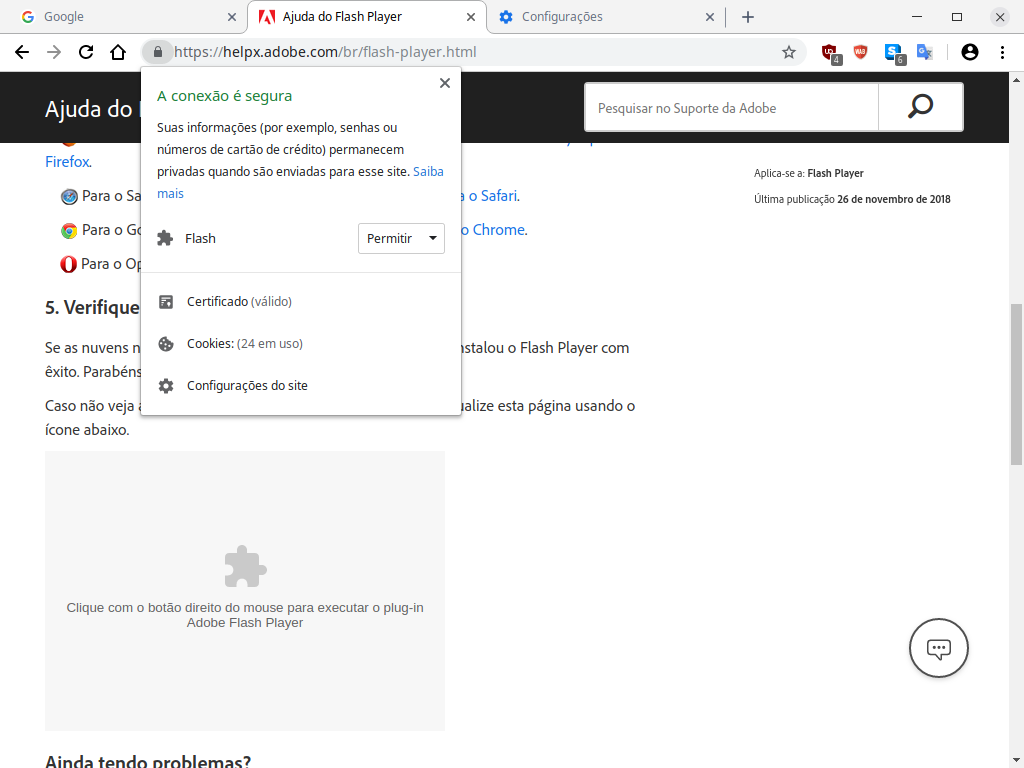
Aqui estou com o mesmo problema
Não só no Opera, mas no Google Chrome também(!) Estou usando o Manjaro 18.04 release c/Deepin 15.10
No Ubuntu 19.04 também existe mesmo problem -
A Former User last edited by
Hi guys, after a little digging i found this.
Problem is related to glibc version 2.29.
So the next release of chromium should resolve the issue.
-
A Former User last edited by
@loup001 said in Flashplayer not working:
chromium
Hello @ loup001
Many thanks for the feedback (!)
I hope they will solve this problem that has dragged on for years.Thank you
Edson
-
leocg Moderator Volunteer last edited by
That's seem expected: https://www.chromium.org/flash-roadmap
-
A Former User last edited by
Hi,
I'm having the same issue, but I'm using Fedora 29 KDE and Opera 60.0.3255.70
Maybe somebody has some news, but I think I just have to wait a bit more for a solution...
csaba -
pindos last edited by
Opera 60.0.3255.95, LinuxMint 19.1. Flash Player still doesn't work. The same behavior is on Chromium too. The Flash work fine on Firefox. Is there is no solution yet?
-
A Former User last edited by
Hi guys, @pindos, you can try the below steps:
1. Make sure, that you have the plug-in installed on one of the paths listed in thepepper_flash_config.jsonfile, which you can find in/installation-dir/resourcessubfolder (check the path in opera:about > Paths > Install),
2. Launch the Opera, go toopera:settings/content/flash, and make sure, that you have enabled "Allow sites to run Flash" option,
3. Open https://get.adobe.com/flashplayer/about, and click on the "Version information" box, to see if it works, and which version is installed. You can also right click on the box for more options. -
A Former User last edited by
And before that, how did you install flash for opera and chromium? Flash for firefox is a totally different file, built for a different browser, with a different support for plugins, so do not use it as a reference.
-
pindos last edited by
@jimunderscorep, Of course, I understand that flash for Firefox and Chromium has different plugins. the flash in Opera worked fine untill something has been updated. I noticed it some days ago, when I received update for Adobe-flash-plugin. I don't remember the way how I installed flash on my system. It was more then a year ago. I used LinuxMint 18.3. I updated it to 19.1 since that time. And there was no problems with flash.
I noticed that on test VM with LinuxMint 19.1, running on my Windows10 host, flash works fine in Opera. But I have now chromium installed there. I have a problem on my laptop. -
pindos last edited by pindos
@l33t4opera , I've checked the path. Libpepflashplayer.so is installed in /usr/lib/adobe-flashplugin/libpepflashplayer.so. Flash is enabled in Opera settings. But when I open https://get.adobe.com/flashplayer/about , nothing happens. Flash doesn't work. When I right click on banner where it seems to be a flash player version installed on my system, I see option to enable flash. I enable it, but noting changes. Flash still not working. When I reload this page, flash is disabled again. In the address bar I can see that flash is allowed on this site.
When I open https://helpx.adobe.com/flash-player.html and press "Check now" button, I receive such message: Sorry, Flash Player is either not installed or not enabled.
Please go to step 2.
I can't understand what's the reason of such behavior. I think something is blocking flash for chromium. -
A Former User last edited by
Last idea. Close any running instance of opera and launch it like so
opera --ppapi-flash-path=/usr/lib/adobe-flashplugin/libpepflashplayer.so
The same switch applies to chromium too.If flash works this time, look for a solution elsewhere, e.g on some addon messing things up.
As for chromium, in general, it also loads confuguration found in various conf files inside /etc/chromium.d/.
-
pindos last edited by
@jimunderscorep , thank's for your reply. I tried to launch Opera with the key above. Nothing changed. Flash still not working.

I receive such output in terminal:[1:8:0519/105120.031761:ERROR:command_buffer_proxy_impl.cc(105)] ContextResult::kTransientFailure: Shared memory region is not valid [23838:23838:0519/105120.510525:ERROR:CONSOLE(0)] "Unchecked runtime.lastError while running operaTouchPrivate.getLocalName: Cannot obtain local name at chrome-extension://ebongfbmlegepmkkdjlnlmdcmckedlal/touch_communication.js:248:35", source: chrome-extension://ebongfbmlegepmkkdjlnlmdcmckedlal/page.html (0) [23838:23838:0519/105121.247200:ERROR:CONSOLE(0)] "Uncaught (in promise) #<Object>", source: chrome-extension://obhaigpnhcioanniiaepcgkdilopflbb/background_worker.html (0) -
A Former User last edited by A Former User
I get similar errors, which can be ignored I assume, but flash is working for me...
[5715:5732:0519/112902.167735:ERROR:object_proxy.cc(621)] Failed to call method: org.freedesktop.DBus.Properties.Get: object_path= /org/freedesktop/UPower: org.freedesktop.DBus.Error.ServiceUnknown: The name org.freedesktop.UPower was not provided by any .service files [5715:5732:0519/112902.168221:ERROR:object_proxy.cc(621)] Failed to call method: org.freedesktop.UPower.GetDisplayDevice: object_path= /org/freedesktop/UPower: org.freedesktop.DBus.Error.ServiceUnknown: The name org.freedesktop.UPower was not provided by any .service files [5715:5732:0519/112902.168626:ERROR:object_proxy.cc(621)] Failed to call method: org.freedesktop.UPower.EnumerateDevices: object_path= /org/freedesktop/UPower: org.freedesktop.DBus.Error.ServiceUnknown: The name org.freedesktop.UPower was not provided by any .service files [5715:5715:0519/112904.851415:ERROR:CONSOLE(0)] "Unchecked runtime.lastError while running operaTouchPrivate.getLocalName: Cannot obtain local name at chrome-extension://ebongfbmlegepmkkdjlnlmdcmckedlal/touch_communication.js:248:35", source: chrome-extension://ebongfbmlegepmkkdjlnlmdcmckedlal/page.html (0) [5715:5715:0519/112905.335769:ERROR:CONSOLE(0)] "Uncaught (in promise) #<Object>", source: chrome-extension://obhaigpnhcioanniiaepcgkdilopflbb/background_worker.html (0) [5715:5715:0519/112939.782508:ERROR:opera_notification_delegate.cc(60)] Not implemented reached in virtual void opera::OperaNotificationDelegate::Merge(std::unique_ptr<OperaNotificationDelegate>) [WARNING:flash/platform/pepper/pep_module.cpp(63)] SANDBOXEDThat last line came up when I ran the flash verification on adobe's page.
-
pindos last edited by pindos
@jimunderscorep said in Flashplayer not working:
That last line came up when I ran the flash verification on adobe's page.
I see this line in Chromium. I removed and installed Chromium again. Flash works, but is not enabled there. I need to re-enable it on Adobe's page every time I start browser.
I can't understand, what block it to run in Opera. May be something wrong with my user profile?
P.S. I made a backup of my .config/opera dir, and then I start Opera. It created the new profile, and flash works fine there. How can I find, what's wrong in my profile? -
pindos last edited by
I think the problem is solved. I cleared browsing data by selecting content check box. Now flash is working in Opera.
-
A Former User last edited by
Hi @pindos, it's nice to hear that it's solved for you, so it seem to be some issue with the cache/content data, but for some users, I couldn't reproduce it myself.
If the problem will be back in future, you can check if it's not a conflict of several versions installed, and recognized by the Opera (or Chromium) - more details here.
-
pindos last edited by pindos
@l33t4opera , hi! It seems to me that the problem is in synchronization of Opera with my account. I remembered that I had something like this nearly a year ago. I changed my laptop. The previous synced data was made in 32 bit version of Opera, and the new one was in 64 bit. At that time there were similar problems with flash, as far as I remember. But I thought that they were gone since that time. I'll try to watch for this thing.
The interesting thing that this problem appeared in Chromium too. I don't have an account for that browser. And I use it very rarely. -
A Former User last edited by sgunhouse
@pindos I see, so rather it's not sync, which causes the issue in the Opera. Perhaps there were similar changes in the Preferences file in both browsers, that triggered the issue, and as you wrote above, that clearing the cache/browser data solves it, it might be that the old data for the plug-in are removed properly now. If you make backups of your Opera's profile folder, you can compare one of the old files, with the current one.
On the other hand, as some of people wrote it the link I provided above, the problem may return, when the other version of the plug-in enables itself again. If that occurs in your case, you can try to avoid it in the future by leaving the only path to the proper (recent) version of the plug-in in the
pepper_flash_config.jsonfile for Opera (you need to re-edit it after every update), and by providing the strict path in the command line switch (as mentioned above for Chromium) - you can also add another switch with version number, so it will look as follows:/path/to/chromium --ppapi-flash-path="/usr/lib/adobe-flashplugin/libpepflashplayer.so" --ppapi-flash-version="32.0.0.192". -
zalex108 last edited by
@l33t4opera
On Windows, it works also even without PlugIn info:
--ppapi-flash-version=32.0.0.192"You cannot know the meaning of your life until you are connected to the power that created you". · Shri Mataji Nirmala Devi