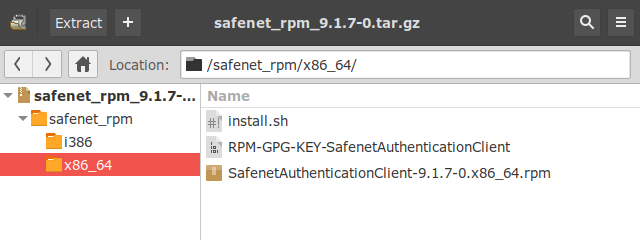Good morning everyone knows how to use the safenet token in the opera installed on ubuntu
-
A Former User last edited by
Good morning everyone knows how to use the safenet token in the opera installed on ubuntu
-
A Former User last edited by
Is that a usb device as described here?
https://safenet.gemalto.com/multi-factor-authentication/authenticators/ -
A Former User last edited by
Are there any instructions on how to use it in another browser like chrome or firefox, so as I can see what it really does?
And use english please
-
A Former User last edited by
first you need to install the token recognition driver at the link below https://www.soluti.com.br/download/481/
in the mozilla browser I go into options (settings) - privacy and security - devices and security right after I click on load and add token recognition ".so" (/usr/lib/libetoken.so) and it works on mozilla.
to run chrome I did the following procedure
1 - Close the browser
2 - Install the libraries:
3 - sudo apt install libnss3-nssdb libnss3
4 - Create the folder $ HOME / .pki / nssdb
mkdir /home/agr/.pki/nssdb
5 - Include the attached file (pkcs11.txt) in this folder.Archive pkcs11 at the link below
https://drive.google.com/file/d/1RTOFgEheF2AGiaiMMSCgoCkoZ0ChiJ9o/view?usp=sharing
with this procedure the browsers recognize the token connected in the machine to access sites that require digital certificate
like the site below the federal revenue https://cav.receita.fazenda.gov.br/autenticacao/login -
A Former User last edited by
Leaving opera aside for a sec, so as to address some more important stuff.
The rpm file on the first link is the only thing they offer for installation? You can convert it to deb and install it, via alien (= an application that converts rpm files to deb and the other way around), so it should not be much of an issue. It can be done via a simple
alien -d nameofpackage.rpm
and then you can install it like so
sudo dpkg -i nameofpackage.debHowever, the rpm package also contains some script to start sacsrv on boot, which I doubt will work. But you can try anyway. Just reboot your system when you are done with the installation and check it via
/etc/init.d/SACSrv statusMoreover, pki (= some certificate system) seems to be involved somewhere and I can not find out where...
Once you are done with all the above, extract the RPM-GPG-KEY-SafenetAuthenticationClient somewhere and import it to opera via opera://settings/certificates.
If all the above were done correctly, your usb key should now work with opera. -
A Former User last edited by
Good morning how to extract RPM-GPG-KEY-SafenetAuthenticationClient please .
where is this file? -
A Former User last edited by
It is inside the .tar.gz you posted above (safenet_rpm_9.1.7-0.tar.gz), in the i386 or x86_64 folders