The character # disturbs the opening of my PDF files.
-
jcmacintosh last edited by
Hello everyone.
Opera does not like the # character in the file or folder name.
Yet it is a character supported by Windows in file or folder names and that does not disturb at all Microsoft Edge or Firefox or Chrome (for example).
This # placed character: either in the file name or in the folder name, disrupts the opening of my PDF files but not my URL shortcuts and only in Opera (whatever the version).
It's a shame to promote Opera instead of Edge / Chrome or Mozilla Firefox
A+
Jean-ClaudeSee my 2 screenshots below.
With # on name of the file.

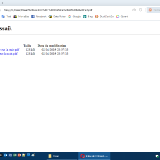
With no # on name.


-
alobpreis last edited by
The screenshots are too small, let me link the bigger versions of the files:
https://i2.vpx.pl/2019/04/26/PDF_Opera_No.png
https://i2.vpx.pl/2019/04/26/PDF_Opera_Ok.png
I named a local file just like that and it opened file, replacing the # with %23 in the address bar.
Is Opera associated with .pdf files and you are doble clicking on it?Can you specify the exact steps to reproduce the problem?
-
jcmacintosh last edited by
Hi alobpreis
Sorry for the screenshots, I'll be careful next time !!
Yes my PDF opens automatically in Opera !!
In fact no longer because I have to solve this problem of #.
As Edge (pre-installed) has no problem with the #, I'm using Edge for now.
But I would prefer to use Opera by default instead of Edge but not possible for PDF ....
It's a pity that Opera's co-receiver wants Opera to gain market share ...
This is not a big problem but as it's been 10 years that my files use a # in their names (it's for the identifiers and search easily ... By the way I also use &, @ and d ' other characters for files and folders and without worries, only # is problematic on Opera (Not on Firefox or Chrome).
My post is mainly for Opera people to improve their product !!
Have a good day.
Jean-Claude -
alobpreis last edited by alobpreis
My guess is that this happens because # is a reserved character for anchors (so the browser scrolls down to that specific part). But still there should be a way to solve this: either by having Opera encode it or Opera somehow realize what's before the # is not an html file.
-
jcmacintosh last edited by
Hi alobpreis
But it's unfortunate that ONLY Opera does not consider this character # like a base character.
The character # in the HTML is not a valid reason because Edge, Firefox and consort do not treat it the same way !!
A+
Jean-Claude -
burnout426 Volunteer last edited by
I can confirm when Opera is associated with pdf files and you launch the pdf file. I can also confirm (and it's worse) when passing directly to Opera's launcher.exe (and even opera.exe) in a command prompt. All situations work fine for chrome.
Seems like a bug in Opera for me. I can file a bug report on it later. I'll post the bug number after I do.
-
jcmacintosh last edited by
Hi burnout426
I have already communicated this problem via the tools proposed by Opera to report bugs.
Thank you to follow the case.
A+
Jean-Claude