All Extensions showing in main bar now
-
A Former User last edited by
All of the extensions are showing in the main bar at the top of the browser now, and it is taking up so much room the search/website box is hidden from view. Before, only a certain number of extensions showed, then on the far right was a drop-down icon to click on and get a drop-down menu of your additional extensions. How do I change this, to get the old behavior back? I can't tell what webpage address I am on now with it like this. Thanks
-
A Former User last edited by
Can you post a screenshot? I just noticed that the dropdown icon is missing here as well, but I only have 2 extension icons there, so it is not a big issue for me.
-
A Former User last edited by
@jimunderscorep
Thanks Jim, here is a screenshot of what my screen looks like.
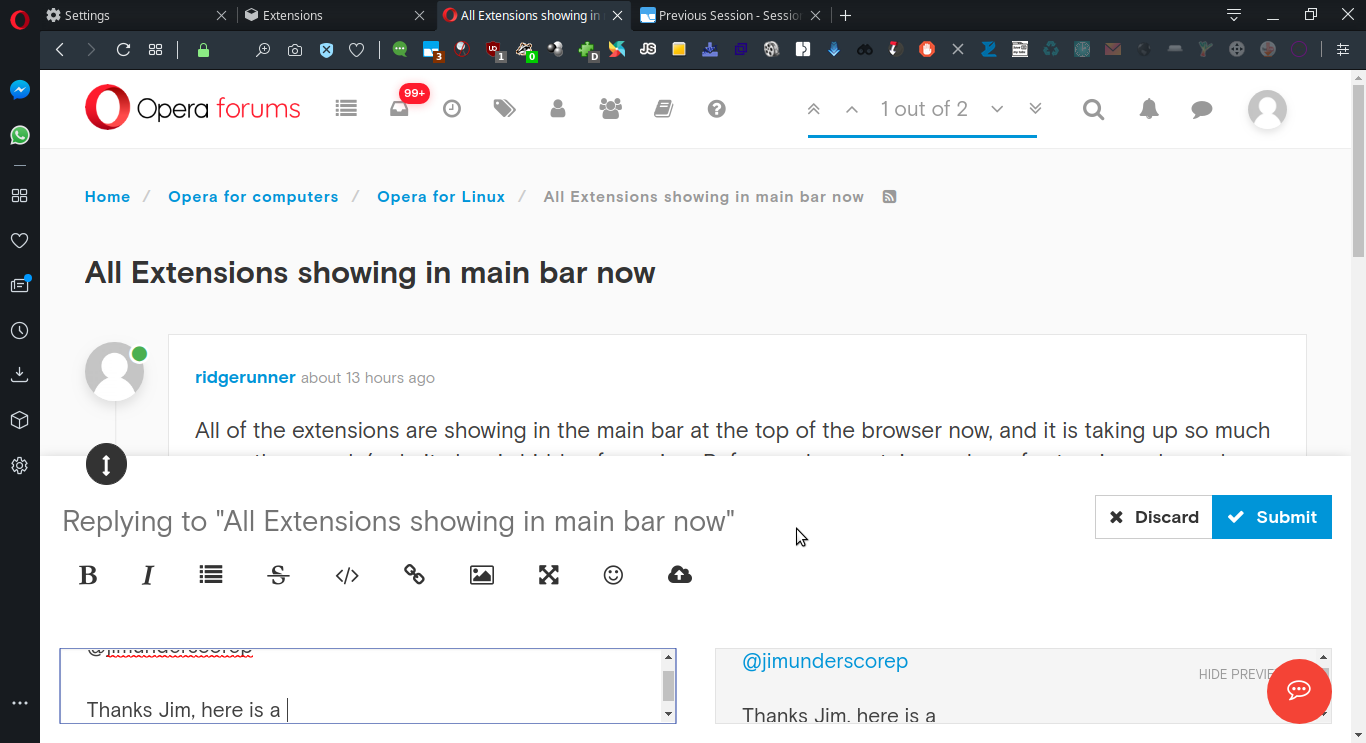
-
A Former User last edited by
@leocg said in All Extensions showing in main bar now:
I remember have read a message in Opera saying that all my extensions would be shown temporarily.
Thanks leocg, but I have quit and started Opera a number of times, it isn't my default browser but I use it very often. It was not just a temporary or one time thing, all extensions continue to show on the main bar. Still not showing only 10 or so like it used to, and having to use the drop-down menu at the far right to get to the rest of your extensions. They have changed a setting somewhere and hidden it to cause this action, or one of the changes they made created a bug somehow I believe. Thanks for the reply and that information though.
-
A Former User last edited by
Do you use need to see all of them constantly? You can right click on each and select "hide from toolbar" to make some room/
-
A Former User last edited by
@jimunderscorep said in All Extensions showing in main bar now:
Do you use need to see all of them constantly? You can right click on each and select "hide from toolbar" to make some room/
Logical suggestion, makes sense. But whatever the developers have done to Opera, that doesn't help. I hid a number of the extensions, especially ones that work in the background. It doesn't free up any space in the search/address bar section. If you look closely at the image you will see those section divider things; when you hide the extensions from the toolbar the section with address/search icon, VPN icon, zoom, snapshot icon, opera's built in adblocker icon and bookmark icon stays the same size. It does not expand. You can't grab and drag it to expand it either, hard coded to that size I am sure.
Hopefully one of the developers will see this post and take pity on the user and tell us where to find whatever setting they have changed and hidden to make this happen. Or go into the code and find where they messed it up and fix it maybe.
-
x-factor last edited by
@ridgerunner For the life of me, I cannot find any way to undo this.
And It's very frustrating to be forced to hide the extensions manually one by one. At least could you give us some way to resize the extension bar? -
primalvisions last edited by
This just happened to me after a restart. Have you figured out how to uncombine the sidebar and extension bar yet?
I see nothing about the extension bar in any settings.
If you pin it, it takes up way to much screen space. -
thomasmca last edited by
The sidebar issue can be fixed by enabling an internal Opera setting. These settings could change from one release to the next, so this fix could be temporary. But it works for now. In the address bar, type opera:flags, then search for sidebar. Disable the option called Sidebar extensions in browser sidebar.