[Solved]Restoring Extension Button to Toolbar
-
smsmith last edited by leocg
In Opera Developer (my current version is 60.0.3254.0) I right clicked an extension button in the toolbar and hid it from the toolbar. In the release version, if you open the extensions page, there is a toggle to show it on the toolbar. But this toggle is not in Developer, and I see no way to restore the button to the toolbar. The button also does not show in the Opera menu. How can I restore the button to the toolbar, short of uninstalling and resintalling the extension?
Thanks.
-
A Former User last edited by A Former User
Hi @smsmith, you can try the following steps:
1. Launch the Opera, open the Extensions page, and enable "Developer Mode", then find your extension, click the "Details" button, and copy the ID string (or part of it, e.g. first 5 letters),
2. Go to
opera:about, make a note of the path to Profile, and close the Opera,3. Run your file explorer, navigate to the path, and search for the "Preferences" file, then make a copy of it (if something goes wrong, you can overwrite the original file with the copy),
4. Open the "Preferences" file in your text editor, search for the first occurrence of the ID - it should looks like
"idstring": {, then further, under this section, you should find"browser_action_visible": false,- remove the whole string, or replace "false" with "true", save the changes, and close the file,5. Relaunch the Opera, and check if the button is back.
-
smsmith last edited by
Thanks. This works and I was able to put the button back on the toolbar. Hopefully they remember to make this easier as R3 is refined.
-
A Former User last edited by sgunhouse
For now, until it will be fixed, when you want to hide an extension, you can drag and drop its button at the end of the toolbar - as it's shown below
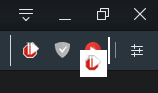
then, you can hide it by resizing the toolbar, using the vertical line button to the left of the first extension.
-
smsmith last edited by
Thanks, neat trick. I hadn't thought about using that to hide buttons, though I did notice you could move the end of the URL/address bar the other day. How many buttons are you guessing (or knowing) could be kept on the toolbar and alternately, within that hide-y space?
-
lucasnorthmi51959 last edited by lucasnorthmi51959
@l33t4opera said in [Solved]Restoring Extension Button to Toolbar:
browser_action_visible
Nowhere in my 'Preferences' file did it list "browser_action_visible"
very strange indeed, the only way I could get it back was to uninstall the extension and then re-install
and then apply the tip by 'l33t4opera'
-
A Former User last edited by A Former User
@smsmith It doens't look to be specifically limited, but maybe I have not installed enough extensions to reach the limit
;-)
@lucasnorthmi51959 Seems weird, but if you still have that version of the file, in which you have hidden buttons for some extensions, then you can try one of the following tools to edit JSON files, and see if you can find it:
1. On Windows you can use JSONedit,
2. If you don't want to download, or install any application, you can try one of the on-line editors: formatter editor, or editor online. -
A Former User last edited by
Why do some of my preference settings have 'blacklist":true,"blacklist_state":1}' before an extension ID?
-
A Former User last edited by
@concretable Since your question is quite off-topic, could you add another topic for this case, please? If you can, then also provide more details there, Thanks in advance.
-
smsmith last edited by
I'm not sure which recent update brought it back, but the detail page for each extension has the "hide from toolbar" toggle button again.