Add shortcuts to sidebar (bookmarks bar)
-
A Former User last edited by
Sometimes I need to hide the bookmarks bar.
Later I want the bookmarks bar back. Each time I more or less have to figure out how, because I forgot the shortcut.Hence, I go on the forum, look for a thread about bookmarks to find out that I should go settings > browser > bookmarks, then search for bookmarks bar.
I now have attached a sticker to my monitor: Opera - bookmarks bar - alt-shift-B
It would be nice if either that option is added to settings of the sidebar,
or allow shortcuts to be shown on the sidebar
(for instance, bookmarks bar, then something like
Add to sidebarThanks.
-
jojo0587 last edited by jojo0587
@mopw69 after entering R3 (so far available only in the developer version) you will have an "easy configuration" button next to the address bar (and even more accurately, next to the "downloaded files" button). So you'll see it on every tab, not just on a new blank tab. And that's where the option of showing the bookmarks bar is available.
In addition, the tab bar is to place tabs on it. Therefore, personally, I would not be for that. I would prefer that you can move applications to the sidebar. But this is no more place to talk about it.
My proposals for changes in Opera (Google Document).
- There are not enough signs to put all the links here. -
A Former User last edited by
Thanks for the above. I had a look into the release notes of the developer version of Opera v59.
There are a lot of release notes.
Probably, the hide/display bookmar bar is somewhere, but I haven't found it within the release notes. Maybe I overlooking it? -
jojo0587 last edited by
@mopw69 no, you do not understand me. The sidebar is where it always is. But in the latest version of the developer (to celebrate R3) Opera will change a bit. Now you will not need to know the keyboard shortcut and just 2 clicks will be enough to show/hide the bookmarks bar. And you wrote that you often do it. And you'll be able to display/hide it in every view, not just on an empty new tab.
My proposals for changes in Opera (Google Document).
- There are not enough signs to put all the links here. -
A Former User last edited by
Up front, I agree, I definitely shouldn't even look at the developer version, but eh .. I did.
Out of curiosity, just to know how it would work, this bookmarks bar thing.
I installed it into 2 different VM (both latest Windows 10 x64)
One VM has no applications at all installed, it is just Windows 10
The other one has a few installed, some basic things.I noticed that probably still some graphic finetuning should be done.
The sub menus are hardly visible.
(Added a screenshot of v58 - within the same VM)Am sure Opera will have it fixed towards the final release.
Again... I know.. this isn't meant to be used by the end user, just was curious, that's all.
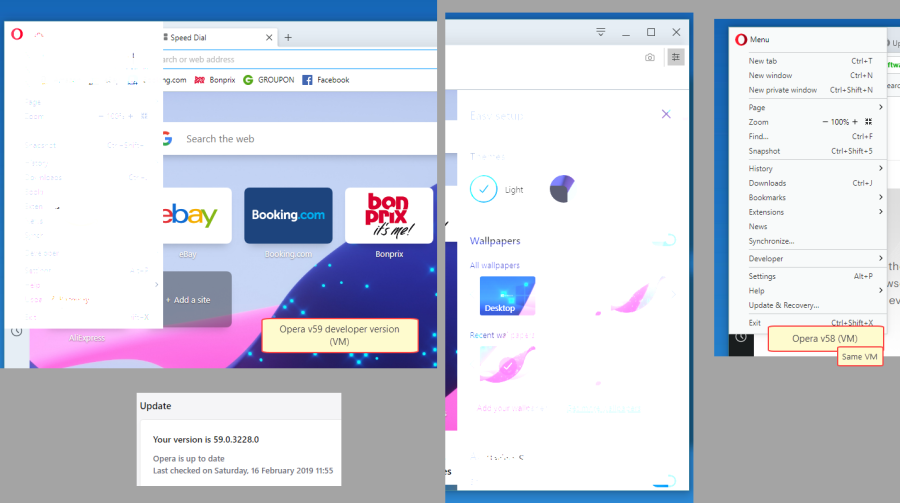
-
jojo0587 last edited by jojo0587
@mopw69 maybe such "miracles" happen through a virtual machine. But you do not have to combine it. Just install the developer version on a pendrive or HDD/SSD as portable. Only, of course, indicate a different location than installing your stable Opera.
My proposals for changes in Opera (Google Document).
- There are not enough signs to put all the links here.