Tab to Search
-
A Former User last edited by
So what @tehu was talking about is https://www.chromium.org/tab-to-search
and if its not a security concern for chrome I don't see how it should be for Opera. -
A Former User last edited by
@leocg He is talking exactly about that, you can see here in this video how it works if you still don't understands what he means. https://www.youtube.com/watch?v=Q4FKWB4AqJ8 Also here are implementation details of it https://www.chromium.org/tab-to-search
-
A Former User last edited by
yes but you have to add them, in chorme they are added automatically. In chrome you can also later modify this automatically added search engines to have a shortcut like Opera if pressing the 3/4 first letters of the name of the website is too much for you.
-
burnout426 Volunteer last edited by
@agorilla said in Tab to search support:
Press TAB
Or space, which I find easier.
I think the option is neat. But, I find it annoying sometimes as the feature just automatically adds to "other search engines" where the list can be really long and a pain to clear.
I think Opera should do better and:
-
Have an on/off toggle .
-
Put all the entries in a new "Tab to Search" section "other search engines". They can still functionally be in "other search engines". It'd just be a UI improvement.
-
Have a "Clear all" button for those entries. (In addition to being able to delete them 1 by 1.)
-
-
A Former User last edited by
Will Opera get this feature from chrome? Is quite useful.
For example, in chrome address bar, write "youtube.com" and then press TAB, it will instantly switch to "Search on YouTube" field type.
I know I can "hack" this by using custom YT search and assigning keyword like "yt" and then use "yt" + Space but It is less convenient.
-
burnout426 Volunteer last edited by
@raito said in Searching on site from address bar by TAB:
I know I can "hack" this by using custom YT search and assigning keyword like "yt"
You can make the keyword
youtube.cominstead to make the hack a little more like Chrome. Still not the same though. -
burnout426 Volunteer last edited by
Other thread that this should probably be merged into. https://forums.opera.com/topic/15071/tab-to-search
-
leocg Moderator Volunteer last edited by
Merge with https://forums.opera.com/topic/30144/searching-on-site-from-address-bar-by-tab/
-
A Former User last edited by
Hello,
I've used Google Chrome and New Microsoft Edge browser and i still really prefer to use Opera. It's faster and more stable than both of them. One thing i deeply miss is tab-to-search functionality where i can directly search for a keyboard on YouTube directly on the adress bar for example.Please, please, please consider adding this functionality in the coming updates.
More details: https://www.chromium.org/tab-to-search
-
AngusSckitt last edited by
Necro-ing this because a year and a half later and this is still not a thing.
We do have the option to use tab for that in the configurations... Only it doesn't work.
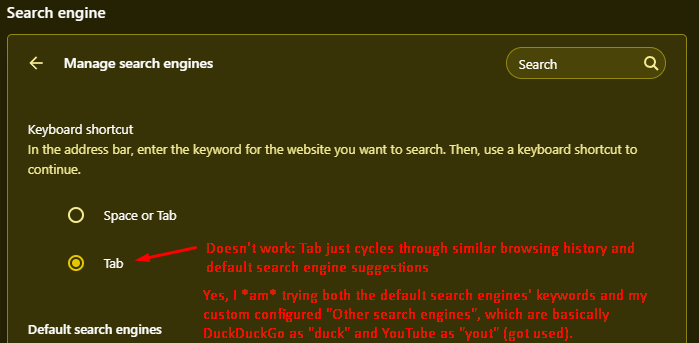
#foralltosee: In the "Manage search engines" menu, arrow pointing to the "Tab" option for the configuration "Keyboard shortcut: In the address bar, enter the keyword for the website you want to search. Then, use a keyboard shortcut to continue." Arrow leads to the subtitle: "Doesn't work: Tab just cycles through similar browsing history and default search engine suggestions. Yes, I *am* trying both the default search engines' keywords and my custom configured "Other search engines", which are basically DuckDuckGo as "duck" and YouTube as "yout" (got used)."Opera advertises itself as the "Fastest, safest and smartest" browser... Yet, Chrome is currently ahead of it in the "fast" and "smart" aspects, in this particular feature. And considering this pops back up every now and then since 2016, I honestly think it would be very nice to see it getting implemented.
-
Locked by
 leocg
leocg
