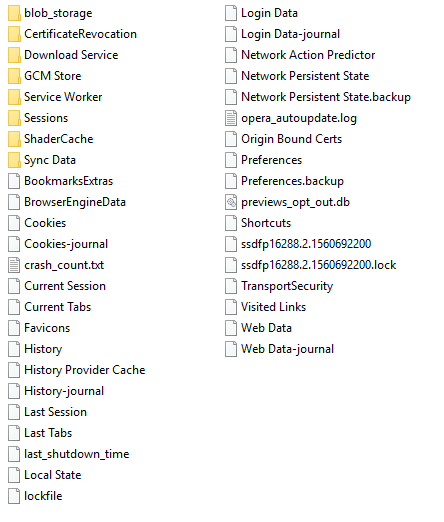How can I get my Opera settings back from a backup?
-
kabukiman last edited by leocg
I was pretty sure I had made an Opera account before, but apparently not. I have copies of all my Opera files on my external HDD, and I want to get Opera back to how it was set (bookmarks, extensions, etc.). Am I able to do that with the files I have? And how can I do that?
-
kabukiman last edited by
@leocg said in How can I get my Opera settings back from a backup?:
If you are using s new computer or have reinstalled your OS, you will not be able to use your saved passwords.
Where do I go to find the profiles so I can paste it?
-
kabukiman last edited by
@leocg I'm sorry, I'm having a bit of trouble finding the file that I'm stupposed to paste into. I went to C:\Users\tAppData\Roaming\Opera Software\Opera Stable, which is where my profile is supposed to be, but I'm not seeing it. Which file am I supposed to paste into exactly?
-
kabukiman last edited by kabukiman
I'm still confused. Here are the Opera folders I have on my external HDD:
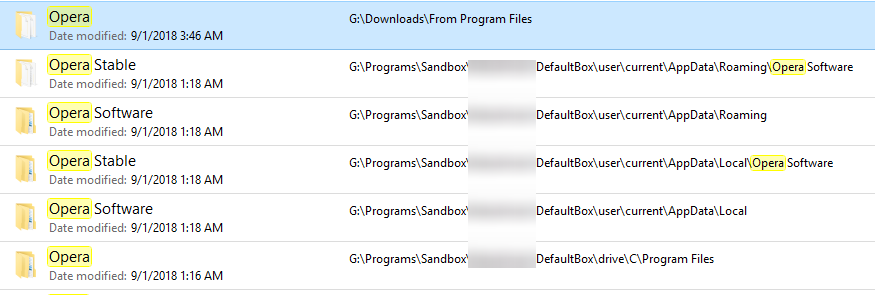
And here is the folder on my SSD where Opera is currently saved:
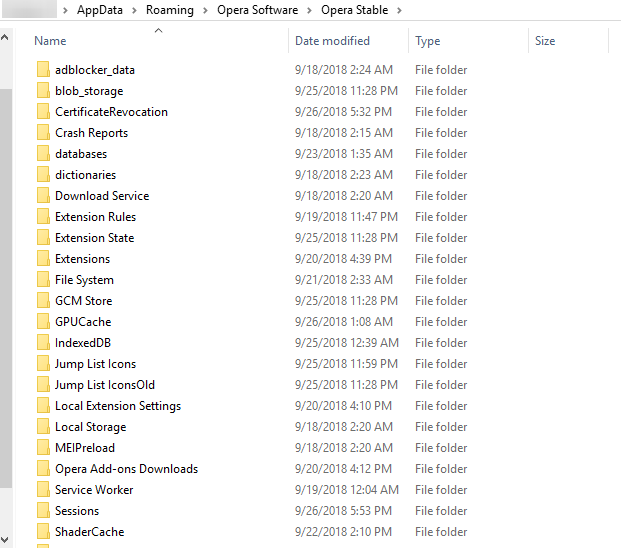
Are you telling me to copy one of the Opera Stable files from my external HDD to this Opera Stable folder? Will that overwrite what is currently in the new folder? Because I have extensions and stuff installed in the new Opera, and I would like to revert everything back to the way it was with the files on my external HDD. I assume I have to delete the current Opera profile files to be able to use the old ones, correct?