Opera Beta 47 not accepting Opera password as passohrase.
-
A Former User last edited by A Former User
@neetesha I don't normally use Opera Desktop but I just tried it and I'm able to log into Opera Desktop using my Opera ID (yeswap) and password.
I'm not prompted to create a passphrase and I don't see any option to create one either.
I don't use social sign in and I've never had an Opera passphrase, only a password.
How am I supposed to create this passphrase which is apparently new to Android Opera 47?.
-
A Former User last edited by
@yeswap This seems bit odd. Could you please share some screenshots in order to understand the problem?
-
Go to Opera Desktop menu and click on signed in as <username>, a pop up window on top right corner will open -> Click on setting icon -> Another pop up window will open which will look like this:
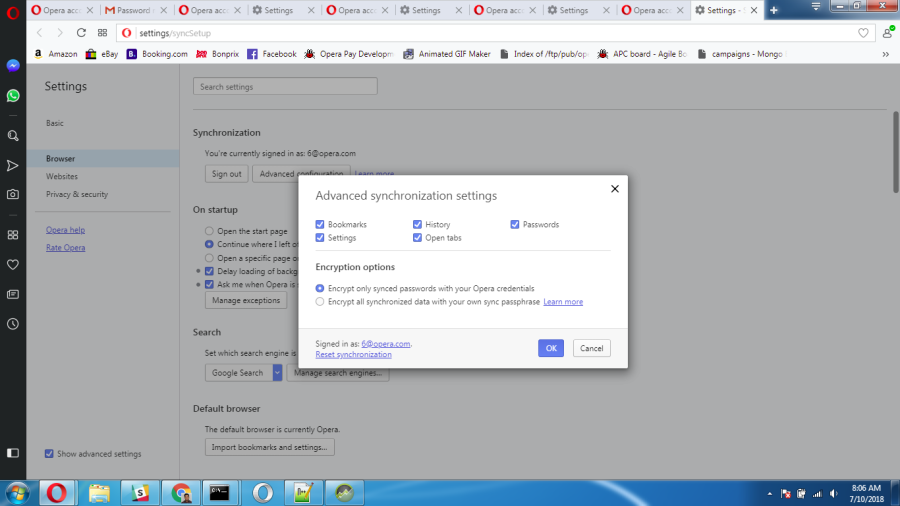
-
Please confirm that you are seeing following screens in Opera on mobile:
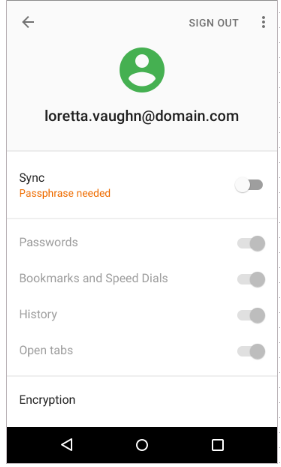
-
Please share the screenshot of screen which is shown after trying to enable sync.
Regards
Opera Team -
-
A Former User last edited by A Former User
@neetesha I won't have access to device capable of running Opera desktop for about a week. I've attached screenshots show the sync settings on Opera Mobile.

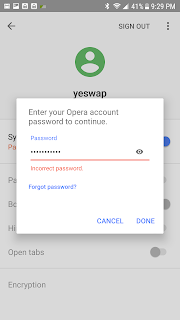
I entered my correct Opera account password as prompted.
-
A Former User last edited by
Same problem. Have reset password twice and still says incorrect password. I figured the servers may have needed more time to update but it has been over an hour now since last reset.
I'm currently traveling so I don't have access to my desktop.
-
julijarrr last edited by
Same problem. After sigh in Opera require to enter paraphrase. I dont have it. Trying entering password 2nd time and says that it's wrong. But it's right. Now I don't have any sync.
-
rvega89 last edited by
Same problem.
It does not recognize the password. Email assistance has stopped responding, what should I do? -
A Former User last edited by
@yeswap @rvega89 @annelo @julijarrr @LorenWard @merineo We have fixed this issue in our latest beta version (47.0.2249.129321). Please confirm that the issue is gone for you. Alarm us if you still see the problem.
Regards
Opera -
A Former User last edited by
@neetesha said in Opera Beta 47 not accepting Opera password as passohrase.:
@yeswap @rvega89 @annelo @julijarrr @LorenWard @merineo We have fixed this issue in our latest beta version (47.0.2249.129321). Please confirm that the issue is gone for you. Alarm us if you still see the problem.
Regards
OperaThank you, though how do I update to this version? The Google play store is not showing an update available and I don't see an option to become a beta tester on the page.
-
A Former User last edited by A Former User
@LorenWard "Opera Browser Beta" is a separate app and this issue was reported by a beta user. If you are using "Opera Browser: Fast and Secure" then you have to wait a little more to get update.
Please refer screenshot for both apps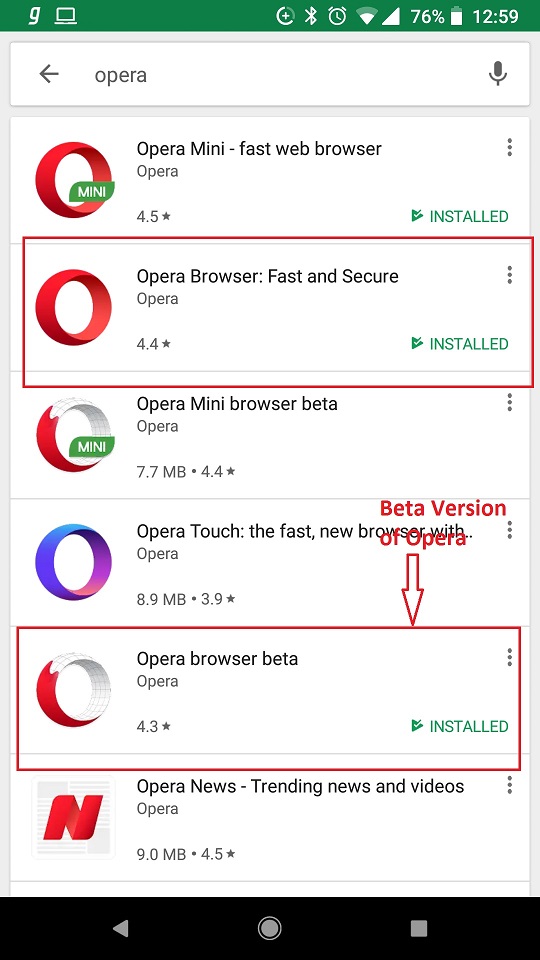
-
A Former User last edited by
@neetesha said in Opera Beta 47 not accepting Opera password as passohrase.:
@LorenWard "Opera Browser Beta" is a separate app and this issue was reported by a beta user. If you are using "Opera Browser: Fast and Secure" then you have to wait a little more to get update.
Please refer screenshot for both apps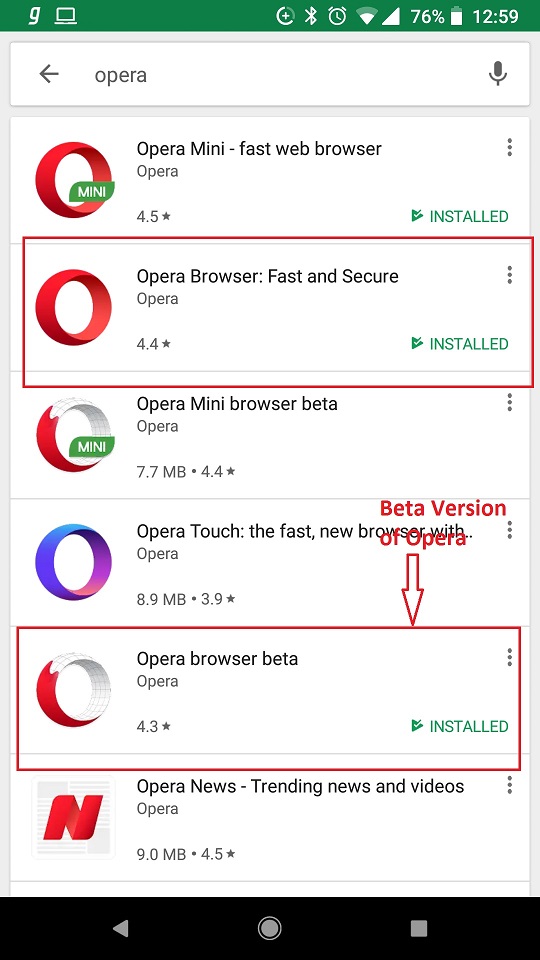
Ah okay, my mistake. I am having this issue in the official release version then
 I'll give the beta a try. Thank you.
I'll give the beta a try. Thank you. -
A Former User last edited by
Tried the beta version. It let me log in, the Sync slider ticked over to on, then immediately back to off, followed by a popup asking for my passphrase. My password did not work, problem persists.
-
A Former User last edited by
@LorenWard Thanks for trying. So you are getting this problem when you do following action?
- Install Opera Beta freshly (version: 47.0.2249.129321)
- Try singn in to sync from setting menu using your old opera account
- Sign in successfull but disabled immediatly, demanding passphrase
- Clicking on sign in ask for entering password
- Providing correct password says "incorrect password"
Please confirm if above mentioned is happening also please confirm that the same account can login to "sync.opera.com"
Regards
Opera -
A Former User last edited by
@neetesha said in Opera Beta 47 not accepting Opera password as passohrase.:
@LorenWard Thanks for trying. So you are getting this problem when you do following action?
- Install Opera Beta freshly (version: 47.0.2249.129321)
- Try singn in to sync from setting menu using your old opera account
- Sign in successfull but disabled immediatly, demanding passphrase
- Clicking on sign in ask for entering password
- Providing correct password says "incorrect password"
Please confirm if above mentioned is happening also please confirm that the same account can login to "sync.opera.com"
Regards
OperaTried installing Beta version as suggested, I confirm everything happens as described above...
-
A Former User last edited by
@neetesha said in Opera Beta 47 not accepting Opera password as passohrase.:
@LorenWard Thanks for trying. So you are getting this problem when you do following action?
- Install Opera Beta freshly (version: 47.0.2249.129321)
- Try singn in to sync from setting menu using your old opera account
- Sign in successfull but disabled immediatly, demanding passphrase
- Clicking on sign in ask for entering password
- Providing correct password says "incorrect password"
Please confirm if above mentioned is happening also please confirm that the same account can login to "sync.opera.com"
Regards
OperaConfirmed. I signed out of sync.opera.com and signed back in successfully with the password.
I can provide a debug report if you want and can send me some instructions.
-
A Former User last edited by
@neetesha I've updated to 47.0.2249.129321. Opera Beta is still not accepting my Opera account password as the passphrase. I can log into sync.opera.com with that password.
-
A Former User last edited by
Update: I was able to fix the issue of Opera for Android asking me to enter my Opera password as a "passphrase" by:
Opening Opera desktop and choosing Settings > Advanced synchronization settings > Reset synchronization. I logged back into Opera desktop with the same username and password as before. Then I logged into Opera Beta for Android and the "Passphrase needed" error was gone.It seems like the Reset synchronization option needs to be added to Opera Beta for Android to allow Android users to fix this issue without having to have a PC or Opera desktop.
-
A Former User last edited by
Now that I'm back home I wanted to update; on the windows client I have the same issue, it will let me sign in but says that my sync passphrase is wrong. Is that passphrase different from the login password?
-
A Former User last edited by
@yeswap said in Opera Beta 47 not accepting Opera password as passohrase.:
Update: I was able to fix the issue of Opera for Android asking me to enter my Opera password as a "passphrase" by:
Opening Opera desktop and choosing Settings > Advanced synchronization settings > Reset synchronization. I logged back into Opera desktop with the same username and password as before. Then I logged into Opera Beta for Android and the "Passphrase needed" error was gone.It seems like the Reset synchronization option needs to be added to Opera Beta for Android to allow Android users to fix this issue without having to have a PC or Opera desktop.
This fixed it for me too!