Incorrect Speed Dial Display - Opera Beta 47
-
A Former User last edited by
Speed Dial icons do not display in rows. After fresh install without changing default settings, only two icons are shown, one atop the other (see screenshot below).
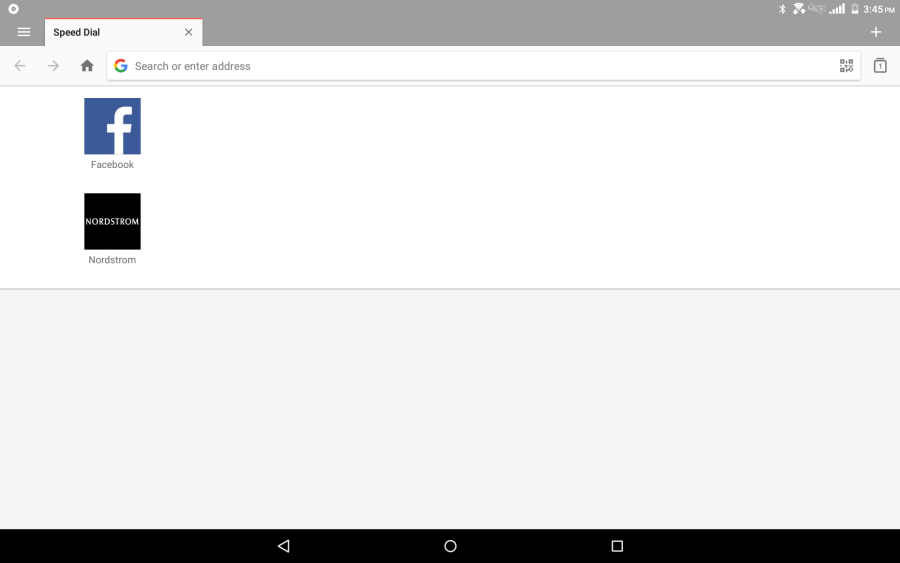
After deleting the Facebook icon, different icons (presumably previously hidden) are shown (see screenshot below).
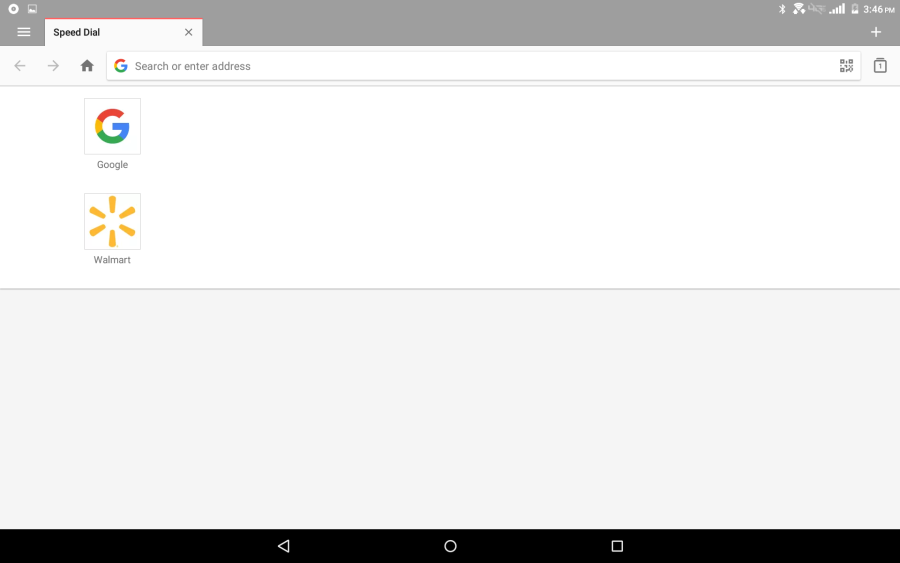
If all the preloaded icons are deleted and a new icon is added, the new icon is shown, but the built-in sync and + (new) icons are not shown (see screenshot below).
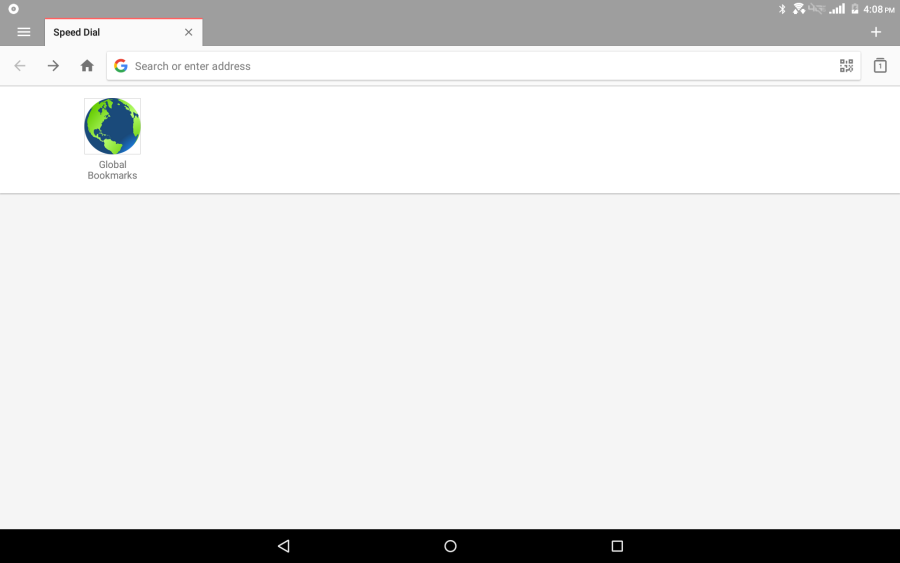
If a second icon is added, the display doesn't change; it remains the same as above.
I added the icons by opening the web site and using the three-dot "Add to" menu.
The same thing happens in both phone and tablet mode.
Opera Beta 47.0.2246.128221
Verizon Ellipsis 10 tablet
Verizon Android 5.1 (Verizon Software Level IR7_20C63) -
A Former User last edited by
This bug still exists with latest beta from Play Store.
Opera Beta 47.0.2248.128830 (latest beta)
Verizon Ellipsis 10 tablet
Verizon Android 5.1 (Verizon Software Level IR7_20C63)But it does not occur with:
Verizon-branded Moto Z2 Play smartphone
Verizon Android 7.1.1Hope this helps to stomp on the bug.
-
A Former User last edited by
Still exists with:
Opera Beta 47.0.2249.128991
Verizon Ellipsis 10 tablet
Verizon Android 5.1 (Verizon Software Level IR7_20C63) -
miyukiwork Opera last edited by
@kenriley001
Sorry for our delayed reply, but we've confirmed the issue. We'll try to fix it in next versions.