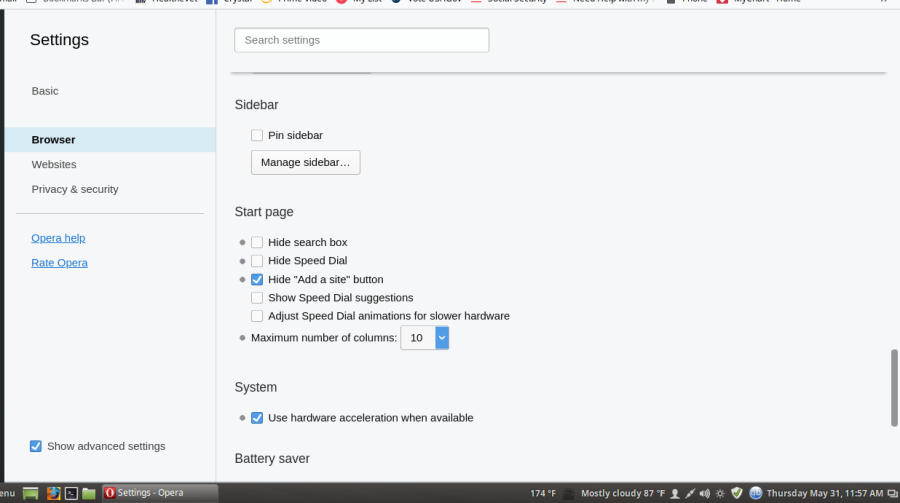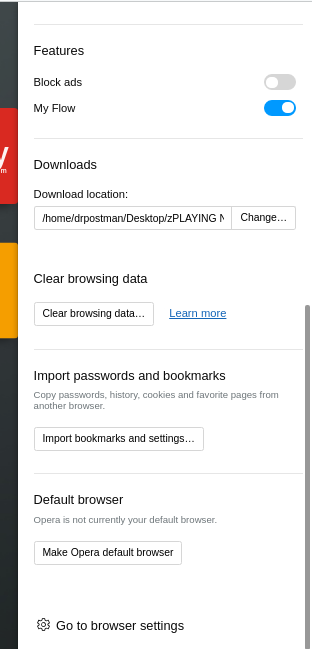Speed Dial settings
-
A Former User last edited by
All I have is an "Easy Setup" button. I cannot find a configure button for Speed Dial. Where is that located?
-
A Former User last edited by A Former User
@leocg Not that I can find. The only settings I find are how many columns. Also, it ignores that and I only have 4 columns in spite of setting it for 10
-
A Former User last edited by
@leocg I would like to be able to customize the image size and other options that all the online help pages say I should be able to do. Why isn't there a customize option in Easy Setup? You can see for yourself that I do not have that option. Is it missing for Linux users?
-
A Former User last edited by
@leocg So these settings no longer exist? This is from a video from last year, not 5 years ago:
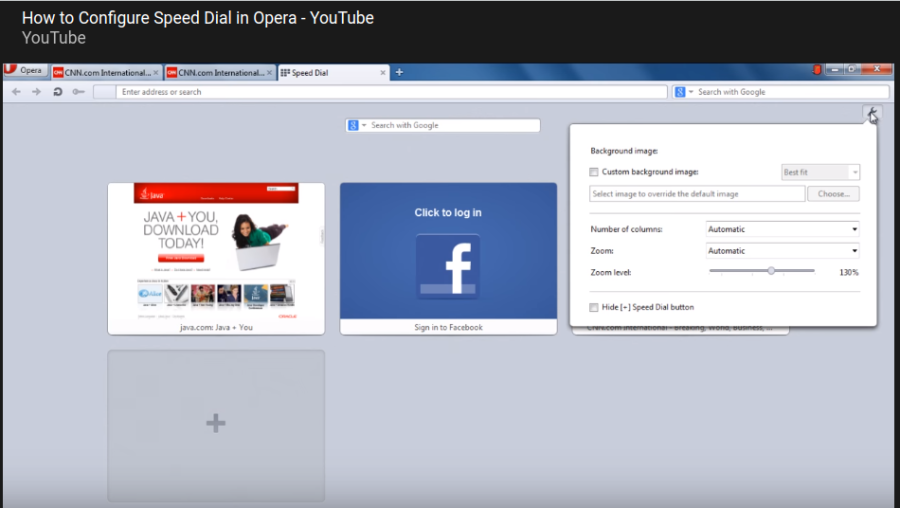
-
A Former User last edited by
@leocg OK then. Thanks. Wish they'd bring those kinds of settings back. Appreciate the prompt response.