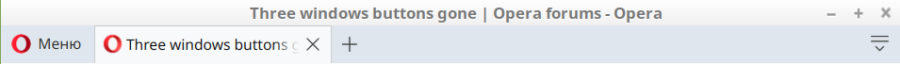Three windows buttons gone
-
A Former User last edited by
I have old Fedora 22 in VM, not updating. Only Opera is updating there. Nice couple of versions before, there were all buttons. After some time, only X was visible. Now, nothing is visible. I installed in second VM Fedora 26, complete default XFCE, with latest Opera, and now, only X is visible when maximized.
-
A Former User last edited by
No, pure default installation. I didn't found any flag regarding titlebar or buttons.
-
pindos last edited by
Xubuntu 16.04 32 bit. Also have no buttons in the upper corner when Opera is maximized. I only have Tab menu here.
-
A Former User last edited by A Former User
Hi guys, @sencor90, @pindos, perhaps a little late reply, but as they say "better late than never"
;-)You can make it visible again, just follow the steps: go to Settings -> Window Manager Tweaks > Accessibility, and uncheck the checkbox on the left of "Hide frame of windows when maximized".
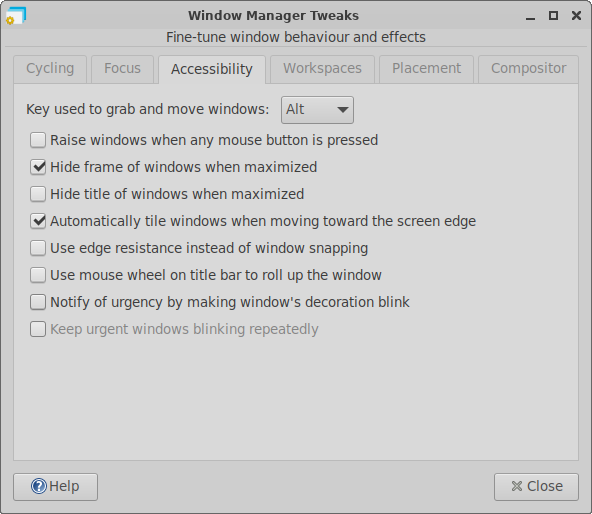
-
xantares last edited by
@l33t4opera
I had the issue of a maximized Opera "fighting" not do be un-maximized or resized using latest LinuxMint (Cinnamon) –min|max/rest|closewindow decorations were visible, though. Using a swift mouse move it was possible to move the maximized Opera from one Screen to an adjacent, different sized monitor where it instantly maximized itself again. All those mouse interactions leading to flickering, by the way.I checked any of Cinnamon's "snap to *" settings but what did get me Opera restored was to save the session with V7 Session sidebar extension, closing Opera, deleting "
Current Session" from the profile, and ultimately restoring the session from V7 Sessions.I guess, there is a bug – and perhaps it is the same the OP was suffering from.
-
pindos last edited by
@l33t4opera Ok, thank you. It's solution. But I have a small display (Asus EeePC). When I uncheck this checkbox, another titlebar appears. The visible area of browser decreases.

-
A Former User last edited by
still does not seem to be fixed; i'm running Ubuntu 17.10 and no three buttons in the top right only the tab button
-
A Former User last edited by
The windows buttons are also gone in the default install of Ubuntu 18.04. Surely there is a fix for this...?