Custom location for snapshots
-
A Former User last edited by
@leocg desktop was default and the only place you could save file.. heres proof in old thread https://forums.opera.com/topic/23219/snapshot-capture-saves-to-desktop-by-default..
but now ya can save to C Drv And An External if ya wanna..
one thing tho, i did snapshot save while offline.. on beta and stable.. on just private window..
-
A Former User last edited by A Former User
@leocg i think it was but i just checked beta snap to do a save and showed me the last place i saved earlier.. not desktop..
and maybe thats because of the check mark thingy.. i wonder what it would do with unchecked lol
may check later.. Ciggy break
-
A Former User last edited by A Former User
@leocg
So when you click on 'Capture' and then on 'Save Image', the folder that is selected is not Desktop? Yes on Betabut you can chose a diferent folder. The next time you use snapshop goes back to desktop as in So when you click on 'Capture' and then on 'Save Image', the folder that is selected is not Desktop? Yes on Beta does not show the last folder image was saved in.. goes back to the desktop Folder whenever ya use snappy in beta..
ok - So when you click on 'Capture' and then on 'Save Image', the folder that is selected is not Desktop? Yes If you Save Image' to desktop folder last..
But the answer is No On Both Stable and Dev When ya chose a different Folder to 'Save Image' in..
then next time you use snapshot stable or dev it will show you last folder you saved an image in
not the folder desktop like beta does..
and This has nothing to do with Snapshot
Settings > Browser > Downloads make sure check mark is in box : Ask where to save each file before downloading..
i said earlier in a Post my mistake..
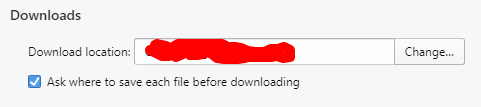
-
leocg Moderator Volunteer last edited by
@nvmjustagirl said in Custom location for snapshots:
Settings > Browser > Downloads make sure check mark is in box : Ask where to save each file before downloading..
I have, it's one of the first things I change when I install Opera.
-
A Former User last edited by
Hm, I still would love to have the possibility to select a custom default location e.g. My Pictures/Screenshots i.e. the same Windows 10 uses by default.
-
A Former User last edited by
@nvmjustagirl
If one selects "Ask" then every single download involves a popup. The problem is occurring only with Snapshot, and that tool already pops up a file requester when selecting Capture. The solution would be to either connect Snapshot to the default download location or to add a setting to permanently select the Snapshot default Save location. Your solution is not a solution -
A Former User last edited by
Snapshot already pops up a file requester when Capture is selected, but it always defaults to the Desktop. Opera needs a setting for default saving of the Snapshot captures so that the inconvenient and time wasting file requester does not appear if it is not wanted. Opera developers, are you reading?