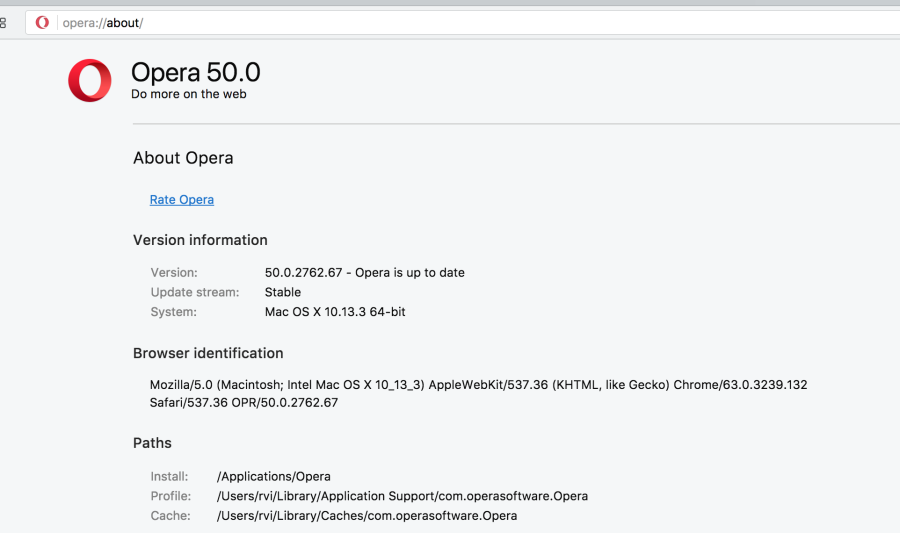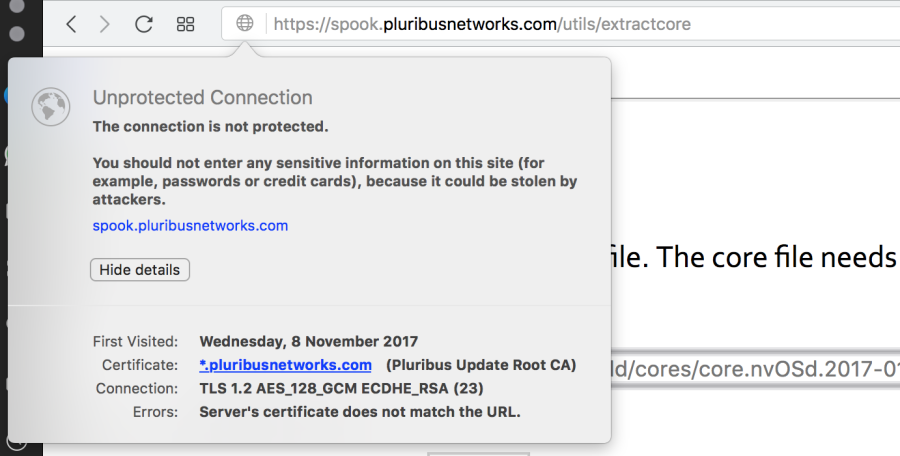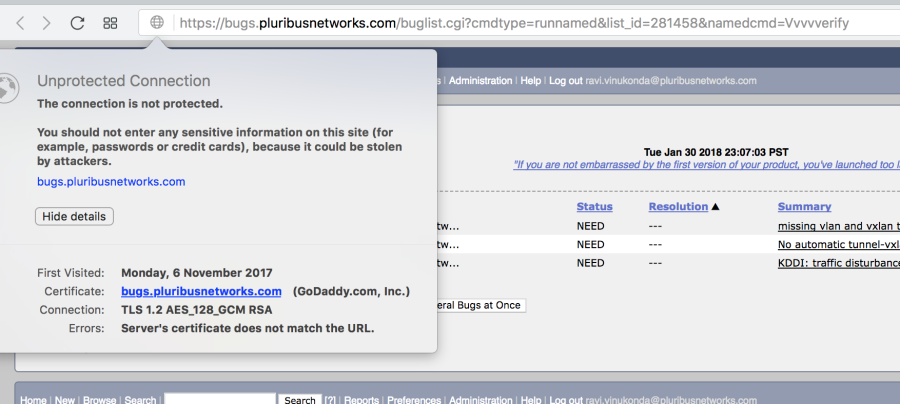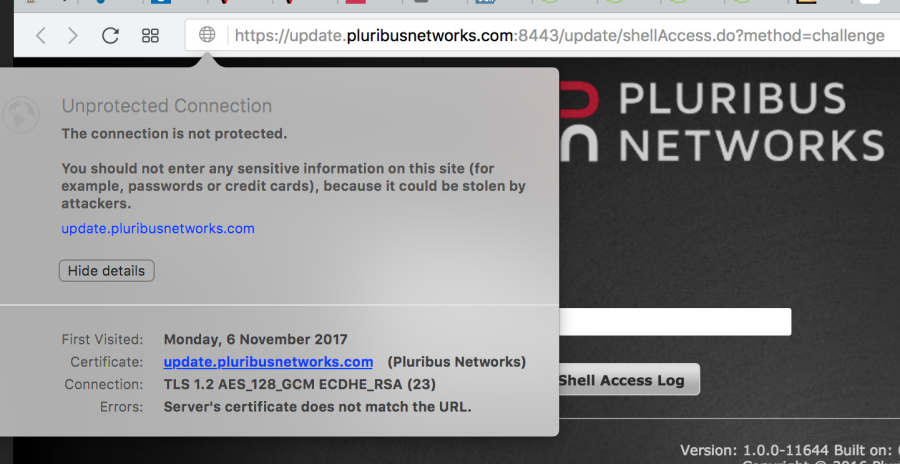Override unprotected connection
-
eleroy44 last edited by
Opera's Help site says that an unprotected site has a warning on the right side of the URL space and that by clicking the warning, one can click an "unblock" button. I don't know what to do when that warning does not appear. There must be a way to bypass Opera's refusal to allow a site to display properly, but I don't know what it is. I tried going to the area where you manage security certificates, but I don't really know how to manipulate them.
-
lando242 last edited by
Its depends on the what kind of issue it is. If its the weak ephemeral Dillie-Heffman public key issue then the encryption is basically complete garbage and Opera will refuse to connect to it at all. This is a Chromium thing. The latest version of Chrome does the same thing. This is a problem on the websites end though. They have to fix their encryption and until they do that theres nothing you can do on your end other than using a less secure web browser. I might be wrong but I think Firefox also blocks such terrible connections so your only option might be Internet Explorer or older versions of existing browsers.
-
eleroy44 last edited by
Thanks for your reply. The site is for the American Guild of Organists, so it's not one of those "iffy" sites that are dangerous to access. Opera was displaying the site just fine until last week. Firefox and Chrome both display it. It's a mystery that makes no sense to me. Or to their tech director, whom I've contacted.
-
lando242 last edited by
It would be helpful if you could take a screenshot of the error, put it on a picture hosting website and post a link to it here. Barring that and exact copy of the text of the error message might help.
-
eleroy44 last edited by
Today -- 9/11/15 -- Opera is recognizing the AGO Web site (agohq.org) as protected and the site is displaying properly. I can only assume that this was an anomaly since it was displaying properly up to this week, and now a week later is displaying again as it should. I very much appreciate the comments.