Password Saving Issue
-
zalex108 last edited by zalex108
Try cleaning Cookies and maybe also the Cache.
"You cannot know the meaning of your life until you are connected to the power that created you". · Shri Mataji Nirmala Devi
-
zalex108 last edited by zalex108
xD
You can delete the Cookies for an individual site.
How would I recommend to delete all Cookies!? They are sweet! xD
They are sweet! xD"You cannot know the meaning of your life until you are connected to the power that created you". · Shri Mataji Nirmala Devi
-
bbildman last edited by
Thanks, I forgot I could delete individual cookies. Did that, and still Opera does not ask if I want to save login data/password.
Still looking for solution. For me the curious thing is that yesterday Opera supplied the auto-fill password, today no such luck, and even would not ask to save it.

-
zalex108 last edited by zalex108
You can try:
- Disabling the "Offer" option
- Restart Opera
- Enabling it again
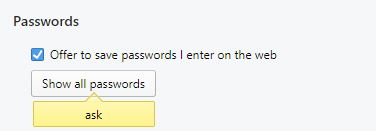
"You cannot know the meaning of your life until you are connected to the power that created you". · Shri Mataji Nirmala Devi
-
bbildman last edited by bbildman
@zalex108 said in Password Saving Issue:
You can try:
- Disabling the "Offer" option
- Restart Opera
- Enabling it again
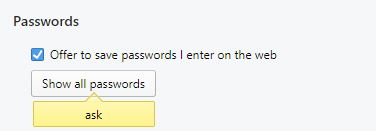
Didn't solve the problem.
By the way, here's the website::
-
zalex108 last edited by zalex108
If the Option works fine for other websites, then look at involved cookies:
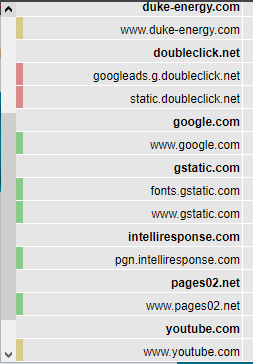
You can check in there are more url's loading after the LogIn step.
Apart of that, try with a Private Window too.
"You cannot know the meaning of your life until you are connected to the power that created you". · Shri Mataji Nirmala Devi
-
bbildman last edited by
@zalex108 said in Password Saving Issue:
If the Option works fine for other websites, then look at involved cookies:
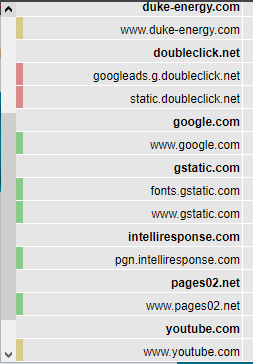
You can check in there are more url's loading after the LogIn step.
Apart of that, try with a Private Window too.
First off, thanks for the help. Private window no luck. As far as cookies go, there is absolutely nothing different here from yesterday to today when it started happening, except probably coding changes on their end.
-
zalex108 last edited by zalex108
Then, the clean profile is the only option to know if it's by their side or a profile file corruption.
Most of the times, the Clean profile should be the first option, then, depending on the result, other fixes would be avoided.
"You cannot know the meaning of your life until you are connected to the power that created you". · Shri Mataji Nirmala Devi
-
bbildman last edited by bbildman
@zalex108 said in Password Saving Issue:
Then, the clean profile is the only option to know if it's by their side or a profile file corruption.
Most of the times, the Clean profile should be the first option, then, depending on the result, other fixes would be avoided.
Clean profile, without extensions etc - same issue. Opera or Duke Energy decided to not respond to Opera's ability to save the password for this site.
Also being in an experimental mood, I deleted my PW for another site, and then reloaded the web page, re-entered my login/pw, and Opera indeed chose to ask me as normal if I wanted to save this login data. Exited, and reloaded the page, Opera did indeed enter the correct data.
I MUST assume then it is the Duke Energy page that changed.
Now what I want to know is whether there is a way (via flags etc) to FORCE Opera to save that login data, without adding some kind of password manager extension to Opera
-
zalex108 last edited by zalex108
Since stopped working in the Weekend, maybe they've been doing some adjustments.
If past tomorrow it's not fixed, try contacting them.
"You cannot know the meaning of your life until you are connected to the power that created you". · Shri Mataji Nirmala Devi