delete old sync'ed devices
-
marwerno last edited by
But how?
Maybe you missunderstood:
For example under (I use the German version, so I hope the translation is right):
Bookmarks - Speedials - Other Speedial entriesThere I have a list of PCs.
Some have the same name (I know I can rename them). But if I delete one of these "other" Speeddial device folders: How can I get those back? -
zalex108 last edited by
And if somehow I deleted an active device... How can I get it back?
Once you open Opera in that device it should be Synced again.
Probably you will asked again for the login data.Another option it's to export the bookmarks, edit what you need and if some of them are lost use the exported file to recover the SpeedDials, bookmarks.
I use a different profile to manage a complete bunch of bookmarks file, then copy the file or export / import to the right profile.
"You cannot know the meaning of your life until you are connected to the power that created you". · Shri Mataji Nirmala Devi
-
zalex108 last edited by
You can't. The only way is by adding the pages to Speed Dial in Opera on that device again
Do you talk about rename the folders?¿
··························································································································
They are in an android simulator for PC and to know which Opera is, I've renamed and works fine.
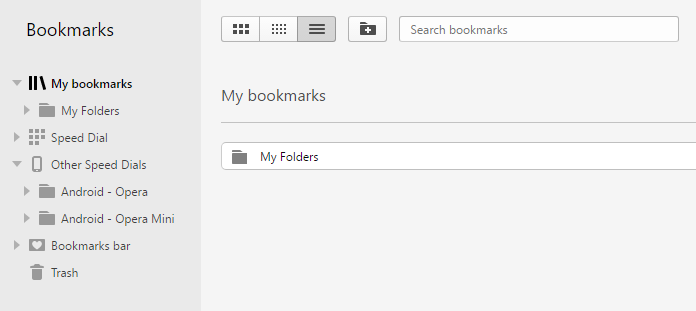
If they not made recent changes it works.
"You cannot know the meaning of your life until you are connected to the power that created you". · Shri Mataji Nirmala Devi
-
zalex108 last edited by
Do you talk about rename the folders?¿
Nope, about recovering the data after have deleted them.Ok,
so better use Reset sync data and then just sync again."You cannot know the meaning of your life until you are connected to the power that created you". · Shri Mataji Nirmala Devi
-
A Former User last edited by
Aloha!
After installing and syncing Opera on a new disk (old one formated and discarded) I have under "Recently closed" tab menu on top right, the old opera installation listed as "Other Devices" with name and tab list.
How can this be removed?
Same old device is listed in https://sync.opera.com/web/ without any option to remove/delete.
I do not have access to the old disk/opera anymore.
New opera desktop browser is linked and synced.Windows 10 64-bit. 49.0.2725.47
-
zalex108 last edited by
@vegelund
Create a profile bckp and Reset sync data from: Sync.opera.com
To find the profile:
- Opera Help > Find solutions.
Windows 10 (x64) | Anniversary Update
Opera Stable · Beta · DeveloperOpera Test profile | Opera Back up Linux · Mac · Win
"You cannot know the meaning of your life until you are connected to the power that created you". · Shri Mataji Nirmala Devi
-
A Former User last edited by A Former User
Thanks @zalex108
Just to be clear; Opera sync always "adds" and merges entries?
If I reset sync data on current Opera Desktop Browser, that is the data set saved?
(I'm always careful about making changes to sync, as I have an old memory where I force-synced an apple device once the wrong way and used a blank disk to overwrite a full catalog.)
-
zalex108 last edited by zalex108
Sync from web will be erased but still keep your data on your local device/devices.
Then will be uploaded.Despite that, a profile folder back up will protect your data.
"You cannot know the meaning of your life until you are connected to the power that created you". · Shri Mataji Nirmala Devi
-
bananou last edited by
Hi,
Quick question, not sure it was 100% answered here, but in https://sync.opera.com/web/, how could I remove an old device? I've deleted bookmarks from the old device but can still see it in the sync page.
Thanks