Spotify error-"Enable player in your browser"
-
A Former User last edited by
@Simonhawk
Audio Driver for Windows 10 (64-bit) - Lenovo Y50-70, Y50-70 Touch, Y70-70
Touch6.0.1.751420 07/13/2015Realtek Audio Driver for Windows 8.1 (64-bit) - Lenovo Y50-70, Y50-70
Touch6.0.1.719520 2014/05/03 -
A Former User last edited by
@simonhawk I.m sure your aware about what Y50-70 Laptop (Lenovo) say about your audio drive.. Heres link : https://pcsupport.lenovo.com/nl/en/products/laptops-and-netbooks/lenovo-y-series-laptops/y50-70-notebook-lenovo/solutions/HT104006
-
A Former User last edited by
But do think it should work in opera.. because you say it works with other browser... Am on your side !

-
A Former User last edited by
Hi,
Logged in just to say that I had exactly the same problem, also on a new installation of Opera while both Chrome and Firefox were working properly. But i managed to overcome the problem using a "stupid" solution, because there is something broken on the browser...
If you go to opera://components you will see a single entry called "Widevine Content Decryption Module" that shows version 0.0.0.0
Next to it is an update button that... Doesn't work... (!)
So what I've done, since Opera is based on Chromium was go to my Google Chrome install location and copy the "WidevineCdm" folder to the same location on the Opera install location. (Note: When windows asked me to overwrite the present folders i said YES, when it asked me to overwrite present files I said NO - Don't know if it does anything bad or not, but i wanted to try it with NO first...)

After this i restarted the browser, opened opera://components again and there it was Version 1.4.8.1029Spotify web player now works as it should.
Development should see what is wrong with the automatic download of this component, because it should download it automatically, and it affects not only Spotify web player, but Amazon and Netflix videos as well...
Hope you can solve your problem using this tip.
Best regards from Portugal,
Bruno
-
zalex108 last edited by
@bfilipe said in Spotify error-"Enable player in your browser":
Hi,
Logged in just to say that I had exactly the same problem, also on a new installation of Opera while both Chrome and Firefox were working properly. But i managed to overcome the problem using a "stupid" solution, because there is something broken on the browser...
If you go to opera://components you will see a single entry called "Widevine Content Decryption Module" that shows version 0.0.0.0
Next to it is an update button that... Doesn't work... (!)
So what I've done, since Opera is based on Chromium was go to my Google Chrome install location and copy the "WidevineCdm" folder to the same location on the Opera install location. (Note: When windows asked me to overwrite the present folders i said YES, when it asked me to overwrite present files I said NO - Don't know if it does anything bad or not, but i wanted to try it with NO first...)

After this i restarted the browser, opened opera://components again and there it was Version 1.4.8.1029Spotify web player now works as it should.
Development should see what is wrong with the automatic download of this component, because it should download it automatically, and it affects not only Spotify web player, but Amazon and Netflix videos as well...
Hope you can solve your problem using this tip.
Best regards from Portugal,
Bruno
I've read that solution on Netflix problems post, but doesn't worked for some users.
Let's see what happens for @Simonhawk.
PS:
I'll check this workaround for my Opera Stable too.
Windows 10 (x64) | Anniversary Update
Opera Stable · Beta · DeveloperTest profile | Back up Linux · Mac · Win
"You cannot know the meaning of your life until you are connected to the power that created you". · Shri Mataji Nirmala Devi
-
A Former User last edited by
@zalex108 Yes, for me it worked for Spotify. I didn't try Netflix, because i tend to use the Netflix app for Windows 10.
I basically remembered a problem I had a while ago with my work computer that only had Firefox installed, and at that time we were not able to install any more software on the machines, so the only way to fix that problem for both Spotify and Netflix then was install that component on that browser (easier said than done, because they also had policies in place for firefox to remove all external components that were not approved by the company).
As i said, i hope it helps people...
-
zalex108 last edited by zalex108
@Bfilipe - @Simonhawk
Just spent sometime testing with the WidevineCmd from Chrome and from another running Spotify Opera profile without success.
In my case, even passing the Flash command line, Opera doesn't run the plugin, despite seems to be detected.
Despite I don't use Spotify I'm not satisfied with something broken.
Windows 10 (x64) | Anniversary Update
Opera Stable · Beta · DeveloperTest profile | Back up Linux · Mac · Win
"You cannot know the meaning of your life until you are connected to the power that created you". · Shri Mataji Nirmala Devi
-
A Former User last edited by
@zalex108 And the allow protected content is properly configured?
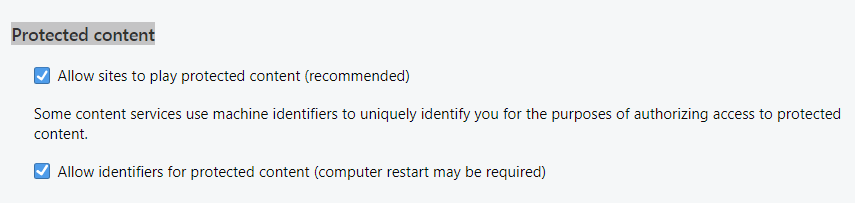
If yes, then I really have no idea what the problem could be...

-
zalex108 last edited by zalex108
@bfilipe
Yes, those options are enabled.
--
The worst part of @Simonhawk problem is that Spotify does't work in any Opera version.
Let's see what happens once test the workaround.
Windows 10 (x64) | Anniversary Update
Opera Stable · Beta · DeveloperTest profile | Back up Linux · Mac · Win
"You cannot know the meaning of your life until you are connected to the power that created you". · Shri Mataji Nirmala Devi
-
A Former User last edited by
I have returned with unfortunate news
 I tried messing with the "WidevineCdm" folder but no fix. As mentioned, that component is not working properly or at least properly displayed. The versions i worked with was 64 bit and transferred over my 32 bit Chrome files. Didn't work. Uninstalled Opera, installed 32bit. Transfered Chrome files. Didn't work. Uninstalled. Back at Opera 64 bit. You said this was chromium, which is not exactly the same as google chrome, instead the open source version. Could that be why?
I tried messing with the "WidevineCdm" folder but no fix. As mentioned, that component is not working properly or at least properly displayed. The versions i worked with was 64 bit and transferred over my 32 bit Chrome files. Didn't work. Uninstalled Opera, installed 32bit. Transfered Chrome files. Didn't work. Uninstalled. Back at Opera 64 bit. You said this was chromium, which is not exactly the same as google chrome, instead the open source version. Could that be why?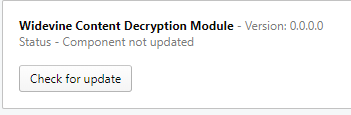
I even tried running Opera as admin to try to update it but nothing worked.
Thank you all
-
A Former User last edited by A Former User
Downloaded Chromium 32bit. Didn't see Widevine anywhere. Went through the components that were orignally 0.0.0...... but Updated all besides one that wasn't working as shown below
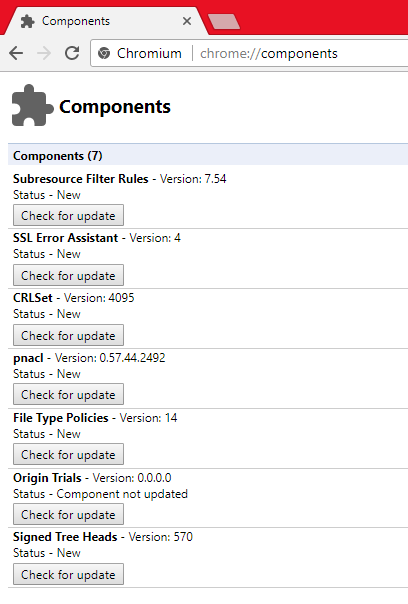
Interestingly enough, spotify web player doesn't work for chromium. Since I never tried it in chrome (only firefox) I tried it in Chrome and it worked.
component list for chrome:
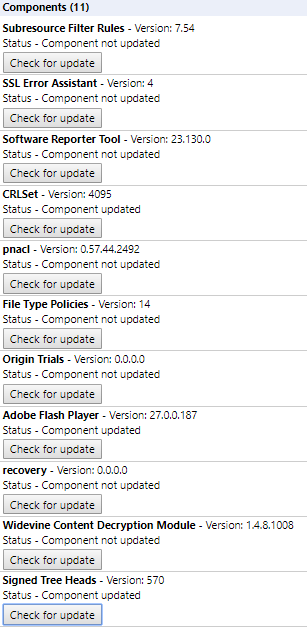
Tried in Edge and it worked. Don't have Explorer (why would I) so I can't try that.
*I also want to mention that I went back and downloaded flash for Opera and it did not appear in Opera://components. Did the same thing for chromium and the results were the same. No flash component like in chrome. No spotify working. Both for chromium and Opera.
I also tried turning off Windows Defender/Firewalls. No luck.
-
zalex108 last edited by
Have you seen any black cat crossing the street before the Opera installation¿? xDDD
I think that Flash doesn't appears in that place anymore.
In my tests on the unworking Spotify profile, I've managed to block the "support" layer with an adblocker, then, Spotify site appears but don't play music despite you can move around the web and you can use the music controls.
At the other hand,
You told that Twitch worked, but testing it, it works without Flash.In my Flash profile version, sometimes I've been forced to refresh many times into the About Adobe site to make the version appears, but the plugin was working, and until went to a Flash site and make the plugin to load doesn't appeared in the version check site.
You can try in other site and see what happens.
A gaming site could be a good test site, I use zigiz.com.As a remembering, VPN and Turbo reverts any setting to "Click to play."
Windows 10 (x64) | Anniversary Update
Opera Stable · Beta · DeveloperTest profile | Back up Linux · Mac · Win
"You cannot know the meaning of your life until you are connected to the power that created you". · Shri Mataji Nirmala Devi
-
A Former User last edited by
@zalex108 Went to the site. Clicked Solitaire > Play for fun > Then a new window pops up requesting me to click the play button > I do so but nothing happens.
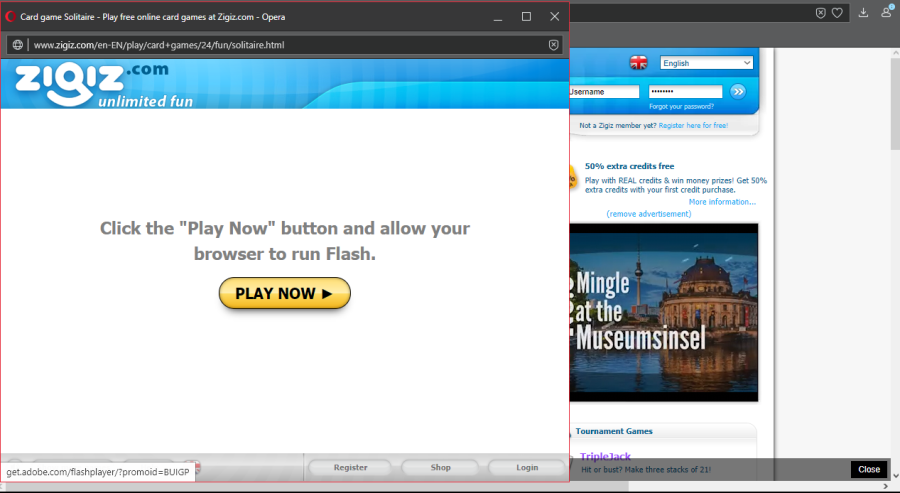
I go through my extensions and turn off all extensions including the built in ad blocker and still nothing. Turned off Opera Turbo and still no luck.
Tried a different game, "5Dice", same result. Tried another game, "Sevens", same result.
-
zalex108 last edited by
I had to enable Flash for that site, I'd used "SiteSettingsSidebar" as we spoke before, check it, if not done it yet, you can use the extension or the Default Opera settings.
Windows 10 (x64) | Anniversary Update
Opera Stable · Beta · DeveloperTest profile | Back up Linux · Mac · Win
"You cannot know the meaning of your life until you are connected to the power that created you". · Shri Mataji Nirmala Devi
-
A Former User last edited by A Former User
Original settings:
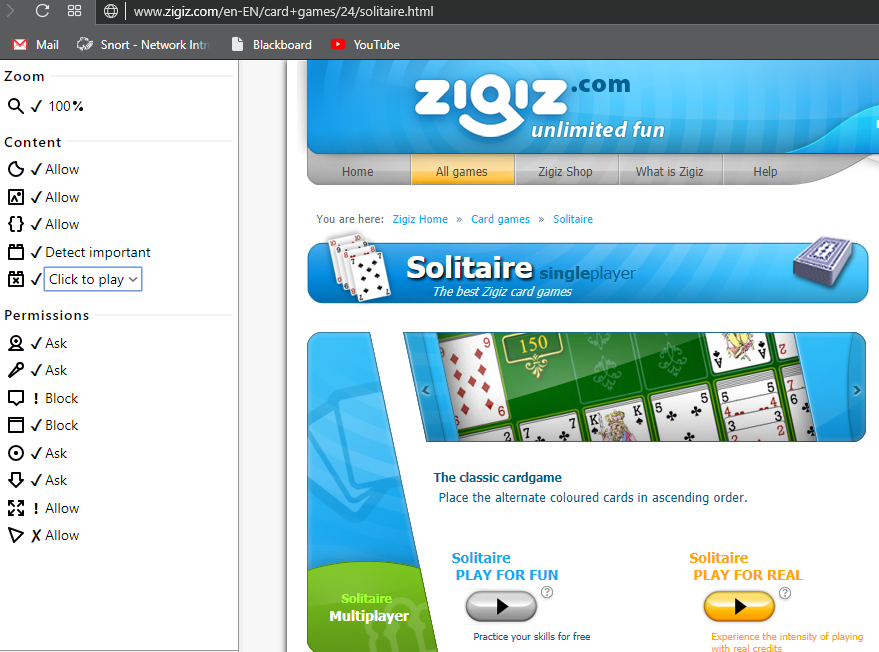
Changed to work:
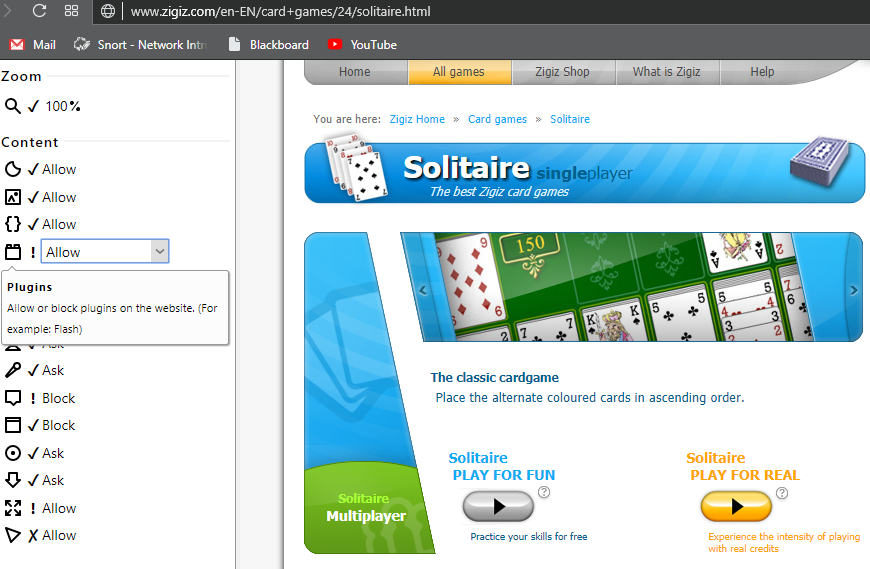
Only changed the pluggin one and it works.
Reminder of Spotify settings and issue:
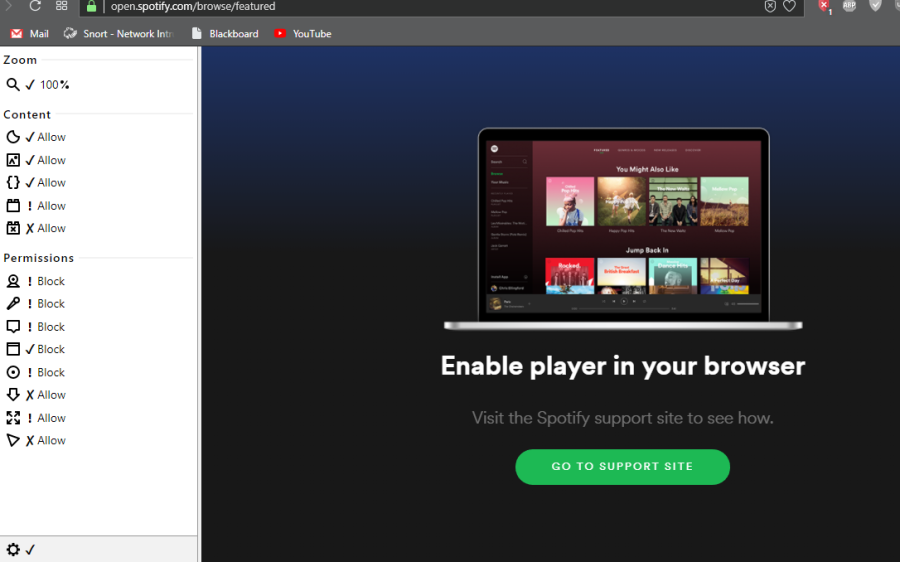
-
zalex108 last edited by
@simonhawk said in Spotify error-"Enable player in your browser":
Only changed the pluggin one and it works.
But can you play the game?
Does it load?
Windows 10 (x64) | Anniversary Update
Opera Stable · Beta · DeveloperTest profile | Back up Linux · Mac · Win
"You cannot know the meaning of your life until you are connected to the power that created you". · Shri Mataji Nirmala Devi
-
zalex108 last edited by zalex108
Ok,
Right now we know that Flash works on Opera.What about http://get.adobe.com/flashplayer/about/?
Windows 10 (x64) | Anniversary Update
Opera Stable · Beta · DeveloperTest profile | Back up Linux · Mac · Win
"You cannot know the meaning of your life until you are connected to the power that created you". · Shri Mataji Nirmala Devi
-
A Former User last edited by
@zalex108 We already tried that here and it gives the same results. Video/gif is here https://gfycat.com/gifs/detail/NiceDiligentCaimanlizard
@simonhawk said in Spotify error-"Enable player in your browser":
@zalex108 said in Spotify error-"Enable player in your browser":
Site Settings Sidebar
Unfortunate news...
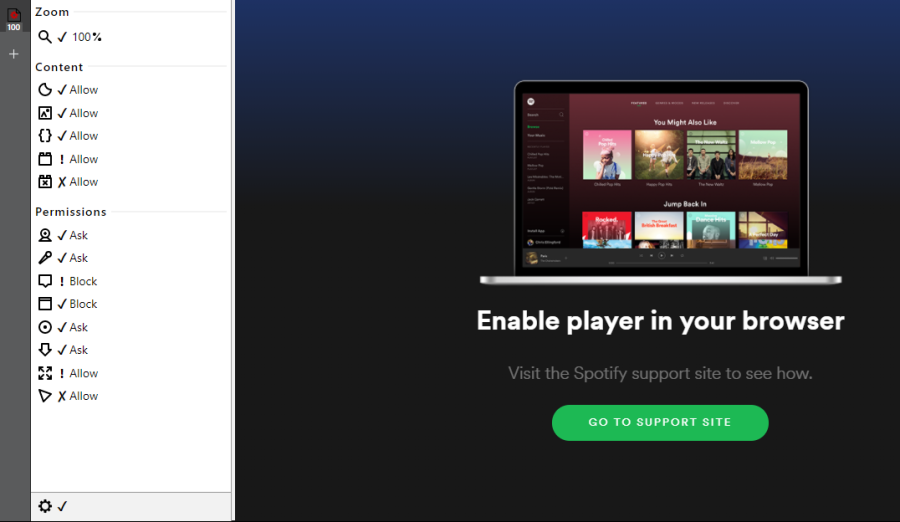
Gif/video of going through the Adobe flash test at http://get.adobe.com/flashplayer/about/
https://gfycat.com/gifs/detail/NiceDiligentCaimanlizard
Thank you all for your help. Let's all please continue towards fixing this for not only my sake but for others who might experience similar issues.
