Spotify error-"Enable player in your browser"
-
zalex108 last edited by zalex108
.... Hmmm
Don't know if could fit for you, but you may try Opera Beta or Dev, (look at the right column).At least to know if works.
Windows 10 (x64) | Anniversary Update
Opera Stable · Beta · DeveloperTest profile | Back up Linux · Mac · Win
"You cannot know the meaning of your life until you are connected to the power that created you". · Shri Mataji Nirmala Devi
-
A Former User last edited by
@simonhawk If i may ask is it a desktop tablet ect.. and what brand Hp Acer Dell ect..
-
A Former User last edited by
Tried Developer and Beta, neither worked. Same result.
It's a laptop--Lenovo Y50-70
Spotify works on other browsers besides Opera.
-
A Former User last edited by
@simonhawk said in Spotify error-"Enable player in your browser":
Lenovo Y50-70
oem ?
32 bit 64 bit and d'ya have software installed called (connect music or any other Spotify app thats came preloaded.. -
A Former User last edited by
@simonhawk said in Spotify error-"Enable player in your browser":
Spotify
I hate to ask this but if laptop 64bit if so try opera 32 bit and 32 bit flash.. see if that works... lol
-
A Former User last edited by
@nvmjustagirl said in Spotify error-"Enable player in your browser":
oem
Computer is originally 8.1 and I did update to Win10. I will download Opera 32 bit, thanks for the suggestion!
-
A Former User last edited by A Former User
@simonhawk Thankyou i remember win 7 64 bit had that trouble before but had to add 32 bit flash too not sure now tho..
-
A Former User last edited by
Went to Opera website.. downloaded the version not marked (I assume is 32-bit) and the 64 bit
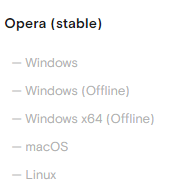
Didn't work. Didn't uninstall.. just downloaded on top of.
Looked into adobe flash and there was not a specified 32 or 64 bit version listed here

-
A Former User last edited by A Former User
@simonhawk open taskmanager and go to details tab rigt click and choose colums scroll down and check box for platform..
-
A Former User last edited by
maybe with 32 opera and 64 opera maybe 1 or both might work.. when the hired help wakes up ! lol
-
A Former User last edited by
@nvmjustagirl I believe I did but since I uninstall unnecessary stuff, it's not on my computer currently.
-
A Former User last edited by
@simonhawk i dunno if sumone said to unistall doby, But after upgrading to Windows 10, you may experience some symptoms regarding Dolby Home Theater:
cannot be launched
certain features became unworkable
the equalizer does not move
Dolby Digital Plus feature does not work
Missing driver message..i am beginning to think umm hold Ciggy break lol
-
A Former User last edited by
I just deleted it because I don't use it. It's not on my computer. Plus if this were to cause problems, wouldn't it be system wide (across all browsers) instead of affecting just Opera?
-
A Former User last edited by A Former User
@simonhawk this prolly don't matter sense ya have audio and all that but Could ya check device manager to see if audio driver is this one : Touch6.0.1.751420 7/13/15
-
zalex108 last edited by
But Spotify is working on FireFox, then should work in any browser, despite Dolby system.
Try disabling the AntiVirus and any other network interfering software.
"You cannot know the meaning of your life until you are connected to the power that created you". · Shri Mataji Nirmala Devi