Greetings, the problem is solved. I just uninstalled both Roblox and Roblox Studio and re-installed it. Now, it works again. Thanks for your help though. I really appreciate it.
Latest posts made by yourlocalman
-
RE: [Solved]Cannot open downloaded Roblox Studio filesOpera for Windows
- Opera for Windows
-
RE: [Solved]Cannot open downloaded Roblox Studio filesOpera for Windows
@leocg There's nothing called "Open With" whenever I right click it. The program is associated with Roblox and Roblox Studio itself.
-
RE: [Solved]Cannot open downloaded Roblox Studio filesOpera for Windows
@leocg Whenever I right click the file and choose open, there's no option. But the file downloads again whenever I choose open.
-
RE: [Solved]Cannot open downloaded Roblox Studio filesOpera for Windows
@leocg Roblox Studio files cannot be opened directly at Roblox. You need to click the .rbxl file in order for it to be opened.
-
RE: [Solved]Cannot open downloaded Roblox Studio filesOpera for Windows
@leocg About that, it just downloads again whenever I try to open it.
-
RE: [Solved]Cannot open downloaded Roblox Studio filesOpera for Windows
@leocg As you can see at the photo, yes. It's a .rbxl file. Last week, it works completely normal, but earlier, it doesn't.
-
[Solved]Cannot open downloaded Roblox Studio filesOpera for Windows
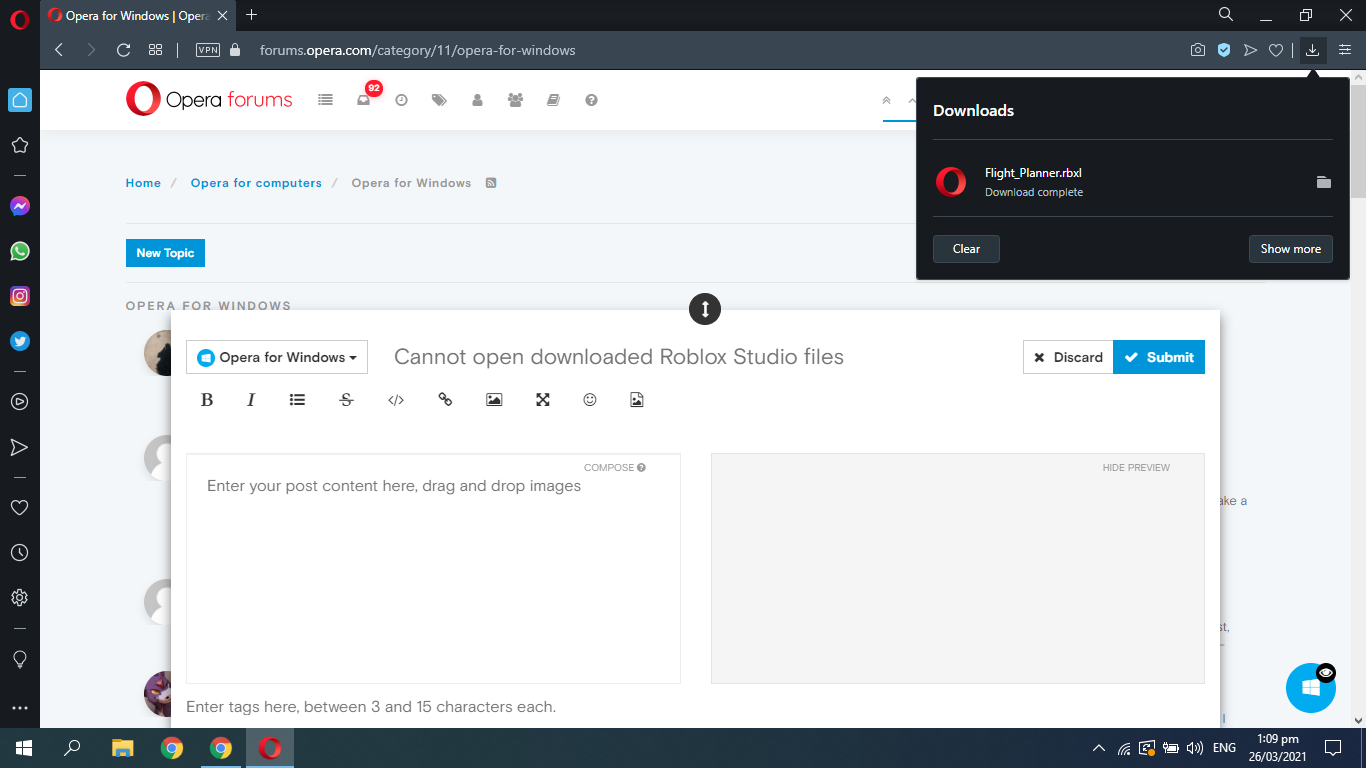
Greetings! I have a problem at my Opera browser since last week. This problem also happens at Opera GX last month. So here's the problem, whenever I download a Roblox Studio file (.rbxl) at Opera, it downloads normally but it shows the Opera logo, and whenever I click it, the file downloads again. Is there any way that I have touched any settings at my browser, or is it the browser itself having problems? Please respond ASAP when you know how to fix this problem.
Thank You.