See attached images. I get this annoying message to turn on desktop notifications. When I click on it, I get a dark window with the message "To get notifications for new messages, click 'Allow' above." But there is no "Allow" above. If I go to settings, notifications are enabled, but that damn message never goes away. What's up with that?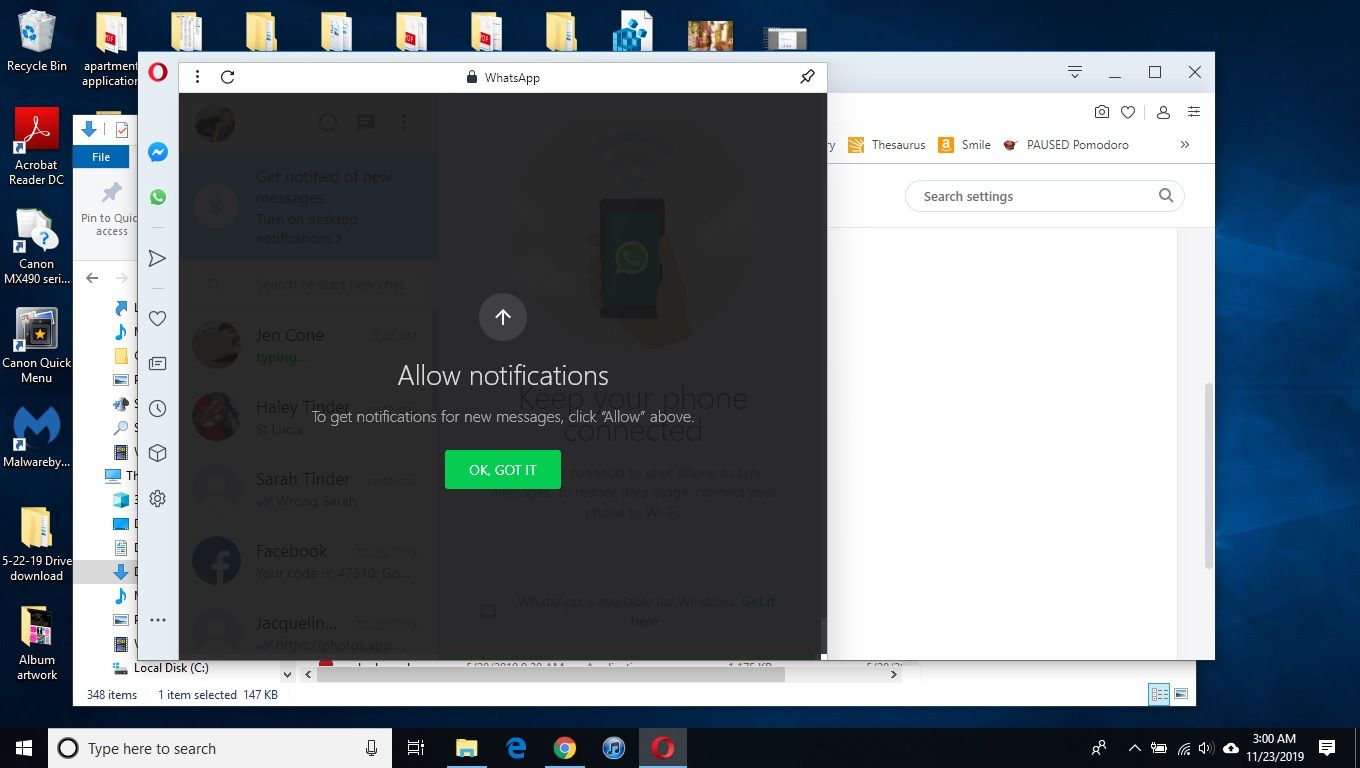
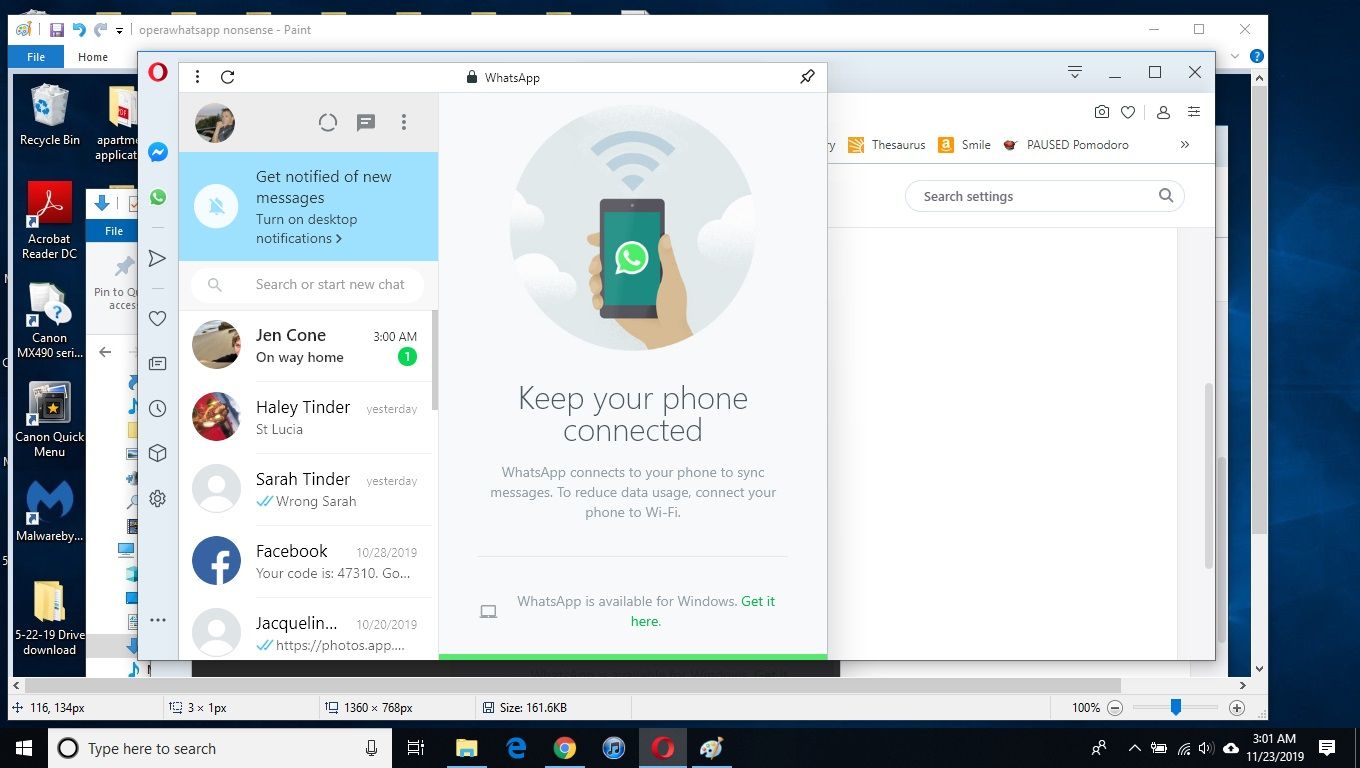
Posts made by yeltommo
-
Whatsapp sidebar "turn on desktop notifications nonsense"Opera for Windows
-
RE: Clicking Links in Skype Won't Open OperaOpera for Windows
Had done the first step already. Did the second, and now it works. Thanks again.
-
RE: Clicking Links in Skype Won't Open OperaOpera for Windows
@burnout426 said in Clicking Links in Skype Won't Open Opera:
opera://settings/handlers
Thank you for trying to help. I use Gmail. I went to the settins you suggested and am including a screenshot. Clicking "Contact Us" on the Inc. Magazine help page does not open Gmail, but if I right-click on the link, I'm given the option to copy the (invisible) email address. I did this, opened Gmail, and then pasted the address into a new email.
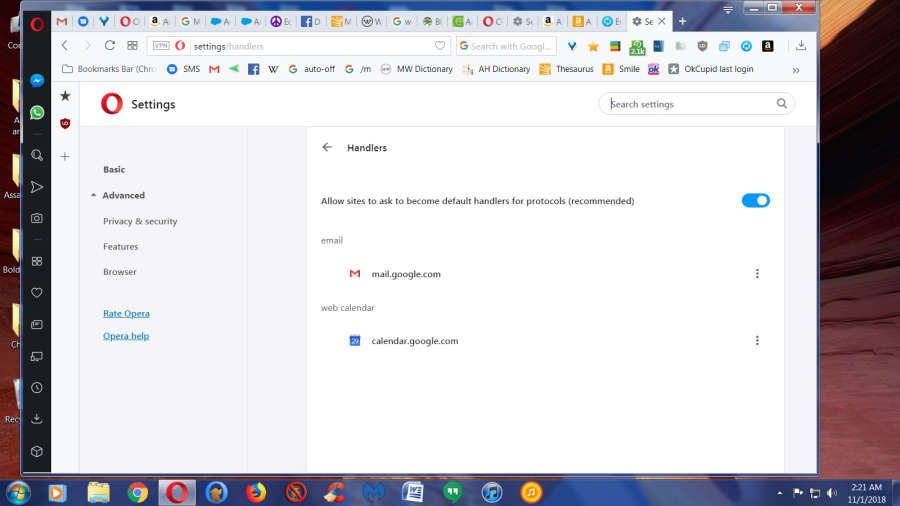
-
RE: Clicking Links in Skype Won't Open OperaOpera for Windows
@burnout426 @baerjo85
This is all a bit beyond me but seems related to my issue. I have Windows 7 Pro 64 with Opera set as my default browser. However, when I click certain links in Opera, Chrome will open. The most recent example was the "Contact Us" link at the bottom of a Help page for Inc. magazine (https://incmagazine.zendesk.com/hc/en-us). When I clicked it, Chrome opened with what looked like an email address in the address bar. I went to the Default Programs>Set Association section. I didn't notice HTTP or HTTPS, but there were several associations to a Chrome HTML document: MAILTO, MMS, NEWS NNTP, TEL, and WEBCAL. I was able to associate MAILTO and WEBCAL to Opera Web Document, but Opera wasn't an option for the others. Now, unfortunately, when I click the Contact Us link on the Inc. magazine Help page, nothing happens. Can anyone help? -
RE: They've ruined the bookmarksOpera for Windows
Because I was searching for something else but this post showed up and caught my interest. Maybe you have an answer to my previous comment, which was about the problem I was trying to find more information about.
-
RE: They've ruined the bookmarksOpera for Windows
@vampirecamilla
You wouldn't be French, would you...? Hmmm, looks like you're from Italy, but French people make exactly the same mistakes: "Explain me..." "Opera as improved Bookmarks"
Funny.
-
RE: Search bar does not select all on clickOpera for Windows
I'm using version 56.0.3051.52, and I have a similar problem, but it's intermittent or only happens in certain contexts. If I'm doing or typing something on a web page and then click the address field once, generally the whole field is highlighted. If I click again, the highlighting disappears. If I then double click, one element of the URL is highlighted. If I triple-click, only the part of the URL to the left of the cursor is highlighted (see screenshot). There's an instant where it looks like the entire field is highlighted, but the part on the right disappears as soon as it appears. At that point, no click combination will highlight the whole field. Just before I started writing this message, I realized that if you move the cursor out of the address field and click somewhere on the webpage and then move it back to the address field, one click will highlight the whole field again. But the behavior I described is still annoying at best.
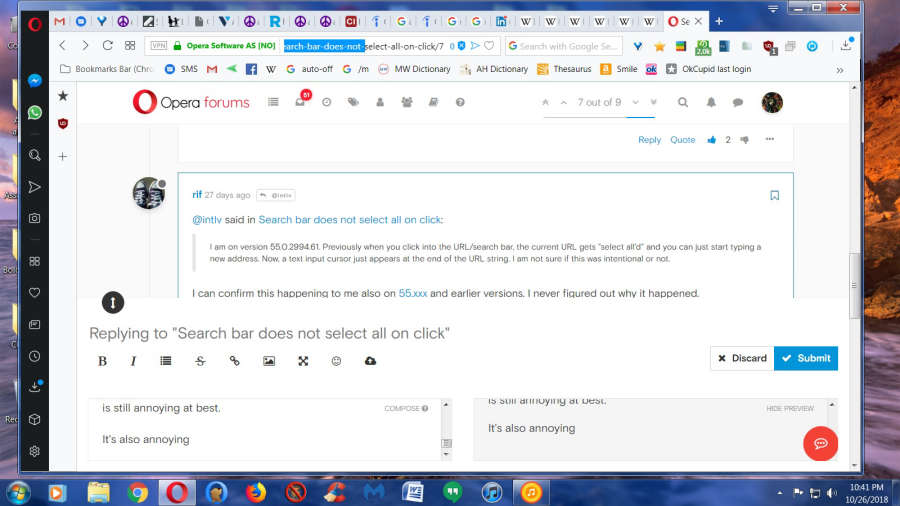
- Opera for Windows
-
RE: hyperlinks often don't work unless page is refreshedOpera for Windows
I've got a similar problem (clicking on links does nothing), except that refreshing the page doesn't help. I have to exit and relaunch Opera or restart my computer. I can't find any rhyme or reason as to when or why this happens. Only happens on Opera.
-
Flow, bookmarks, and Turbo Mode in one mobile browserSuggestions and feature requests
I like Flow (and some other features of Touch), but I can't do without bookmarks or Turbo. Yet
Opera for Android doesn't have Flow. This makes no sense at all. You need to make at least one browser that includes all these features. -
No Turbo Mode for Opera Touch?!Opera Touch
Baffled that I can't find an option for Turbo in Touch settings. Do I really need to use a different Opera browser to use Turbo?