solution (Samsung): go to the settings of the "One UI home" application, press "forsce stop".
Latest posts made by ybrbc
-
RE: [Solved] shortcut doesn't workOpera for Android
-
[Solved] shortcut doesn't workOpera for Android
Hello, I have such a problem: when I click on the shortcut of the opera on the desktop, the "Private tab", "New tab" are not displayed. I have this behavior after a reboot.
Attached screenshot 1 as it should be. Attached screenshot 2 like mine.
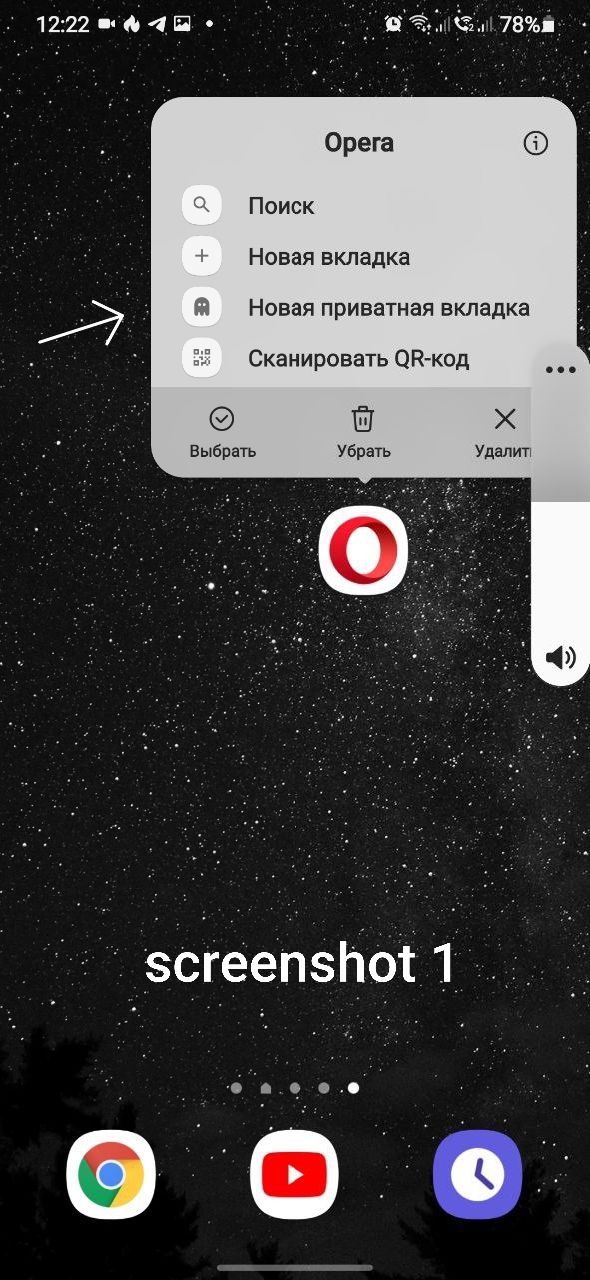
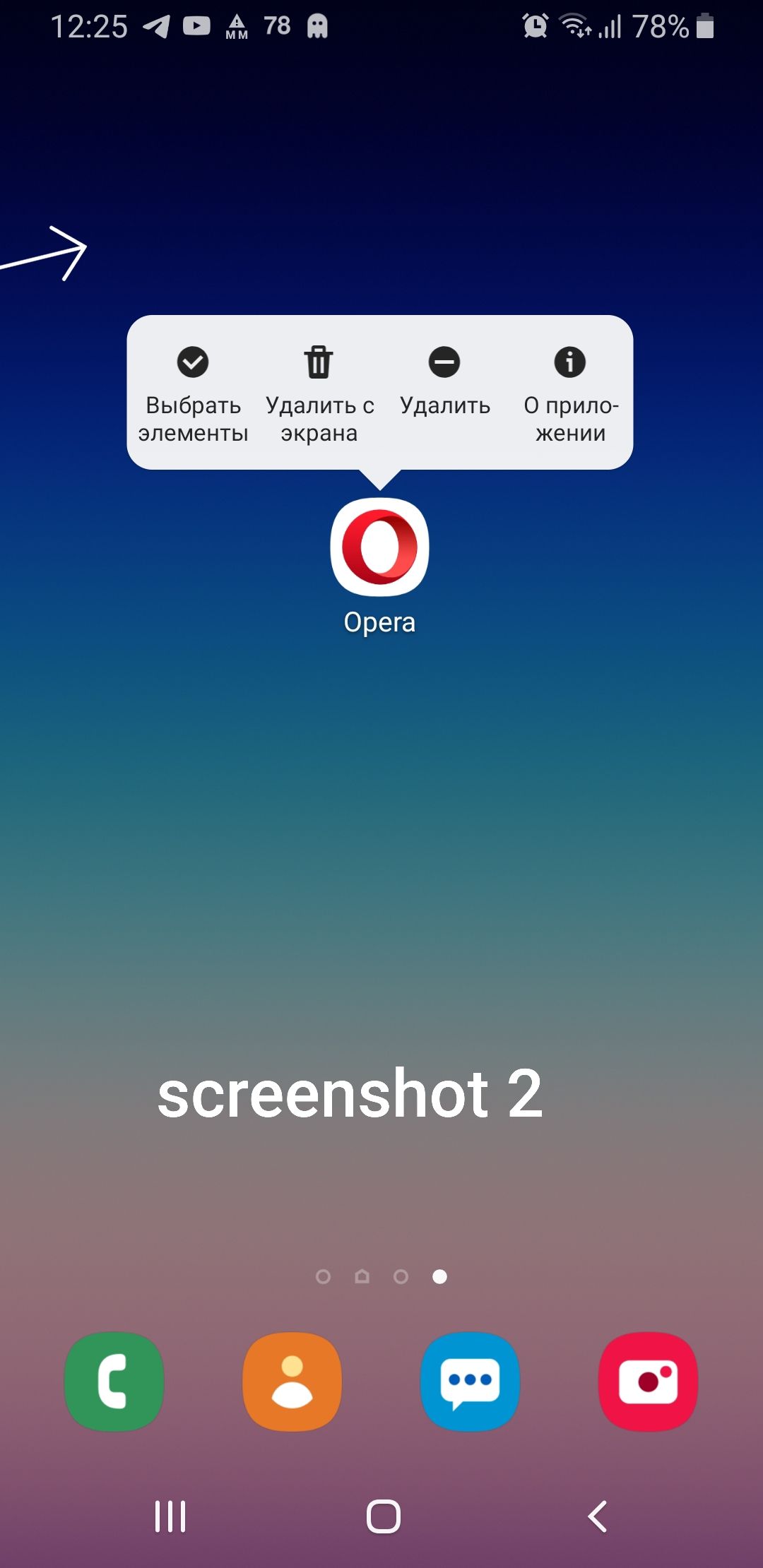
I also have a "Private Tab" shortcut on my desktop that I use a lot. When I click on it, it writes to me "Application not found"
Technical information:
- smartphone Samsung Galaxy a8 (2019)
- version opera 63.3.3216.58675
- version android 9