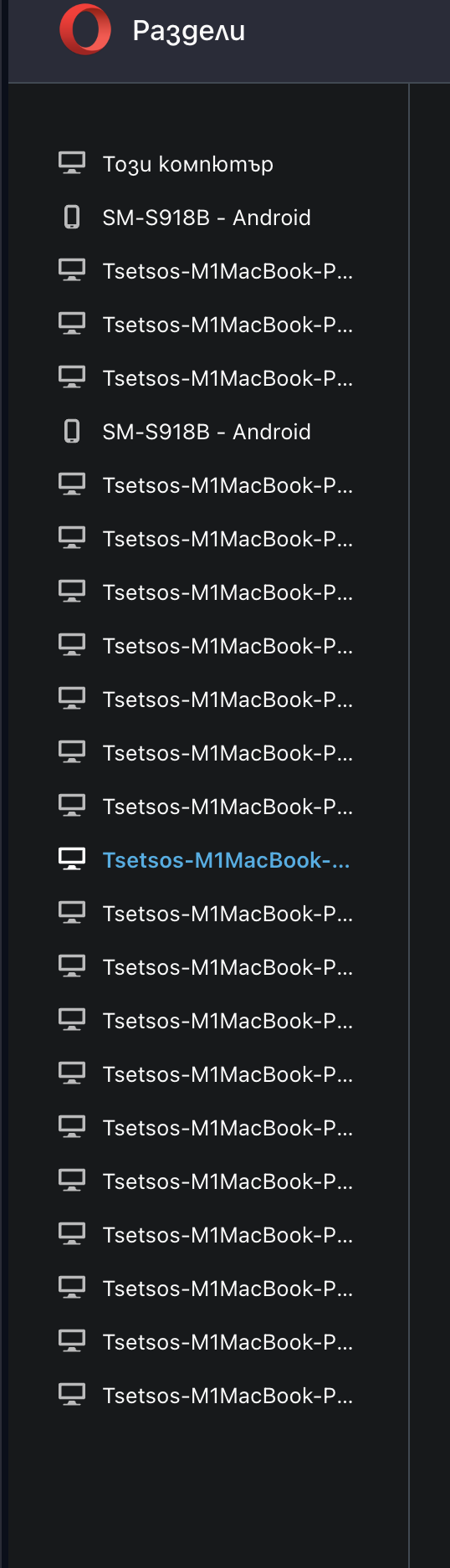Okay, I gave a chance again to opera, the desktop browser as always is great, however the iOS one is plagued with issues and specifically the Flow.
The chat and file sending seems to work properly now, almost instantly.
However, the Sync tabs tab shows just 3 tabs out of 8 opened on my PC. Like it doesn't refresh more than once, or when I kill the app and re-launch it, but after some time... Maybe 10-15-30 minutes. I have no idea and I don't have the time to test in depth.
There is no manual sync button, sync settings cannot be changed. The tabs on the phone cannot be seen on the PC. Let's say you can send URL's through Flow. I accept that, but this requires 3 additional actions and it frustrating because you can send URL by URL, not all in Bulk.
 Sad story.
Sad story.