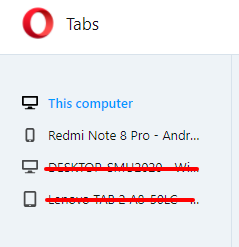Agree.. Please consider this suggestion
Best posts made by vic2pal
- Suggestions and feature requests
-
Adding pages to bookmarkOpera for Android
Hi..
For many many years, Opera for Android need an improving to the way of adding pages to bookmarks.in desktop all you need to do is to press the "Heart" button of simply press Ctrl+D.. and then you can add your bookmark. If you have multiple pages you want to add them to a specific folder, you can add the first one, choose the folder, and then any new pages added will go automatically be saved in the same folder.
This feature in this easiness is not available in Opera for mobiles, as I have to press that 3 dots, then add to bookmark, then go and choose the folder, then if I want to add another page I have to go surfing again to choose the folder again and again
-
RE: Opera Tabs shows the devices that are removed also alongside the history of that device.Synchronization
Hello @leocg
I have the same problem
I didn't logged out of opera accounts or deleted the app
I just faced a problem with my mobile and I was forced to do a "factory reset".
In another time I faced a problem with my PC and I was forced also to do a format.Both of the devices still shown in the Tabs menu
See this screenshot. the two devices below are no longer there & I want to delete them from this menu