@leocg I tried but it didn't work. It only happens on Opera. I was able to sync from Opera GX to Opera GX on two different laptops.
Now I'm trying to sync from Opera GX to Opera on the same laptop and it's not working.
Do more on the web, with a fast and secure browser!
Download Opera browser with:
@leocg I tried but it didn't work. It only happens on Opera. I was able to sync from Opera GX to Opera GX on two different laptops.
Now I'm trying to sync from Opera GX to Opera on the same laptop and it's not working.
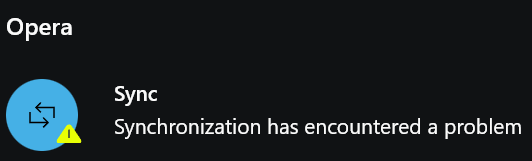
I tried reopening the browser and restarting the laptop. Both didn't work. I'm using Windows 11 Home Single Language, Version 22H2. Any help?
I tried the Vanilla Cookie Manager extension from the Chrome Web Store but I don't think it works for Opera because even if I clear the cookies using that extension, I can still see the cookies on the Opera settings.
@leocg There's no option to change the passphrase on opera://settings/syncSetup.
@leocg I have logged in on the site. I'm trying to reset my passphrase.
On the upper right of the browser, it says synchronization is enabled.
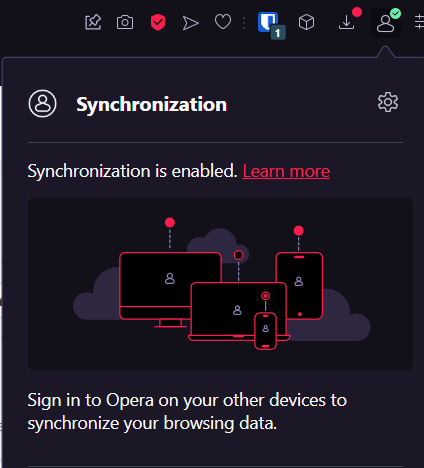
I can also see my synchronized content on https://www.sync.opera.com.
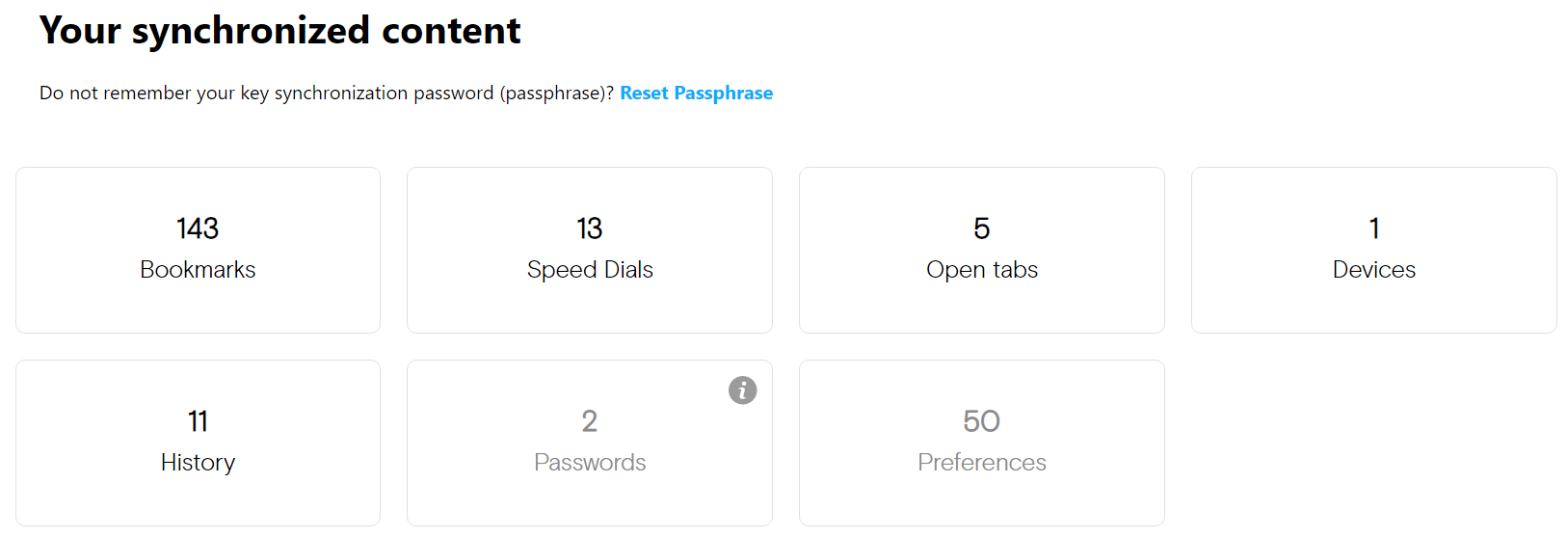
However, when I click "reset passphrase", it shows this:
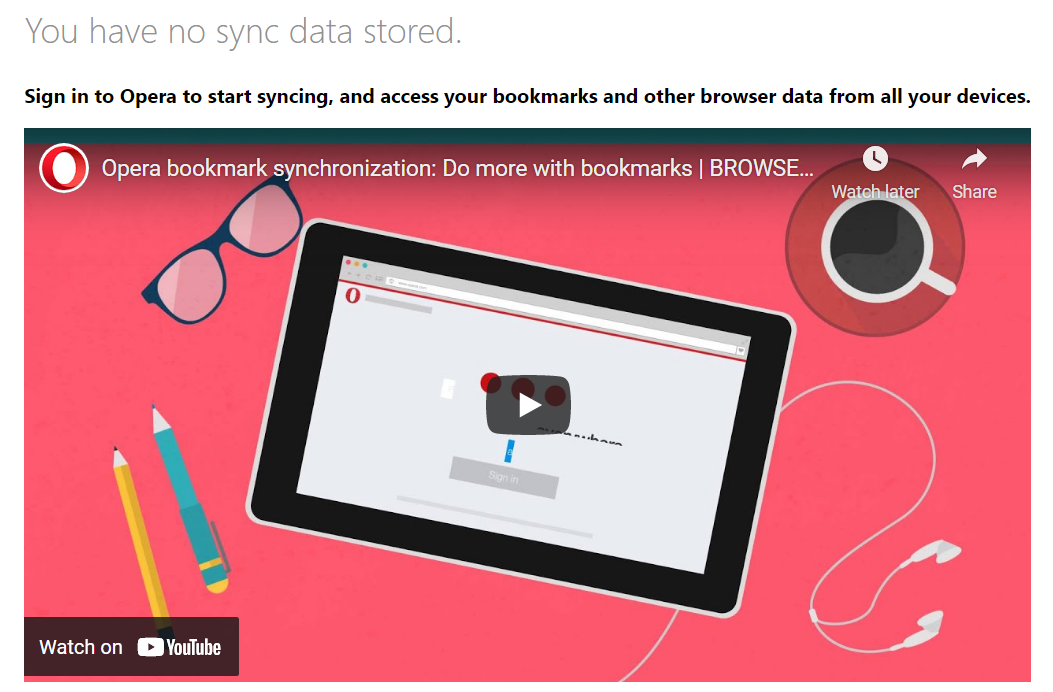
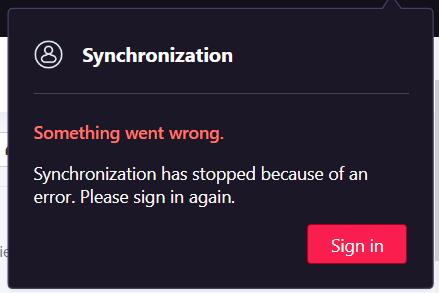
I tried signing in again and rebooting my laptop but it doesn't work.