@takemetonarnia4 - Same but i noticed that No ad Blockers are able to block pre-rolls Youtube has changed the way they place ads in the Pre-Roll, and now they are "unblock able" no matter the app i only end up making the skip button disappear and the ads play no matter what
Best posts made by Underb
-
RE: The adblocker is not working topic (Opera for Desktops)Opera for computers
Latest posts made by Underb
-
Ad Block Disapears with Built-in Speed Dial ?!Opera GX
All the Pre-installed Speed-dial sites when clicked have no ad-block;
- YouTube
- Amazon
The icon for ad block disappears if i click on the speed dial icon - but if I type the site manually its fine, Except Facebook no AdBlock since this morning,
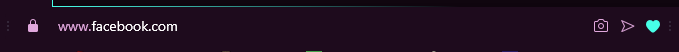
Similar Thread
https://forums.opera.com/topic/32253/opera-adblock-behave-weird-on-facebook/3
-
RE: The adblocker is not working topic (Opera for Desktops)Opera for computers
@takemetonarnia4 - Same but i noticed that No ad Blockers are able to block pre-rolls Youtube has changed the way they place ads in the Pre-Roll, and now they are "unblock able" no matter the app i only end up making the skip button disappear and the ads play no matter what
-
Opera GX - CPU Usage (Limiter)Opera GX
So i got the newest update from Opera GX yesterday March 18th 2020, there was no word in the change logs about CPU usage/ OPtimization but now i have this issue with Opera GX;
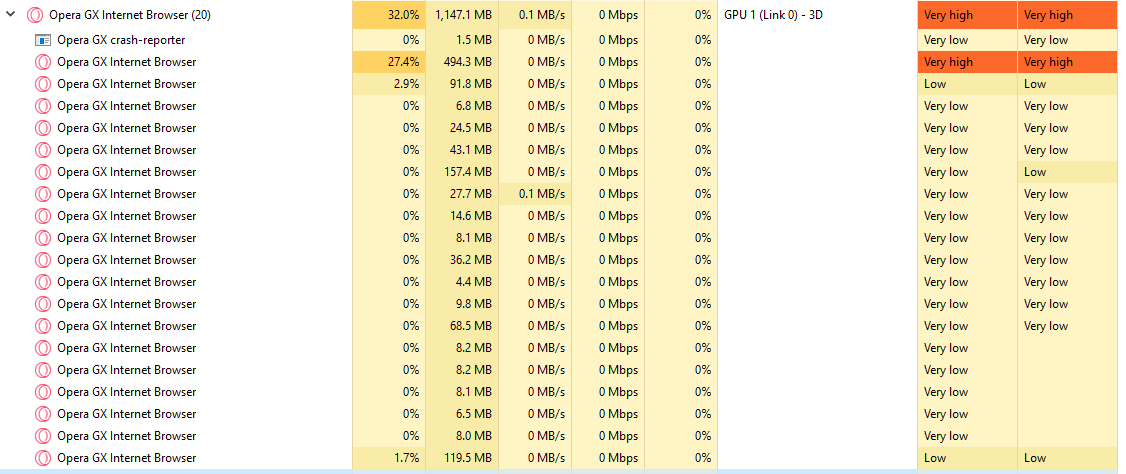
Quick idea of Hardware Specs;
- i7-7820X @ 5.2Ghz
- 128GB Ram Corsair Dominator
- 2x NVMe SSD (RAID 0)
- 2x RTX 2080 Ti (NVLINKed)
i dont see why im having so many issues - even with the CPU Limiter enabled (e.g.: 25% CPU limit it climbs to 75% and 100% when i open Opera with no Extensions)
Anyone know what i can check out for this or if there is a bug with the newest update,
Thanks,