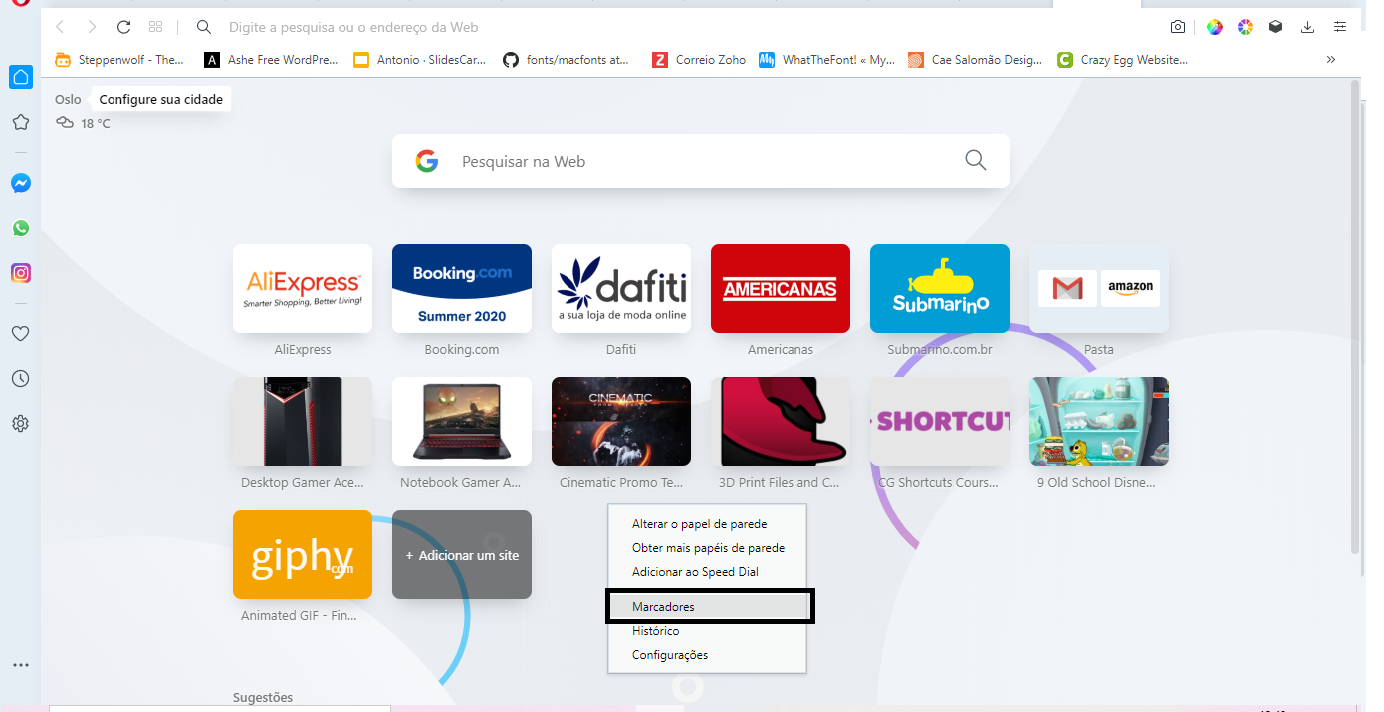 On the Speed Dial page, right click on the page and choose the bookmarks option (above the history option) you should be able to see a new screen with your favorites.
On the Speed Dial page, right click on the page and choose the bookmarks option (above the history option) you should be able to see a new screen with your favorites. 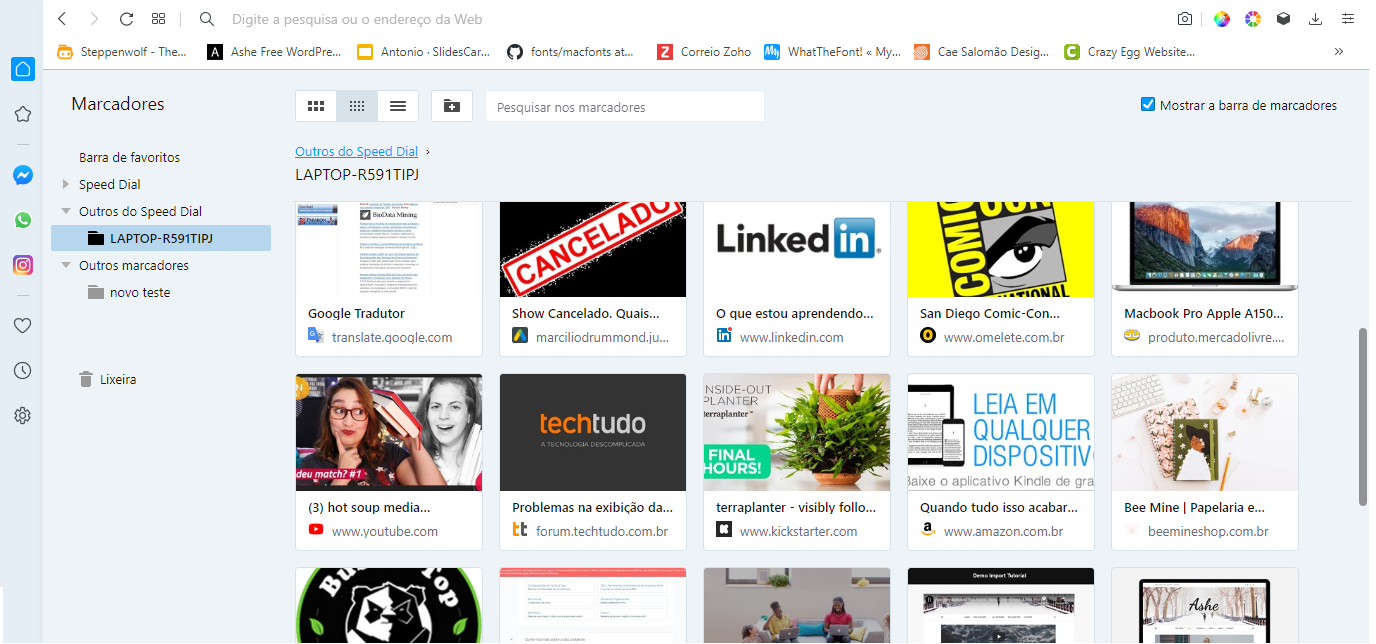 I hope this helps you
I hope this helps you
Latest posts made by treicy
-
RE: My Speed dials suddenly deletedOpera for computers
-
RE: Speed dials missing after an updateOpera for computers
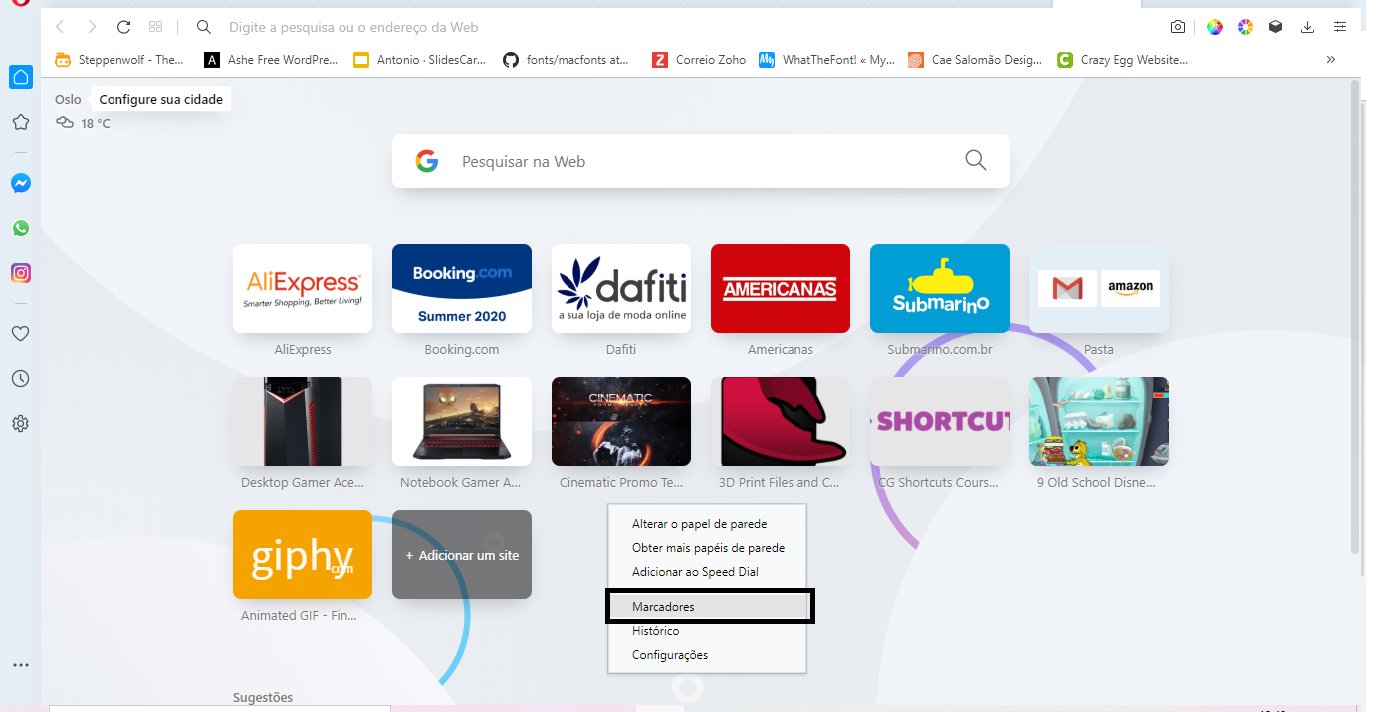 Easy solution - On the Speed Dial page, right click on the page choose option bookmarks (above the history option) you should be able to see a new screen with your favorites.
Easy solution - On the Speed Dial page, right click on the page choose option bookmarks (above the history option) you should be able to see a new screen with your favorites. 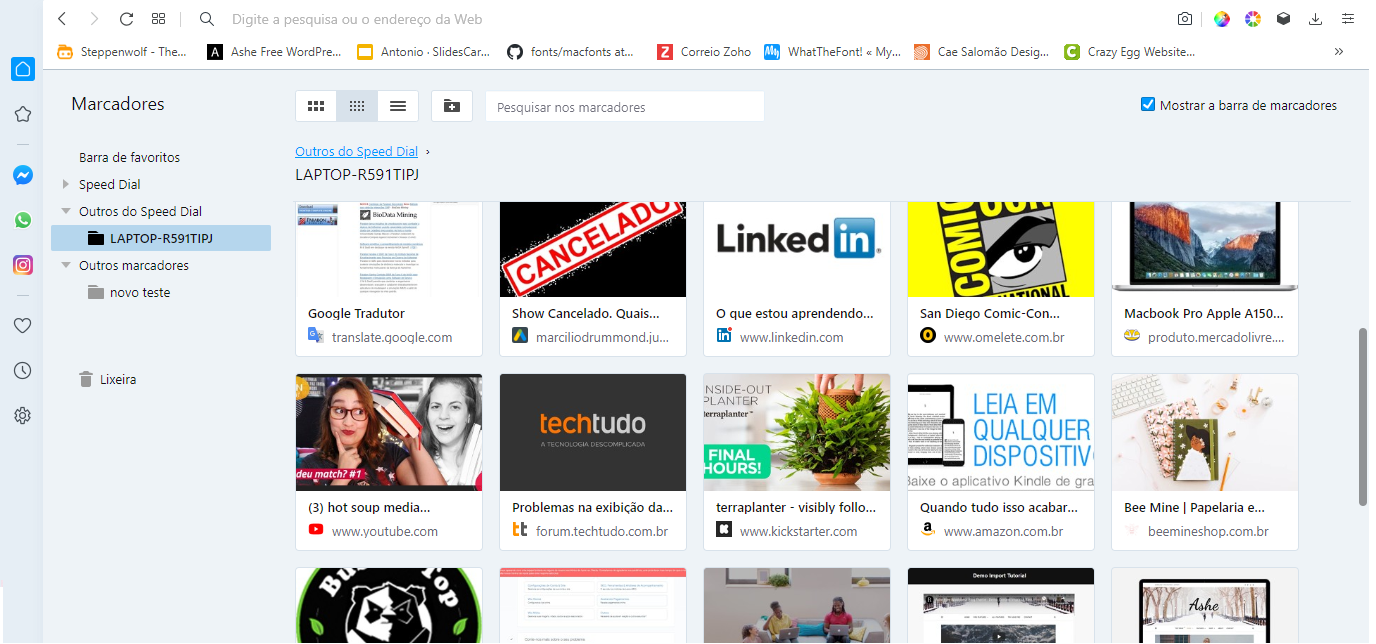 Because of this inconvenience and these poorly made automatic updates I am stopping using Opera. I hope this helps you
Because of this inconvenience and these poorly made automatic updates I am stopping using Opera. I hope this helps you