@fdmz I have the same problem on my desktop and laptop, which proves it's a browser error. And only the synchronization feature login error, in addition, everything is normal.
But I really need the synchronization feature 
Posts made by tontulongvan
-
RE: Opera 69.0.3686.36 failed to sync and crashOpera for Windows
-
RE: Opera 69.0.3686.36 failed to sync and crashOpera for Windows
@jwjoker I also heard about Vivaldi. Ok, I'll give it a try

-
RE: Opera 69.0.3686.36 failed to sync and crashOpera for Windows
Update to the latest version 69.0.3686.49
Result: Still having trouble syncing!
The previous versions synchronize very gently and quickly, only a few minutes is completed
Why are newer versions so?
-
RE: Opera 69.0.3686.36 failed to sync and crashOpera for Windows
@ViktorCherkashin1999 I have never had a problem updating Windows. I'm just sad because of the Opera browser synchronization issue in the last 2-3 versions. I usually open a lot of tabs and every password I save is there. I really need to sync it on all devices.
-
RE: Opera 69.0.3686.36 failed to sync and crashOpera for Windows
Yes, this is my first post in this forum, if there is anything new about this I will update here

- Opera for Windows
-
Opera 69.0.3686.36 failed to sync and crashOpera for Windows
My Opera 69.0.3686.36 could not be synchronized,
It keeps loading, if I touch it it will crash and I cannot use it.
(My operating system is the latest Windows 10 ver 2004).
Opera's synchronization feature was great in the past, but from a few recent versions it synced very slowly and until the last two versions completely collapsed. I have made the Default Restore but the result is still the same! Sad
- I am a fan of Opera, have used Opeta nearly 10 years.
I'm Vietnamese, I use Google Translate to post so it may not be exact English, but hopefully the Opera development team can still understand my ideas.
I am looking forward to the next updated version.
Thanks.!
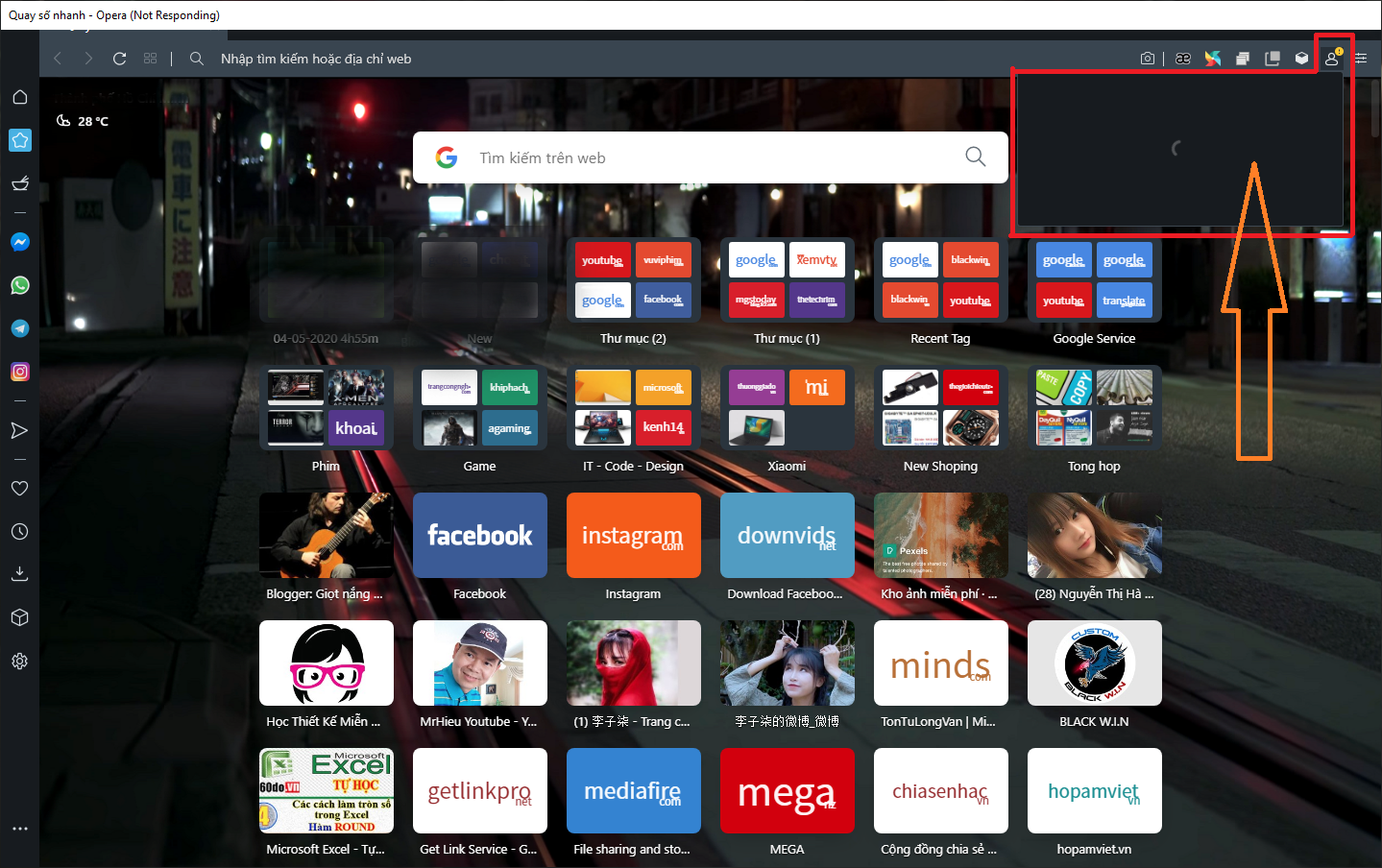
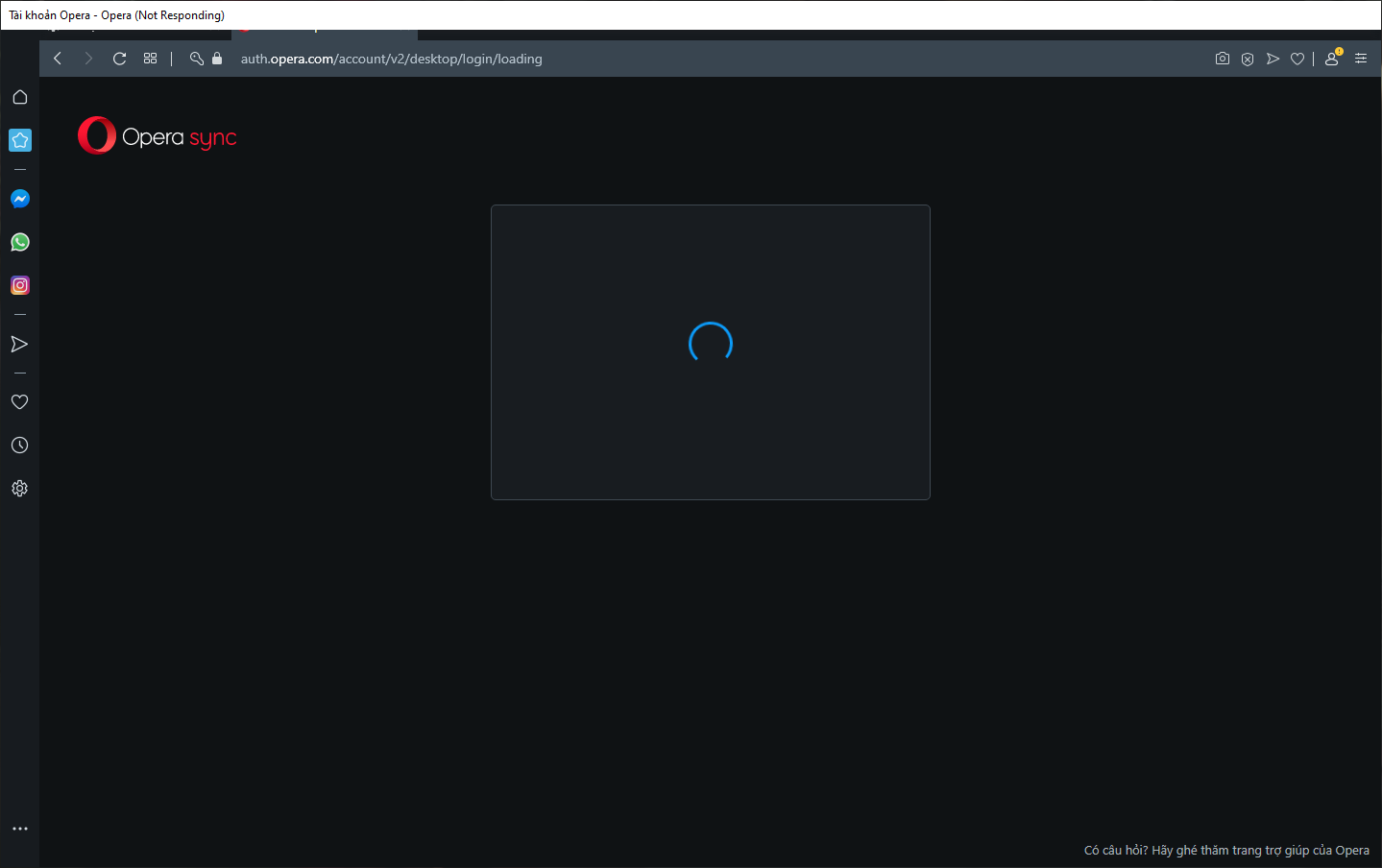
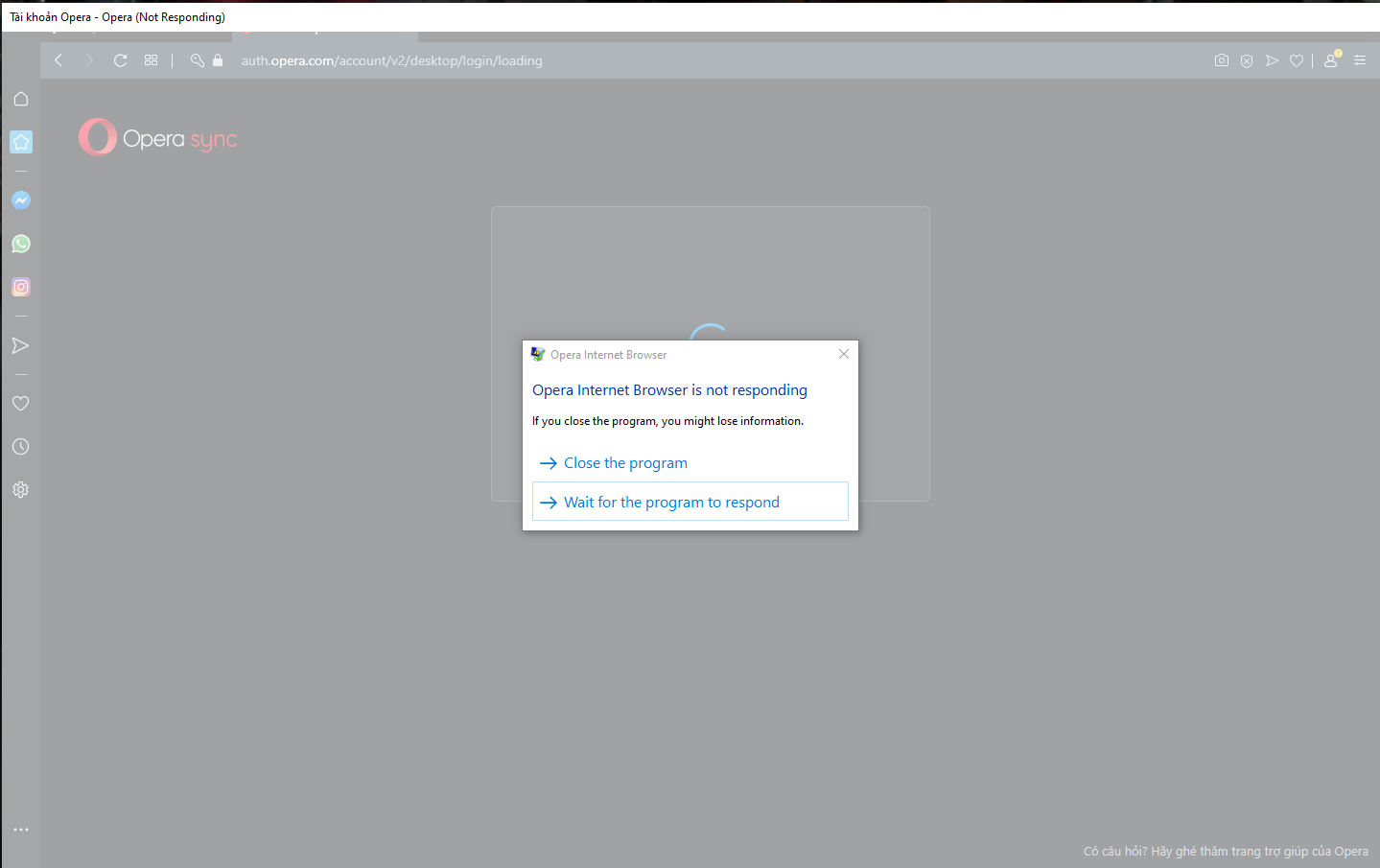
- I am a fan of Opera, have used Opeta nearly 10 years.