@neuromancien059 :
"Opera has blacklisted one of your extensions, and we've blocked it for your safety. Go to the extensions manager for more details."
You will see them in the Extensions Manager (Ctrl+Shift+E) as follows:
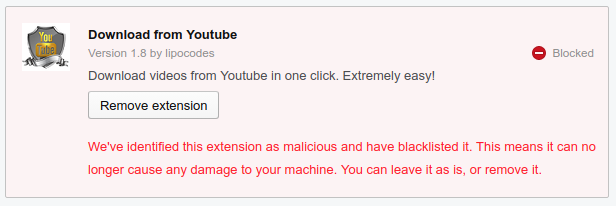
Do more on the web, with a fast and secure browser!
Download Opera browser with:
@neuromancien059 :
"Opera has blacklisted one of your extensions, and we've blocked it for your safety. Go to the extensions manager for more details."
You will see them in the Extensions Manager (Ctrl+Shift+E) as follows:
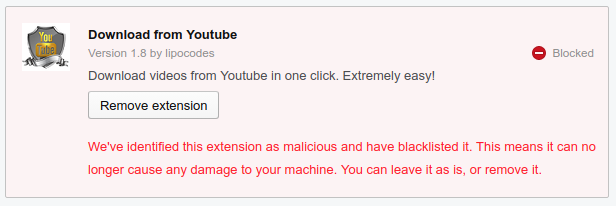
Hi, it's better to switch to https://deb.operacdn.com/ 
We are aware of this problem and work on serving deb.opera.com from a CDN too.
It's more complicated because the certificate needs to be issued on our behalf, and it is a time-consuming procedure.
@commaticus
→ find -type f -size 0
./site/removelisting.js
./noconcat/1_sth/obj.js
./all/script.js
@burnout426
Libraries need to be byte for byte exact copies, so SHA-256 hash comparison can be used to check that.
@cratte :
"Opera has blacklisted one of your extensions, and we've blocked it for your safety. Go to the extensions manager for more details."
You will see them in the Extensions Manager (Ctrl+Shift+E) as follows:
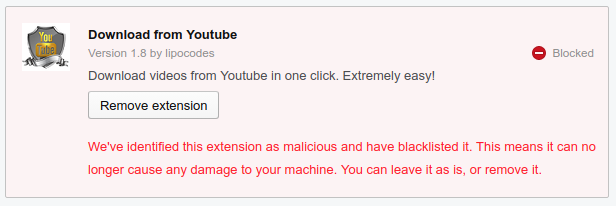
@eduardo-mior Hi Eduardo! Ask for that in the extension developer portal ("Wall"). The moderation team can transfer extensions.
@sitenkov The name of the extension says about 40% cash back, and on one of the screenshots you say about 50%. Which one is true?
@cratte Because it didn't happen to me after setting "Level = 0" (in the top right corner of the dialog) and running the extension on some trusted websites.
Default value of "Level = 1" means that resources from linked websites are accessed, and (for me) it always triggers warnings about tracking domains.