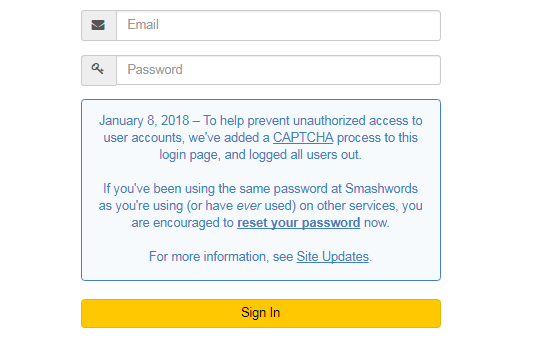Timeshift is the backup built into Mint, but I'm not sure if it backs up a program like Opera. I'll look into it. Thanks!
Posts made by tnorth
-
RE: Can Sync be used as a way to transfer settings?Opera for Linux
-
RE: Can Sync be used as a way to transfer settings?Opera for Linux
Thanks! Will a Timeshift work, or is there something else that will backup Opera before I attempt this?
-
Can Sync be used as a way to transfer settings?Opera for Linux
Hello,
I have a question about using the sync feature in Opera to just make a one time transfer of Opera settings, bookmarks, etc from one installation of Linux Mint to another?
I am planning to use Opera on a new installation of Linux Mint and am not planning to need to keep anything synchronized, but thought that this might be a way to transfer everything from the old install to the new one so I wouldn't need to recreate it.
I currently run Mint 19.1 from a full install on a USB thumb drive. I've been told that I need to use a more permanent medium, so I am planning to move everything onto a USB SSD drive. My thought once I get that up and running, is to run the thumb drive version from an older laptop that I don't use much - sync that Opera to the new Opera on the SSD drive and then disconnect the sync. Will all of the settings, bookmarks etc remain available in the new drive, and it this a possible way to transfer everything?
Or is there really an easier way?
Thanks!!
-
Organizing Opera BookmarksOpera for Linux
I am running Opera version 60.0.3255.59 on Linux Mint 19.1. I have been looking for a way to organize the bookmarks other than dragging them around. In the course of Importing favorites from my Windows Opera install, I seem to have created duplicate folders and have several sets of the same bookmarks. For example, I have a two "Trash" folders, two "Other Bookmarks" and two "Unsorted" bookmarks.
I am planning a new install of Mint and wanted to clean up this Opera bookmark situation so that when I import them to the new install, I don't end up with so many duplicates - or possibly triplicates! I had seen a few tutorials that speak of a "Manage" choice in the bookmarks settings, but I don't see that in my version. Is there any way to easily organize these and delete the duplicates before I import to the new install of Mint?
Thanks!
-
RE: How to disable Opera auto-updaterOpera for Windows
@leocg My question was not asked or answered several times. Please give a link to the discussion that explains how to do that - or list the steps and where to look. Thanks!
-
How to disable Opera auto-updaterOpera for Windows
Each time I close Opera I see the auto-updater running. How can I turn this off? Opera 53.0.2907.68, Win 7 Home.
Thanks for any help!
-
RE: Invisible CAPTCHA and Opera settings?Opera for Windows
@burnout426 And - I was just about to do this when I tried again at Smashwords and it logged me in immediately! I had emailed them about the issue also and they said that they knew the CAPTCHA might be causing users to have login issues and they were working on it. So hopefully it is fixed. I did also again delete cookies and cache prior to it working, so that might have something to do with it too.
Thanks for the help - and the link to the add-on - I'm going to keep that for future reference. All suggestions were much appreciated!
-
RE: Invisible CAPTCHA and Opera settings?Opera for Windows
@leocg Nope - I input my log-in info - press the button and no images appear - it just cycles me back to the main page where it is back to the way it was - not signed in. Very weird, isn't it?
-
RE: Invisible CAPTCHA and Opera settings?Opera for Windows
@burnout426 Nope - tried using that extension in both Chrome and FF. I can now see the CAPTCHA pictures but when I go through that process, I am sent back to the original page - not signed in. And when I did use actual FF, there were no CAPTCHA pictures - it logged me in right away.
- Opera for Windows
-
RE: Invisible CAPTCHA and Opera settings?Opera for Windows
@leocg It is https://www.smashwords.com/signin There when I use my log in info, i just comes back to the front page where it isn't signed in: https://www.smashwords.com
It says:
"January 8, 2018 – To help prevent unauthorized access to user accounts, we've added a CAPTCHA process to this login page, and logged all users out.If you've been using the same password at Smashwords as you're using (or have ever used) on other services, you are encouraged to reset your password now.
For more information, see Site Updates.
Sign In
This page uses Invisible reCAPTCHA and is subject to the Google Privacy Policy and Terms of Use."
I've contacted them, too - but it seems there is something in the sign in page that Opera isn't reading and it won't complete the sign in. I know this works since I can sign in using FF.
-
RE: Invisible CAPTCHA and Opera settings?Opera for Windows
@leocg Yep - it is on and I tried turning it off for that site. Same thing - it won't let me sign in either way.
-
RE: Invisible CAPTCHA and Opera settings?Opera for Windows
@leocg I believe it is - would that affect it? I'll check and post back.
-
Invisible CAPTCHA and Opera settings?Opera for Windows
Hello! I am new to Opera and have been loving using it so far. Today I ran into a situation which I am hoping is just an Opera setting that needs to be adjusted. I have an account at Smashwords and when I tried to access it today - the site has apparently changed their log-in and added an "invisible CAPTCHA and requested that passwords be changed to log in. Thing is - I can't do that using Opera.
I did reset it in Firefox, but I am wondering if there is some Opera setting that is making it unable to read that invisible CAPTCHA and that is why I can't log in. Or something else?
Any insights or suggestions are welcome as I do really like Opera and would like to be able to keep using it for all of my browsing.
Thanks!