@burnout426
hi Guys,
I found it finally - it was YouTube Downloader (UDL Helper) extension well hidden...
I disabled it and now everything is back to the normal usage <20% cpu even with several tabs open,
thank you for your help 
Do more on the web, with a fast and secure browser!
Download Opera browser with:
@burnout426
hi Guys,
I found it finally - it was YouTube Downloader (UDL Helper) extension well hidden...
I disabled it and now everything is back to the normal usage <20% cpu even with several tabs open,
thank you for your help 
@burnout426
hi Guys,
I found it finally - it was YouTube Downloader (UDL Helper) extension well hidden...
I disabled it and now everything is back to the normal usage <20% cpu even with several tabs open,
thank you for your help 
@leocg I checked Extensions tab and there is no chrome extension installed.
I checked on my second laptop with Opera installed and effectively despite several tabs open this process is not shown. I disabled all of them and this process is visible still 
Hello,
since last couple of weeks Opera started to use my CPU a lot (few tabs open consumes more than 60% of my CPU - i5-1135G7 @ 2.40GHz). after some investigation I found that :
Service-worker: chrome-extension:// (print screen below) is responsible for this issue. when i shut down the process, opera works well till new tab is open and this process is shown again.
I red some posts and applied the actions but issue remains unsolved.
how to disable this process or make it uses much less CPU as before ?
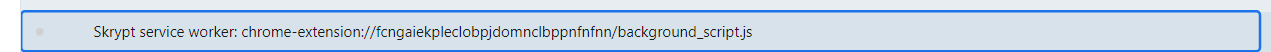
thanks