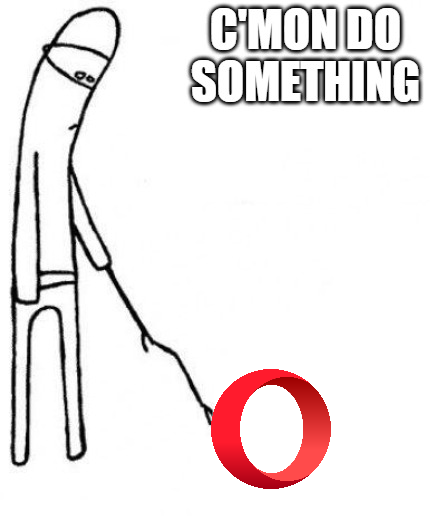
:^/
Do more on the web, with a fast and secure browser!
Download Opera browser with:
Temp-Fix (The most succeful one to me):
Press Alt+F3 -> Select "More Actions" -> "Configure Special Aplication Settings"
Go to "Appearance and Fixes" -> Check "Focus Stealing Prevention" and next select "Force" and next "Extreme"
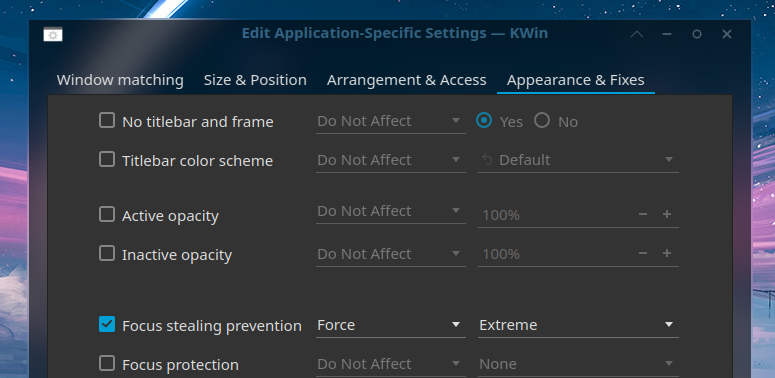
Then you will be able to minimize But, look like the app needs atention... not too annoying but not too perfect as expected but a working solution
Same here. I use Latte Dock, so i had to minimize though clicking the icon there... Thanks for the hint @Silicon0014
@leocg Nope, same Passphrase from first time
I want to mark as Solved but im not sure. I reinstalled also deleted /home/user/.config/opera and didn't work
[Solution] After all i tried QR Login and it worked even the Passwords synced automatically without requiring Passphrase
But i believe that isn't how is expected to work.
Hmmms simply i cant sync my passwords, i closed and open session on mobile and the Sync Passphrase is ok but here on desktop the app doesnt accept my phrase.
what can i do? i dont want to reset my saved passwords :^(
I already closed and re-open session... i will try install and uninstall but... help please and thanks
:^)