@burnout426
No, it's a local account.
Best posts made by stevek2
- Opera for Windows
-
RE: Opera won't openOpera for Windows
@burnout426 said in Opera won't open:
It's a really subtle link named "options".
Found it, used it, thanks.
Deleted Opera folders from AppData in local and admin accounts. Then downloaded and installed Opera.
Confess I overlooked your advice to "uncheck import data from default browser" and "set install path to C:\Program files\Opera."
Am not too worried about the former, and don't know how to do the latter.
After install, Opera still won't open in my user account ... wait, I need to see if it works in my temp account.
It does not.
In OperaTest temp account I saw a shortcut on the desktop to Opera, but it didn't have the correct icon and it didn't open Opera. Error message said something about not finding launcher.exe.
What could be causing Opera to work fine in the admin account but not in user accounts?
One is tempted to say something's wrong with the computer (ha, or the computer operator), and that might be it. It all started with a system restore to a date a week back.
I'm starting to get reconciled to never using Opera again. -
RE: Ads not being blocked on YouTubeGeneral
@maxx8uk
Glad to know it wasn't just me.
I can get used to tweaks in appearance, but the adblocker extension not working is a show stopper.
And it started, ie, the ads started, with One.
Please fix this, Opera admins. We're small in number but we're loyal to you. Don't make it hard for us. -
RE: Opera won't openOpera for Windows
@burnout426
Late in the day now, will come back to your good ideas tomorrow, and report back then. -
Opera won't openOpera for Windows
Win 10. Never had a problem with Opera before, love it. This morning it opened (after PC asleep all night), worked a bit but with cookies lost.
No problem, I thought, I'll use system restore, and found a restore point only a week old.
After system restore, Opera won't open at all.
That's in my user account (what I regularly use). In my admin account, Opera works fine.
So it must be something in my user's Opera profile, right? I go to \AppData\Roaming\Opera Software\Opera Stable.
In Opera Stable, I see crash_count.txt with today's date, containing {"83.0.4254.62":{"browser":10}}.
The next file is assistant.log, containing many lines of [0312/205314.075:ERROR:tracking_data_utils.cc(72)] Can't read edition: missing value.
Ideas please? I don't like using Chrome (to post this).
-
RE: Opera won't openOpera for Windows
@burnout426 said in Opera won't open:
So, do this. Uninstall all Opera's (don't choose to delete user data when uninstalling), delete the install folders afterwards if they remain, also delete "C:\Program Files\Opera" if it's there, launch the Opera 64-bit 84 installer, click "options", set "install path" to "C:\Program files\Opera", set "install for" to "all users", uncheck "import data from default browser", adjust the other options as you like, and install.
That will install Opera for use for all users where it will show up for all users. This is the way other browsers install themselves too.OK, will try this. Stand by. Appreciate your efforts to help.
-
RE: Opera won't openOpera for Windows
@burnout426 said in Opera won't open:
This has worked for some users that have issues like this, but not sure why.
Well, it's good to hear I'm not the only one experiencing this problem.
Not to concede defeat, but it looks like I'll use Firefox until my computer gets replaced one day, at which time I'll try Opera again. -
RE: Opera won't openOpera for Windows
@burnout426 said in Opera won't open:
You might have to look through https://www.google.com/search?q=windows+10+program+only+runs+as+administrator to see if you can find a solution.
That's a great link, thanks. Will explore it asap.
By the way, here's a screen print of my admin account's Apps & Features relating to Opera.
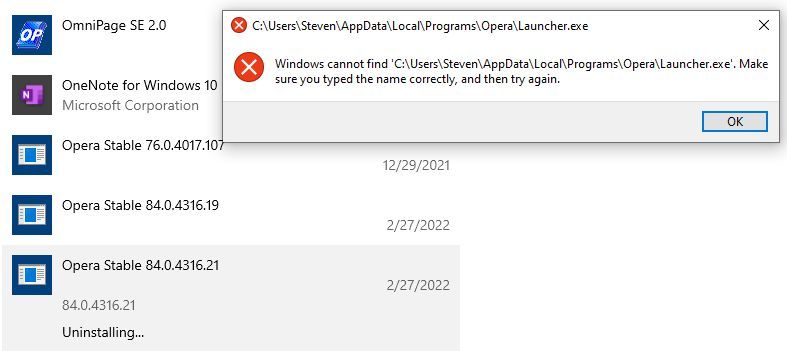
-
RE: Opera won't openOpera for Windows
@burnout426 said in Opera won't open:
open up regedit and goto "HKEY_CURRENT_USER\Software\Microsoft\Windows\CurrentVersion\Uninstall". You should see subkeys for each of those versions. You can right-click the Opera keys and delete them to get rid of them from the list
Did it, and after a restart, the only Opera entry in Apps & Features is now a good red-circle icon and a version number of 84.0.4316.19.
Opera still doesn't work in my user account. Probably works in the admin one, but I didn't check.
Editing the registry just now reminds me I hadn't done it in 15 years at least. Used to be, in my experience anyway, some uninstalls didn't get completely wiped off the computer, so I'd enter a keyword (as in this case, Opera) and search through the entire registry. F3 would bring up the next result. Sometimes it would take a handful of F3s, sometimes dozens.
I appreciate the interest and time you've taken in trying to help me.