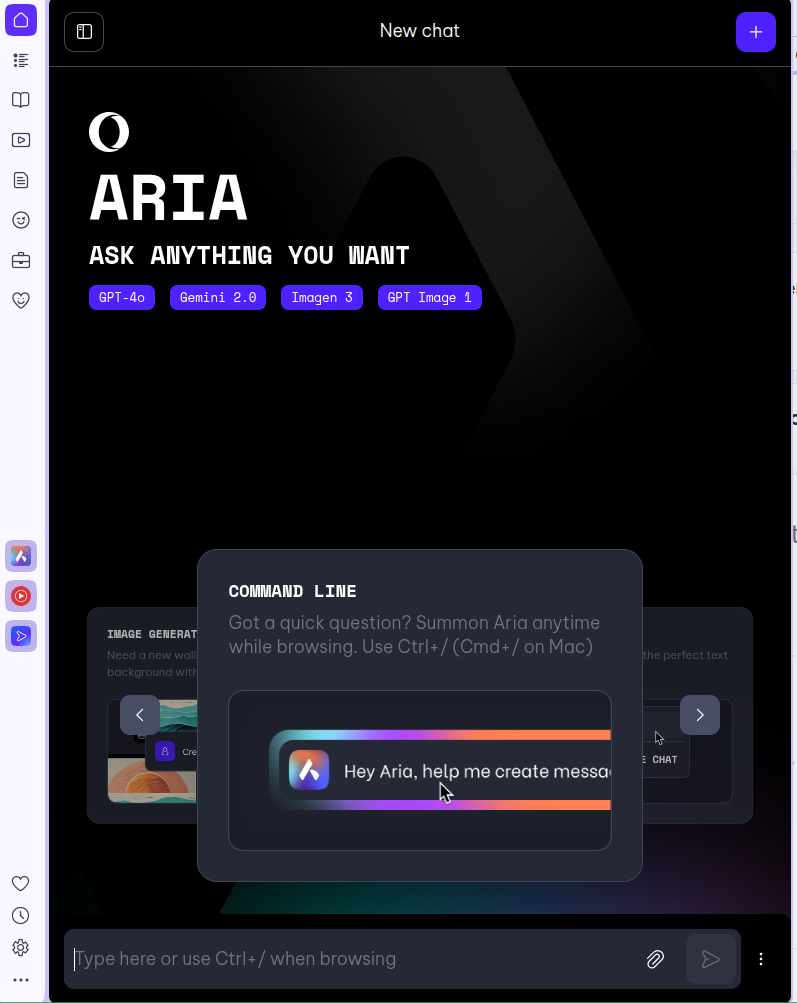@Malfet
It's already working.
I installed it just a moment ago. According to this manual.
(https://deb.opera.com/manual.html)
The new version has a higher number. Maybe the package is better prepared than the previous one.
I wasted a lot of time struggling to install the previous version. The author of the deb package should be more careful.
 . So I went back to 0.101.1.
. So I went back to 0.101.1.