The language used in the AI interface
-
SmokDiplodok last edited by
Does anyone know why, after forcing the browser to start in a specific language (the --lang option), the AI interface remains in English? This effect isn't present in Windows 11. It's a minor detail, but it's one of those annoying things.
Has anyone encountered this behavior?Linux Mint 22.1 "Xia" x64
Opera 120.0.5543.93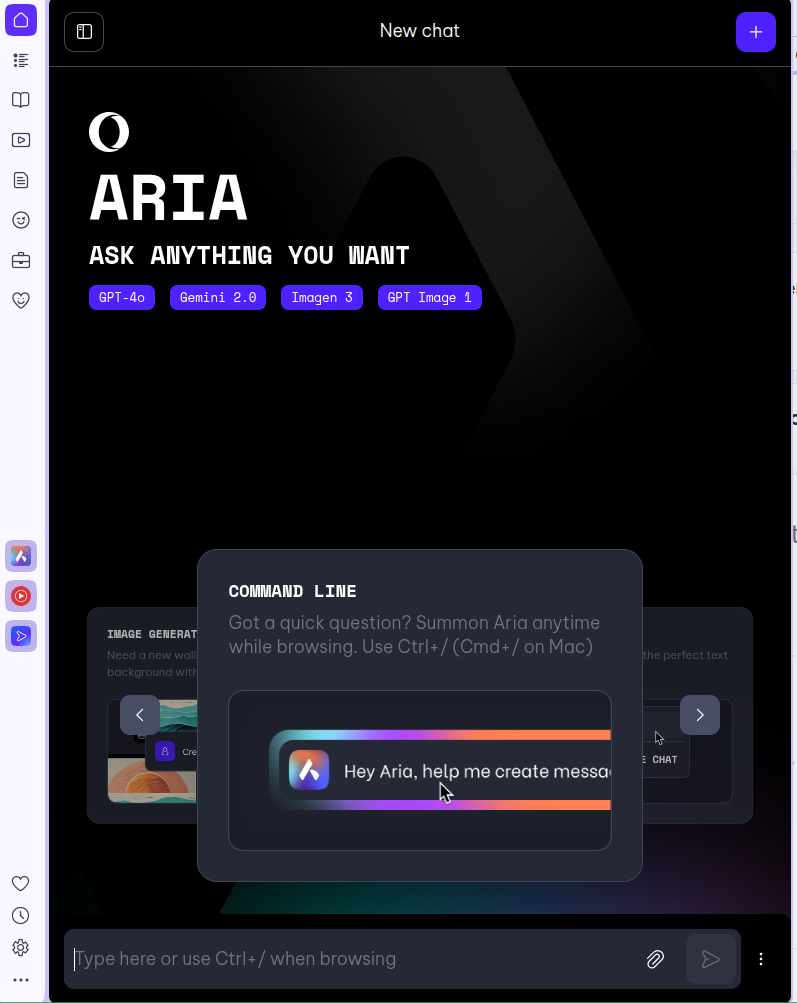
-
krishnnadutt112 last edited by
@SmokDiplodok said in The language used in the AI interface:
Does anyone know why, after forcing the browser to start in a specific language (the --lang option), the AI interface remains in English? This effect isn't present in Windows 11. It's a minor detail, but it's one of those annoying things.
Has anyone encountered this behavior?I noticed this too. On some OS like Linux, even if you start Opera with --lang=your-language, the AI interface stays in English. It seems the AI reads the browser’s content-language headers differently than the UI language setting. On Windows 11, it works fine. A workaround is to change the language in your Opera settings or use a translation extension for now.
-
SmokDiplodok last edited by
@krishnnadutt112 But where can I find the setting that forces Opera to change this language?
I don't see anything like that in the preferences (that's why I have to use the --lang option in Linux).
But I don't see any other options related to the language of the AI itself. -
Henryjames1 last edited by
@SmokDiplodok said in The language used in the AI interface:
Does anyone know why, after forcing the browser to start in a specific language (the --lang option), the AI interface remains in English? This effect isn't present in Windows 11. It's a minor detail, but it's one of those annoying things.
Has anyone encountered this behavior?
Linux Mint 22.1 "Xia" x64
Opera 120.0.5543.93This appears to be a limitation on Linux rather than a bug. In Opera, the --lang flag changes the browser UI, but the AI interface stays in English because it’s tied to account or default settings. On Windows 11, the integration is more complete, so this issue doesn’t occur. Likely something Opera needs to fix in a future update.