@burnout426 In my settings the option to sync is already unabled so I'll go directly to the second step of your guide.
Now I'll log out from my profile and I'll try to do some modifies to my favorites after that I'll log into my profile again and I'll enable the sync option for favorite to see if the changes previously applied will be synced in the right way,ok?
If not I'll go back to the step one of your guide and I'll repeat all the passages to be sure.
Let me know what you thinks about that ok?
Best posts made by Simone-Brunacci
-
RE: Changes in bookmarks are reverted after a whileOpera for Windows
-
RE: Changes in bookmarks are reverted after a whileOpera for Windows
@burnout426 Rectification : After a while (when I was writing the previous post) all my modifies apported were been reverted and now all my favorites disposition in the browser is like it is in https://www.sync.opera.com/bookmarks....
So I think I'll open a ticket with Opera for this bug signalation.
In the meantime how have I to procede ? -
"opera://sync-internals/" how can I use that page?Opera for Windows
Recently I'm having issues with syncronization on my Opera browser,in another post someone counseled me to use that page to check for infos about sync and to try some actions about from it but I'm not able to interprete that page (even if I suppose to have understood something of the functions and infos showed here ) so coul'd you give me an explanation or maybe provide some learning link ?
-
Changes in bookmarks are reverted after a whileOpera for Windows
Why everytime that I change the disposition of favorites in Opera on Windows 10 (I meen for example if I put a folder inside another one) after a little time all the modifies applied suddenly disappear and all is like before the changes??
- Opera for Windows
-
RE: Changes in bookmarks are reverted after a whileOpera for Windows
@burnout426 Ok I've done this: I've logged out from my profile,then I've do some modifies to favorites settings,then I've closed the browser (not deleting the browser activity like I do every time that I close Opera),after that I've opened it again logging into my profile and I've activate the sync option to sync only favorites.
From what I see at now in the favorites pae of my browser (opera://bookmarks/) my modifies seems to had been maintained,but looking into https://www.sync.opera.com/bookmarks I see that the disposition of favorites is different from my actual one...
So what have I to do now? Have I to repeat the action from step 1 ?
And again it could depend on the constant deleting of my browser activity ? If it is the case let me show which options I've enabled to delete when I use that option (look the screenshots)
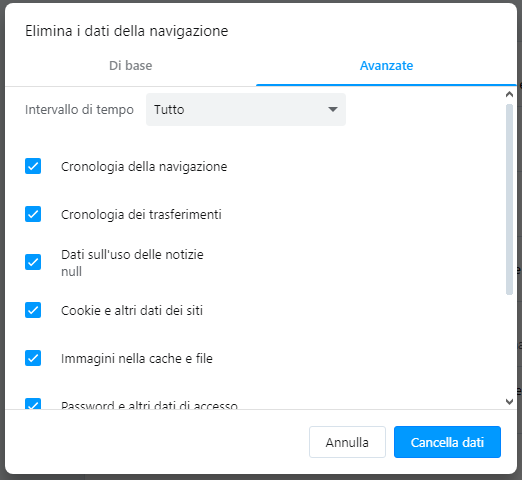
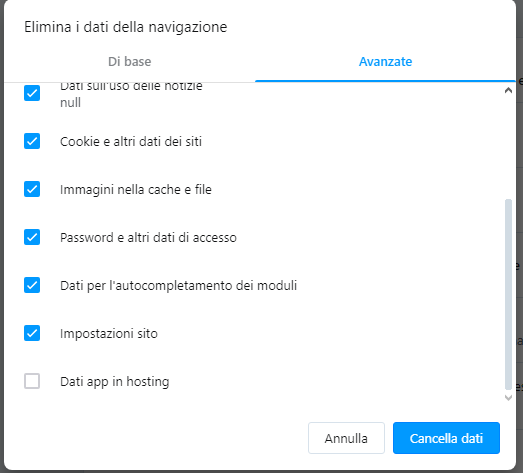
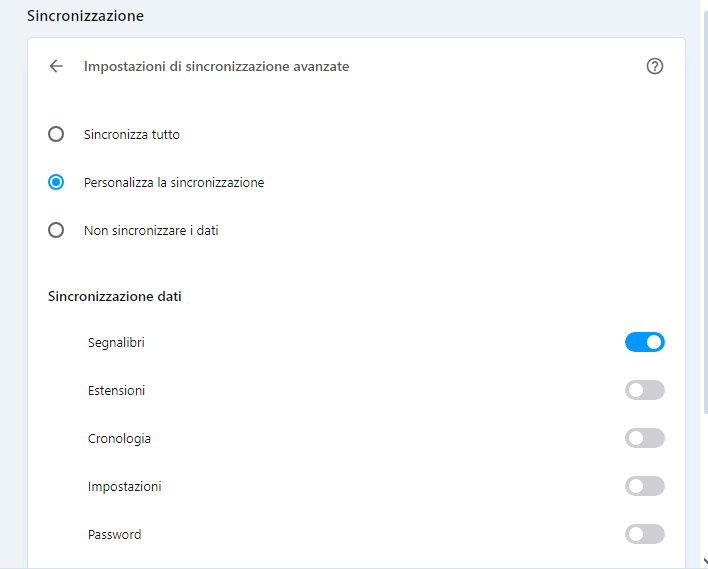
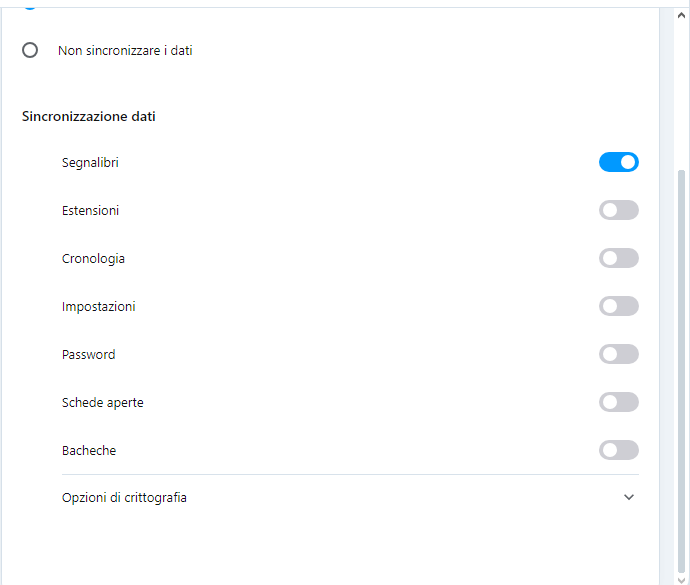
-
RE: Changes in bookmarks are reverted after a whileOpera for Windows
@burnout426 said in Changes in bookmarks are reverted after a while:
@simone-brunacci said in Changes in bookmarks are reverted after a while:
So I think I'll open a ticket with Opera for this bug signalation.
In the meantime how have I to procede ?You can file a bug at https://opera.atlassian.net/servicedesk/customer/portal/9/group/11/create/6 and post the bug number here.
Infact I've opened a ticket with the Opera's assistance to the issue using that form but which is the bug number ? I've receive a mail of confirmation that is signed with that code BS-88386 I suppose that this could be that "bug number" that you're saying (excuse me for my ignorance -.-" )
-
All open pages disappeared (I had selected the setting to keep them open after restarting the browser)Opera for Windows
Suddenly I don't know why all the pages I had left open in Opera by selecting the appropriate option in settings disappeared, there were many and unfortunately I didn't save them in bookmarks or in any other way, so I don't remember exactly what they were. I lost a lot of research I was doing this way. I tried to restore from a restore point prior to the date of the fact, but without results.
I also received an error message from Windows informing me that the restore was not possible due to the antivirus, I then contacted the antivirus support who provided me with possible solutions, here is the guide: https://www.bitdefender.com/consumer/support/answer/1822/ , https://www.bitdefender.com/consumer/support/answer/9513/
Unfortunately, I haven't been able to fix it with either of the two methods listed for the time being, and I'm waiting for more information from antivirus support. So for the moment even if I restore from a restore point prior to the date on which the problem occurred, after restoring by opening Opera the previously opened pages are no longer present...
Also after one of the attempts made by opening Opera to check I received a message informing me that one of the extensions had been disabled because it was corrupted, however I could not figure out which one it was.
At this point could you tell me if there is a way through which I could return the browser to the previous state in which all my searches were present by opening it??I'm thinking of restoring from a disk backup that I saved in an external hard drive, do you think it can be a solution? I would lose a part of the research done but at least not all of it...
Please let ne know! -
RE: Changes in bookmarks are reverted after a whileOpera for Windows
@burnout426 yes,but if I make a change into my favorites disposition and then I sync them,than shouldn't have I the changes applied also on the synced datas on Opera's servers?