@leocg Thank you very much!
Posts made by SimB1973
- Opera for Windows
-
Upgrading VPN PROOpera for Windows
Hi
I was wondering if there was a way to upgrade my VPN PRO?Whenever I try I get a message that states:
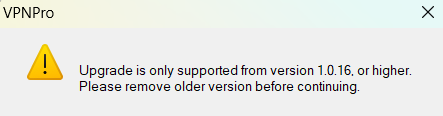
How do I A: find out which version I have (since I have the very up-to-date version of Opera - uploaded just a few minutes ago.) and B: How do I specifically upgrade VPN PRO?
Any help would be greatly appreciated.
Simon
-
RE: How can I Stop VPN Pro Notifications?Opera for Windows
@simb1973 Apparently this is a "built-in feature" the devs decided in their infinite wisdom should not be equipped with an "off" function!
Now there's smarts for ya!
-
How can I Stop VPN Pro Notifications?Opera for Windows
I'm being constantly plagued by this notification:
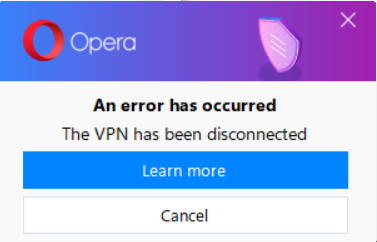
because it has to be the most unstable program ever to exist. I'm being disconnected and reconnected every few minutes, and it's infuriating!I have gotten to the point where I have gone to each browser in turn and shut of all notifications. But... it keeps popping up and there's no way to stop it happening!
Everything related to "Notifications" has been switched of at the browser level and the operating system level, but they just will not go away!
I'm typing up some work and there it is... I'm browsing the net and there it is... even trying to do artwork and editing and there it is. Even with all the browsers closed!
I've had so many issues with this VPN already that I doubt if I'll bother keeping it for long. I might just ask for my money back and use something that does what it should without all this unnecessary fussing about!
Please tell me how to fix this... or how to plague the developers until they install a mechanism for shredding this stupid notification forever!
-
RE: Sites showing Ad Blocker active when it isn't... using VPN ProOpera for Windows
@startparty Yes. Thanks. It’s one of the first things I did.
-
RE: Sites showing Ad Blocker active when it isn't... using VPN ProOpera for Windows
@leocg Where? If VPN Pro is doing it’s job (and bear in mind Opera’s standard VPN allows me to watch the shows I want on my iPad) then it should be in control of what IP gets sent out.
-
RE: Sites showing Ad Blocker active when it isn't... using VPN ProOpera for Windows
@yetoiran I have whitelisted play.history.com which is the site I’m trying to access.
A VPN check online shows that even with VPN Pro active, my UK ISP is still being shown. So, it isn’t really doing what it claims to do.
-
RE: Sites showing Ad Blocker active when it isn't... using VPN ProOpera for Windows
@leocg But VPN Pro works across all my browsers, so it shouldn't block me when I try watching on Chrome, but it does. Proton doesn't block me though. That's my point.
- Opera for Windows
-
Sites showing Ad Blocker active when it isn't... using VPN ProOpera for Windows
I usually watch History Channel documentaries using Proton VPN to get America-only ones from the UK.
Whenever I now access them using Opera's VPN Pro, the site tells me my ad blocker is on, even when it isn’t. No extensions I have block ads, or pop-ups. Proton VPN never had this issue.
Why does VPN Pro block me from watching shows when it is supposed to bypass geoblocking? The basic Opera VPN doesn't stop me watching shows on the same channel on my iPad, only the Pro version does on my PC.
How can I make sure this problem goes away?
-
Screen flickeringOpera for Windows
Following my download of the latest Opera for Windows, and VPNPro, my laptop screen flickers, even after a clean installation of the latest Intel device drivers. The computer was fine before the Opera download. Why is Opera having this effect?
-
RE: [VPN Pro] Can't access internet on any browser after have installed Opera and VPN ProOpera for Windows
@leocg No. I restarted the machine for the nth time and eventually the problem went away, but... two new problems surfaced.
- My screen flickers on the laptop now, even after a clean install of the latest Intel device driver.
- The site I try to reach most often (History Channel) keeps telling me that my ad blocker is always on, even though I have switched it off in Opera, and all the extensions, and VPN.
I had no problems prior to installing Opera, or its VPN. I'm beginning to believe I've made a mistake trusting this company.
-
[VPN Pro] Can't access internet on any browser after have installed Opera and VPN ProOpera for Windows
Hi
I downloaded Opera and then bought VPN Pro… which I presume installed okay, but I wouldn’t actually know, since after installing it and trying to get online, every browser on my laptop is telling me that the internet is now inaccessible and I’m totally offline.
I’ve tried turning off every firewall, and defender, and antivirus program I only have one actual one, bar the Windows built in stuff… TotalAV… and yet nothing works.
Total shut out on all fronts.
I’m not a computer person. I fix humans. Much easier to do, if you ask me. I have no idea how to do what it’s asking me to do… check connection (what for, and why?) check proxy, firewall and DNS configuration (WTF are those?), and Running Windows Network Diagnostics just seems to say “yup…uh… it’s fudged!” Which I already figured out all by myself.
So… before my wife comes home and finds out I’ve managed to destroy her access to online shopping… can someone please help me? And speak slowly… like I’m 5… because I’m a medic, not a computer boffin.