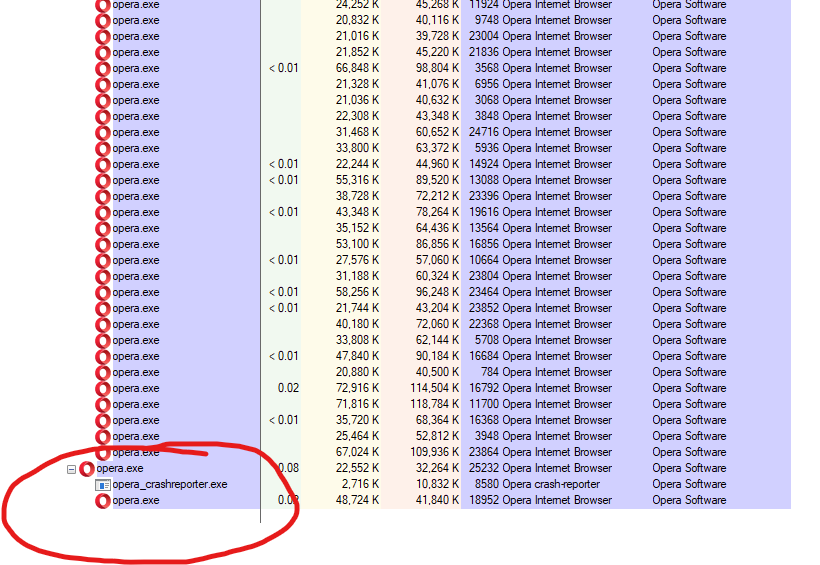Yes, I did all of those and they all have exactly the same 10 second delay.
I also tried both Opera.exe and launcher.exe and same behaviour.
Best posts made by schwartz1030 0
-
RE: 10 Sec Delay Launching new Browser from hyperlink - Windows 10Opera for Windows
-
RE: 10 Sec Delay Launching new Browser from hyperlink - Windows 10Opera for Windows
@burnout426 said in 10 Sec Delay Launching new Browser from hyperlink - Windows 10:
Okay. Make a standalone installation to a folder on your desktop and try the command line with its launcher.exe.
If it works fine there, I would guess it has something to do with Opera Sync or the number of bookmarks you have.
OK, that was interesting. I do have 174 tabs open usually. So I renamed my profile and started clean.
When launching clean opera, I see the process start immediately -- then it pauses for ~5-7 seconds, then I get 6-8 processes started and it launches with my web link.
When already open, I click a link again. Same strange delay, 7 seconds before it shows up. Very strange.
-
RE: 10 Sec Delay Launching new Browser from hyperlink - Windows 10Opera for Windows
@burnout426 said in 10 Sec Delay Launching new Browser from hyperlink - Windows 10:
@schwartz1030-0 said in 10 Sec Delay Launching new Browser from hyperlink - Windows 10:
So I renamed my profile and started clean.
Try in actual standalone installation too just for good measure. And, for your regular Opera install, uninstall it (no need to delete your profile when uninstalling since that doesn't make a difference), delete the install folder if it remains, and reinstall. That's just to make sure everything is good with Opera's program files.
You can also try clearing the "C:\windows\prefetch" folder so that Windows rebuilds the cache for Opera.
And, also, try something non-related like going to
opera://settings/systemand disabling hardware acceleration just to see if Opera on your system is taking a while to do GPU initialization stuff for some reason.Well, it gets more interesting. Before trying clean, I disabled hardware and things changed. Now, most links open the new tab within 2 seconds. Some links/sites take a bit longer so it's not consistent anymore, seems more aligned with page complexity.
Now when I reenable hardware processing, it is slightly slower but inconsistent. Before it was consistently 7 secs or more. Now it is highly variable. Very weird. I wonder if it was somehow connected to older video drivers/API before?
For now I will keep hardware accelerate disabled.
-
10 Sec Delay Launching new Browser from hyperlink - Windows 10Opera for Windows
OS: Windows 10 (up to date)
Browser: Opera for windows up to dateClicking links from Outlook (32 bit) desktop or Slack or any other application results in a 10 second delay before web page is launched in already open browser.
When I change my default browser to Edge the pages open instantaneously.
When running Process Explorer I can see that a new instance of Opera.exe gets created right away and then there is a ~ 10 second delay, at which point the new tab opens, and the extra process disappears. It seems like it's stuck inside Opera for those 10 seconds.
Any ideas?
(see screen shot)