Here it is 2024 and this issue still exists in Opera GX for Windows. I've installed several other browsers to test and am not having this issue with links in those. Restarting the browser doesn't seem to fix it, nor does clearing cookies, history, or completely removing every extension. Now out of nowhere, outlines appear on every link I attempt to click on.
Posts made by sbora
-
RE: Browser does not detect mouse clicks, only keyboard worksOpera GX
- AI tools: Sidebar, Prompts, AI tooltip
-
RE: [Solved]ChatGPT has stopped opening in the sidebarAI tools: Sidebar, Prompts, AI tooltip
Been broken for almost a week now. Works just fine from a tabbed page in the browser, but all you get is an error if you try to open it from the sidebar.
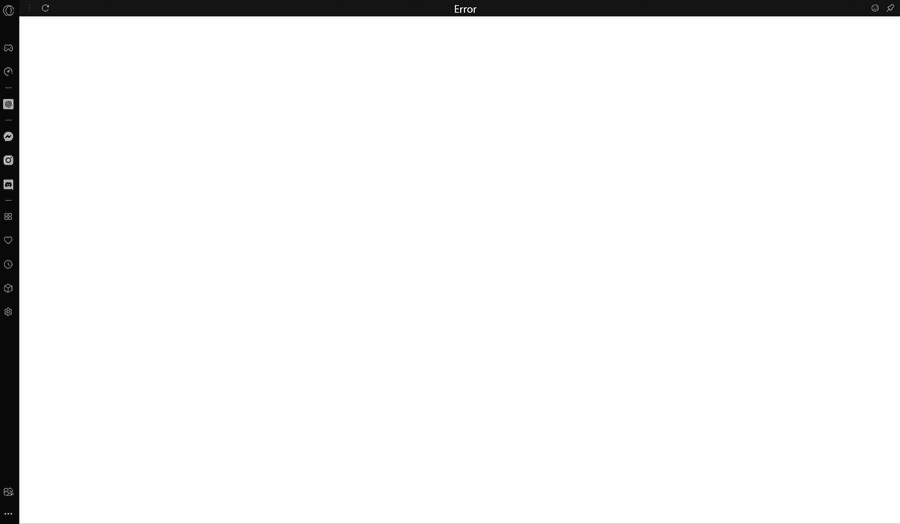
-
RE: Booking.com again in my speed dial??Opera for Windows
One of the other threads about this from a few months ago had a reply from an Opera employee. They said "This is definitely not intended behaviour." (copy/pasted quote).
Even if you clear it out of the bookmarks trash bin, it still reappears. It showed up for me again today.