i test the opera final version 59.1.2926.54067
on my huawei 6x
seems fine too 
Do more on the web, with a fast and secure browser!
Download Opera browser with:
cant believe it - nearly 2 years later.
i installed opera beta for android Opera beta_60.0.2955.54227
on my Samsung t580 tablet
via play store
and no judder while finger scrolling anymore
Thanks a lot to the developter
please add an offline bookmark export import function, please
that´s what me bother all the time...
@ginger
thank you for your support at this point.
I appreciate all your input in this issue.
Hope we really whip the Llama's A.. 
I still prefer the opera for android GUI.
P.S.:
My last iOS device was an iphone 4s with iOS 8 and 9.
What i really dislike is: Safari does not support kinetic scrolling. at least till iOS 9.3.5
Does anyone know if this issue is still in current iOS versions?
@ginger1984
pseudo code
if then else
or case ?? 
This is Samsung it's way to say it's time to buy a new Galaxy for 750 Euro.
I won´t do that 
btw i installed the Samsung browser on my huawei Honor
THAT produce stuttering too, i can tell you. Someone on google playstore comment this too and Samsung reaction was.
Other device manufacturer doesn´t have that technology to deliver the Samsung experience. I can´t believe they really put such a reaction online. 
But opera shouldn´t be like this cause it´s chinese too.
Hope firefox for android will get a better GUI + more fluid reaction behaviour . It´s just a mess on android.
thank you for your reply. It´s so sad - they still just don´t fix that issue. 
One think i have to add.
it is NOT only a Samsung Chrome opera problem in my opinion,
cause it also exist on my Huawei Honor 6x with Hi-Silicon Kirin 655 SoC
Good the XDA people also recognise this problem.
Just translate this webpage to your language...
https://www.androidpit.de/samsung-galaxy-smartphones-apple-iphone-nach-updates-langsamer-strafe
there are words for such behaviour - planned obsolescence
Fun fact - as you wrote Samsung highend smartphones S8 and S10 are also affected. So it´s not only a budget class problem.
Glad i/we have android apks to install an old version to fix this issue.
https://www.testufo.com/framerates-text
just an techdemo website that shows the huge impact of 30 vs 60 fps while scrolling text websites.
@neetesha said in Bad scrolling:
@samstabauser We have checked the issue here and it is not reproducing locally. If possible could you please share a video to explain what exactly bothering you?
as it seems my video doesn´t realy help for easy understanding what i and 4 other opera fans are complaining here.
Here is a website that does show this stutter behaviour on moving text better. It is a techdemo website that REproduce complex problems in display technology faults.
https://www.testufo.com/framerates-text
btw scrolling user experience on current opera touch and opera mini versions right now offer are still fine but the GUI is not the same and not what i (we) need.
@starfruit135
Thank you! Still the same here on my Samsung T580 tablet.
Would you please write which Android device you exactly use?
https://forums.opera.com/topic/26794/instructions-on-posting-about-problems-in-opera-for-android/2
What i wish for the next version is a "search on website" button beside the red opera and the tab switch button so we have to click only once. For me it´s an important function.
On my 10,1" tablet i use opera in telephone app layout and there is so many room for shortcuts like this.
The Boat browser also had an option to customize the toolbar.
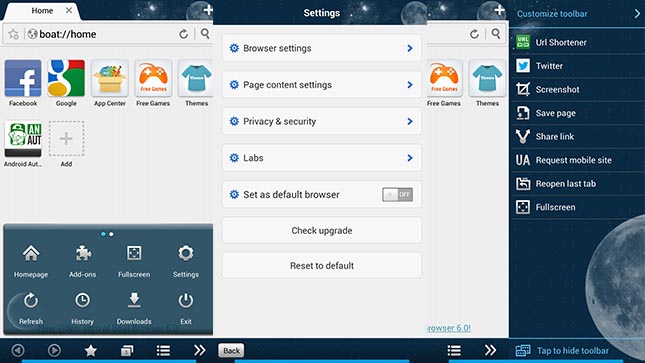
Unfortunately it isn´t developed anymore.
so problem still exist.
This bad scrolling problem also exist on the Google Nexus successor Pixel2 XL.
https://productforums.google.com/forum/#!topic/chrome/Ev24GWfSEUE
He tried Opera browser v.49 on this Android 9 device that use a Qualcomm 835 highend SoC.
Thanks Andrey for your feedback. 
From time to time i will report if this huge regression is solved or not.
Samsung updated it´s browser to Version 8.0.xxx and switched to chromium 63 engine.
https://play.google.com/store/apps/details?id=com.sec.android.app.sbrowser.beta&hl=de
Still smooth finger scrolling behaviour.
so i finally got a 720p60 Videocamera that captured this problem... 
Im not happy with youtube compression but you still can see kinetic scrolling is way smoother while finger scrolling is juddering.
Hope this helps.
Video is problematic because i dont have a camera that shot in 60 fps right now.
maybe i can do this if i got a camera.
So what did you confirm exactly 15 days ago?
and what did you change?
Cause i´m not a native english speaker how would you describe these different scrolling styles?
If you use kinetic scrolling, smooth scrolling is still there.
Status report
Did Opera beta Update to 49.0.2359.133590 via playstore
Problem on Samsung Tab A 2016 10.1" still not solved.
@neetesha
as promised i will check and report if it is solved or not...
Did the Opera beta playstore update from 16.11.2018.
changelog description said
- Media player fixes
- Scrolling performance fixes
What i got on my Samsung Tab A 2016 (T580) tablet is.
48.1.2331.133223
Unfortunately scrolling still behaves 30 FPS like if scrolling style 1 is used.
kinetic scrolling still much smoother.
So Problem NOT solved with this particular beta release on Samsung's Exynos 7870 Octa SoC platform with ARM Mali-T830 MP2 GPU.
Further investigation by software engineers recommended.
@leocg
I distinguish between 2 types of scrolling "styles".
normal scrolling = finger on screen and move (slow or fast) while finger stays(!) on screen (not good for long websites like wikipedia)
kinetic scrolling = finger on screen and push website so it automatically(!) scrolls fast as shown in the video without(!) finger on the screen.
does have the issue - especially when you move the finger fast.
-> scrolling behaves like 30 FPS
Thank you - btw i use the opera version 48 beta from playstore, too com.opera.browser.beta 
Would you write a posting in this thread when you have a solution for the beta APK paketname so we can check if it is solved and boti99 and i can give you a feedback without losing settings in paketname com.opera.browser
That would be great 
no difference between kinetic-scrolling and normal scrolling style? hardly to believe.
by the way
I use a Samsung Tab A 2016 tablet (T580) with current Android 8.1 but Andorid 7 was the same.
https://www.notebookcheck.net/Samsung-Galaxy-Tab-A-10-1-2016-Tablet-Review.171710.0.html
Coud be possible that this bug only exist on certain android devices.
The stutter scrolling behaviour also exist on my Huawei honor 6x.
https://www.notebookcheck.net/Honor-6X-Smartphone-Review.207056.0.html
Thats why i still use older Opera for android apk´s on this device too.
Should really be investigate by software engineers.
one more thing  30 vs 60 fps
30 vs 60 fps
https://www.youtube.com/watch?v=ChsT-y7Yvkk
https://www.testufo.com/ (on of my fav tech sites)