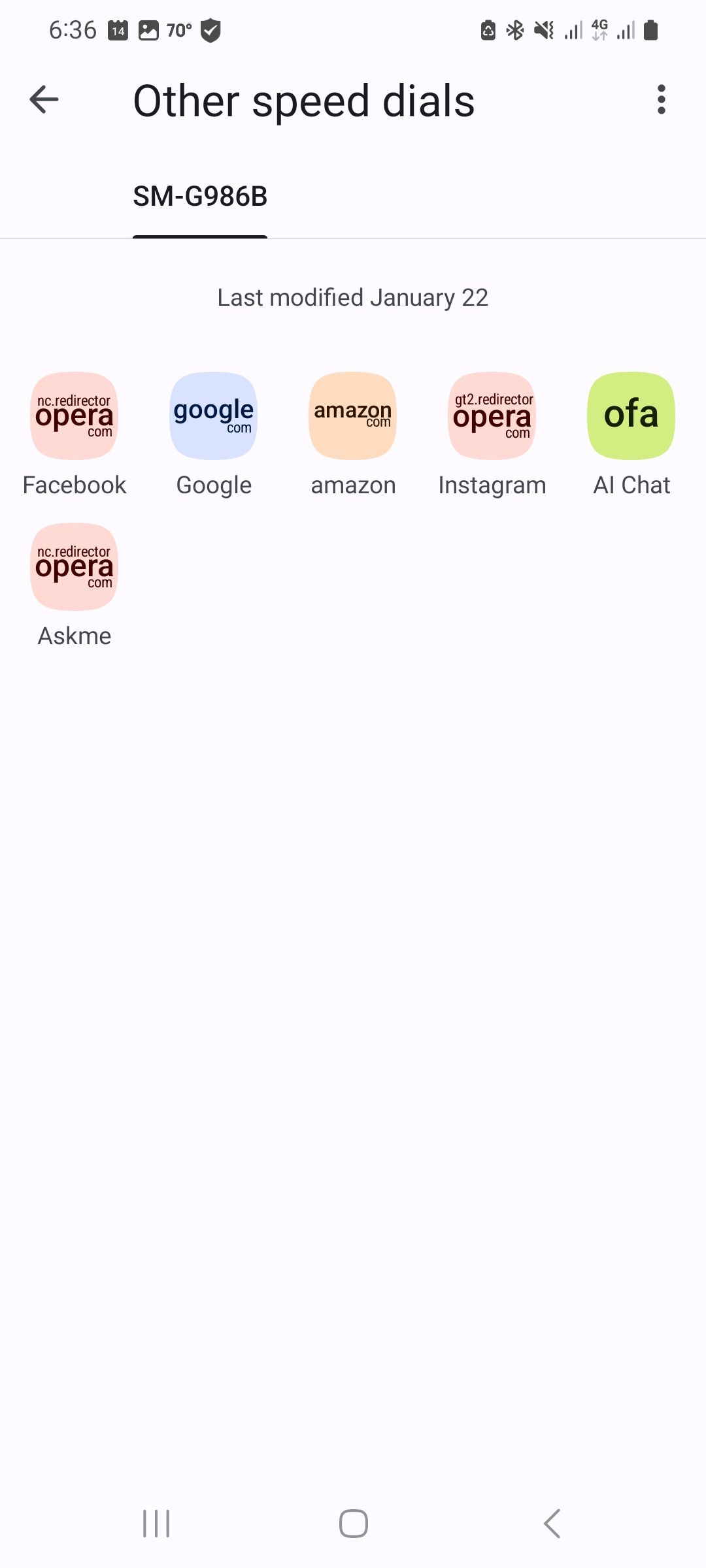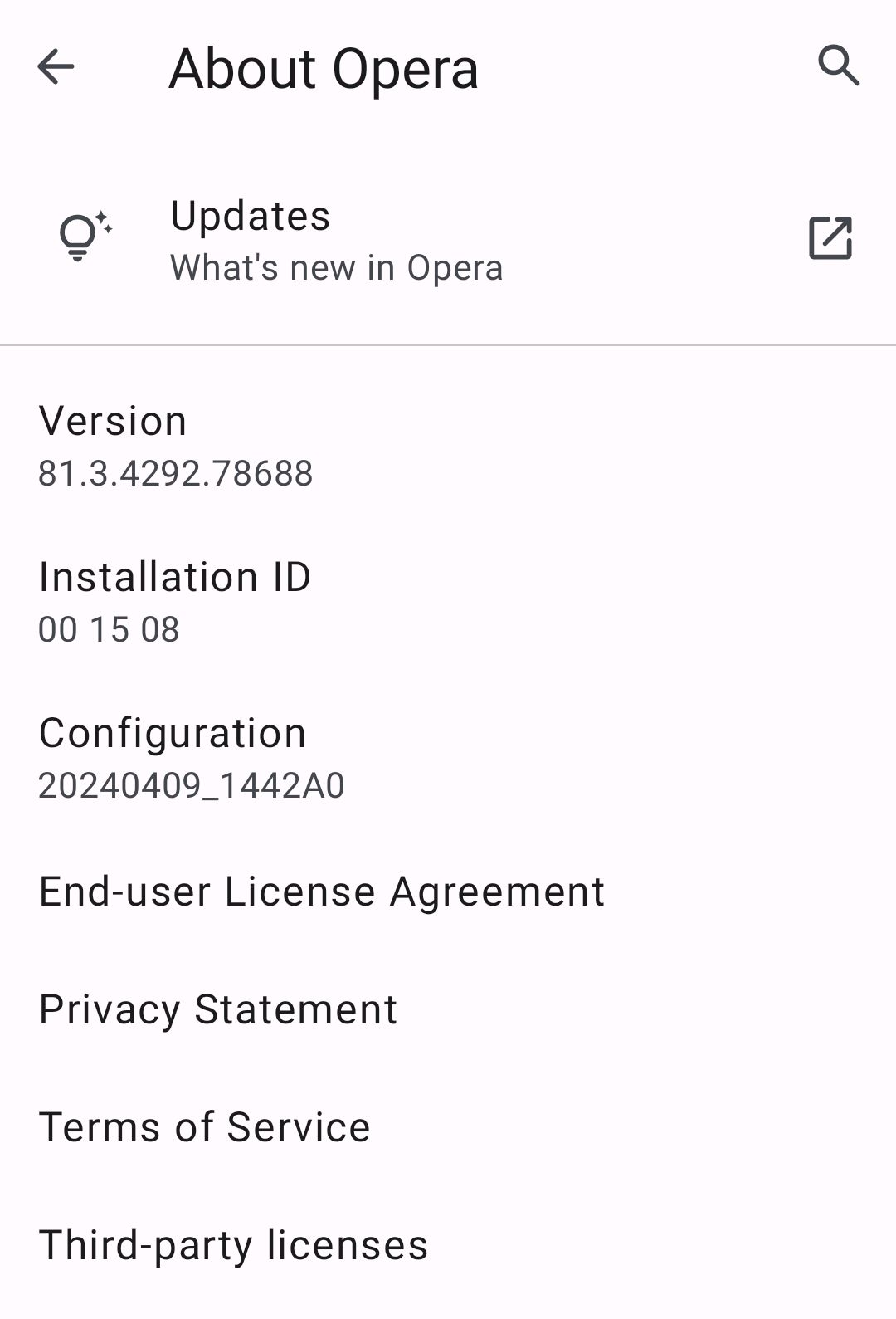@skyjasi Done that prior to posting this, ie: clearing cache and cookies. I don't use extensions or themes. Also browser is up to date which is the main cause of the line.
Best posts made by ronbo2024
-
RE: Line on my home pageOpera for Android
Latest posts made by ronbo2024
- Opera for Android
-
Delete specific cookieOpera for Android
How can you delete a specific cookie on Opera Browser? I don't want to delete all.
- Opera for Android
-
RE: Line on my home pageOpera for Android
@cska133 So far, looks like Opera developers are listening and with the latest update, I have no issue to report.
-
RE: Line on my home pageOpera for Android
@cska133 No issue so far and from what I see, Opera has another update. I will apply that update this coming Sunday just so to complete this week.
-
RE: Line on my home pageOpera for Android
@cska133 OK, just applied now. So far nothing obvious or visually has changed. Will report back in a week or so, if things changes.
- Opera for Android
-
RE: Line on my home pageOpera for Android
@cska133
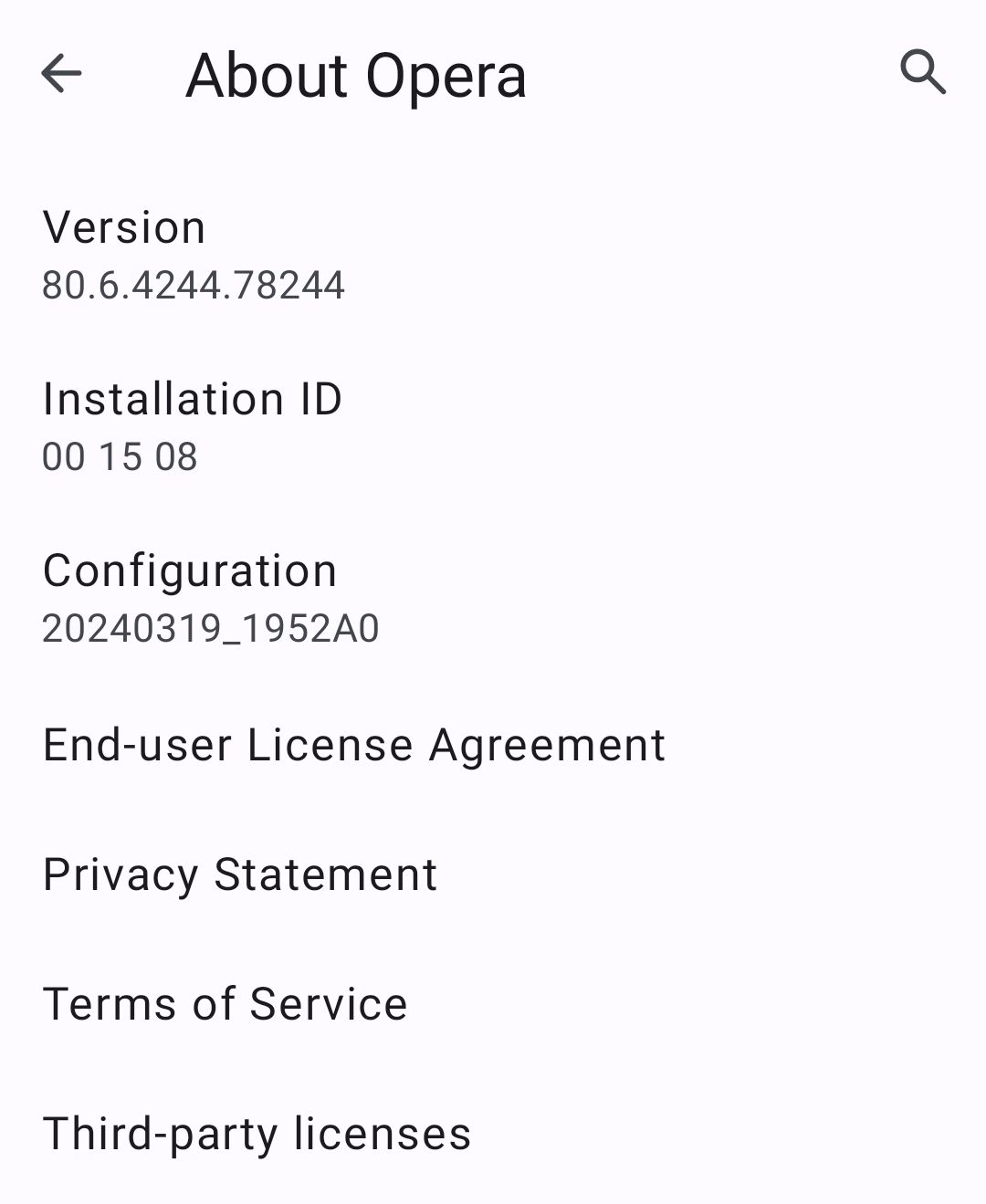
Current at this release and I see that my phone says there is an update available. Do I dare apply it?
-
RE: Line on my home pageOpera for Android
@cska133 I logged off my browser and the shortcut disappeared. I never had a need to logged on to my browser before so my conclusion is not because it was the sync setting but a default setting by Opera which comes back when you logged on to Opera. What I am trying to say is that the shortcuts are there when you logged in by default not because it was synced from prior history.
-
RE: Line on my home pageOpera for Android
@cska133 And if you click on that new shortcut, it opens up to more shortcut which I deleted before: