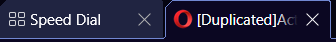@plindroo You got my name wrong, I am Rick. You have not made a single typographical error except this one, the chances of these being an intentional insult is high, and I don't know the rules but I don't think calling people dicks is accepted. Anyways, I know what I know and I know what I say, no one is more correct on recalling what I have said than myself, it's basic logic. Also, why would you waste any professional developer's time with a non-existent problem?
R
Controversial posts made by RickGotTaken
-
RE: [Solved][Duplicated]Active tab is not clearly visible (especially in dark theme)Opera for Windows
-
RE: [Solved][Duplicated]Active tab is not clearly visible (especially in dark theme)Opera for Windows
@plindroo Actually, I think I'll continue.
Now regarding your points;- I didn't say "clear enough", no need for quotes.
- Not once have I heard of a "tab group" in my years of using Opera.
- I only showed 2 tabs as to not show my tabs, I like my privacy. But my point still stands, you can just look for the line and you'll know. I don't even see a need for knowing the active tab, but I digress.
- I have a 1080p monitor which may not be as big as 4K, but I can still see the active tab clearly, so I imagine 4K users would only have slightly more trouble.
- This goes both ways, making it lighter may not help on different monitors with different colours.
- I'm not sure how this matters, the topbar is separate from the webpage. Just look up?
- I can easily spot the active tab with more than 2 tabs open, I didn't have just 2 tabs open in the example either, I only showed 2. (Why stated above.)
- Yes, different people do see different colours differently. The colours of Opera can be changed to help people with that already.
-
RE: [Solved][Duplicated]Active tab is not clearly visible (especially in dark theme)Opera for Windows
@plindroo It's easy enough to see, I mean the whole line bends just to show you that, "Hey, this is the tab you're using!". Making the tab lighter is something reserved for hovering.