@leocg it makes sense, before with small screens we couldn't even see a whole page without scrolling. But now with 27'' and 32'' 4k monitors we could have the most used pages always opened and work on them on the same window.
Posts made by ric4rdomonteiro
-
RE: multiple browsing - Multiple pages on same browser windowSuggestions and feature requests
-
RE: multiple browsing - Multiple pages on same browser windowSuggestions and feature requests
@leocg
 I didn't know this existed before
I didn't know this existed before
For me this would help me during the day, I get lost with multiple windows. If the browser helped me having fewer windows it would be nice -
multiple browsing - Multiple pages on same browser windowSuggestions and feature requests
Now with big screens we can view and work with multiple pages on same screen.
So, it would be amazing if we could create a composition of multiple pages inside same browser window. Something like this image
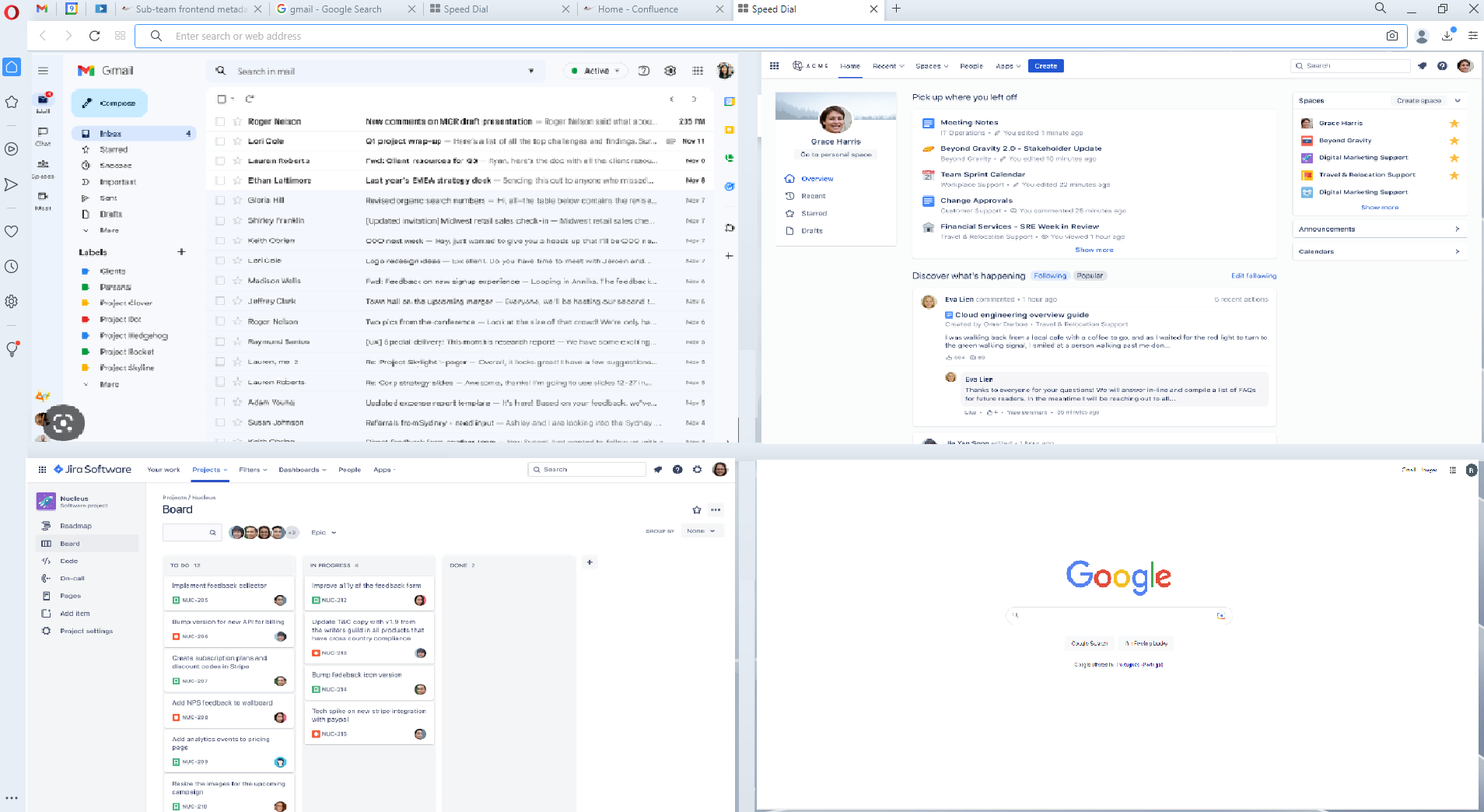
We could have the option to divide the screen in 4 or in 2 (divided vertically).
This composition could be saved in Speed Dial and favorites/bookmarks to open all 4 or 2 pages in one click.
I think this could improve how we work and use the web.
What do you think? -
Spotify on sidebarSuggestions and feature requests
Hello
It would be great to have spotify player on sidebar where is Messenger and WhatsApp.
Best Regards
-
sidebar in fullscreen modeSuggestions and feature requests
Hey
The sidebar is a great improvement to Opera, thanks.
Now, with the existing addons to show the tabs in the sidebar, it should be possible to enable sidebar in fullscreen mode. This way we have a lot more space for the websites and the possibility to change tabs in the sidebar (among other features from multiple addons)Hope you find this a good improvement and implement this quickly.
Thanks -
RE: A few suggestions for the Speed DialSuggestions and feature requests
+1
The 3rd must be easy to do, please do this to the next version.
For me 4th and 5th are not much important but I understand that some people might want those. -
Back in Bookmarks pageSuggestions and feature requests
Hi
First, I want to thanks for the great recent improvements (bookmarks and sync).
I want to make a suggestion to navigation in bookmarks. One thing that really is annoying me is that when I press 'back' I go to the speed dial page, and I do this mistake every time. The 'back' function should go to the previous folder in my opinion, I think it is more intuitive than to exit bookmarks view.
Thanks
-
RE: Bookmarks: multiple selection and dragSuggestions and feature requests
Is this a bug? Or did the developers forgot this?
It's just not implemented yet.
Hope you can fix/implement this quickly, it is important.
For now you can use Ctrl X, Ctrl V.
Thanks that helps :). I didn't know I could use these shortcuts.
- Suggestions and feature requests
-
Bookmarks: multiple selection and dragSuggestions and feature requests
Hi
I am happy with the bookmarks in the stable version. So, I was organizing my bookmarks and I was surprised when I selected multiple bookmarks and tried to drag them to a folder but only one is placed inside the folder. WTH ??? Is this a bug? Or did the developers forgot this?
Hope you can fix/implement this quickly, it is important. Also it is impossible to change the position of multiple bookmarks inside a folder, I need to move one at a time.
Cumps
PS: I also think that should exists a Trash folder for deleted bookmarks.
-
RE: Opening multiple files simultaneouslySuggestions and feature requests
Thanks
I was using this https://addons.opera.com/en/extensions/details/bookmarks-manager/
but with that wasn't possible to open multiple boorkmars.I already installd the netater bookmark and is great, but with this looks like I can't add new bookmarks. So, I found this https://addons.opera.com/en/extensions/details/add-bookmark/ and I think they work great together. I'll use these two until better option.
Thanks one more time.
PS: I still think Opera should have the possibility to select and open multiple files, I think that wouldn't be difficult to implement.
-
RE: Opening multiple files simultaneouslySuggestions and feature requests
With bookmark bar I can open multiple files in a folder, but I don't use a bookmark bar, because my laptop is a 13.3'' so I don't like the waste of space of the bookmark bar. A possible solution for this, would be a bookmark bar like Chrome, the bookmark bar is visible only when you are at the homepage.
I tried Crtl+O to open multiple files but it's not possible to select multiple files. I tried to select multiple pdfs and drag them to opera but it only opens 1. The solution I got for now is set opera has the default program to open pdfs, with this I can select multiple pdfs and open them all in tabs. But it would be nice to have a more versatile browser that can simplify this.
-
Opening multiple files simultaneouslySuggestions and feature requests
Hi
I view pdfs in opera with adobe reader, because I can use tabs instead of windows. But there is one bad thing in this combination, I can't open multiple pdfs with opera at one time. I need to open one at a time in different tabs.
It would be great if opera could open multiple files.Thanks
-
RE: Customizable speed dial thumbnailsSuggestions and feature requests
Thanks

I will try it.
But it could be easier, when you right click a thumbnail you have an edit option that could have the possibility to change the image. And I don't think this would be difficult to implement. -
RE: How to remove Google from Speed dial?Opera for Windows
Here's a more detailed explanation, if you're still having trouble. Maybe you did something wrong.
You have to enter what's called, Power User Mode. Here's a link on it that explains:
http://newsblog.wti.com/index.php/2013/11/opera-19-developer-update-how-to-enable-operas-power-user-mode/
One thing not mentioned in the link, though. When you go to the settings page click an empty space first in that small Settings rectangle, to get yourself outside of the search box (if you're in the search box with the mouse, it will mess things up). Then follow the instructions at the link, which discuss doing: using your arrow keys -- up, up, down, down, left, right, left, right, then the letters "b" and "a"
Be sure to type type the small "b" and small "a"at the end. When you get the Welcome Box, click "proceed"
Then you go down the menus. Scroll about half way down to the section on the Start Page, and put a check in hiding the search bar.
That should do it!Thanks

I thought power user was by only enabling developer tools. I missed that code. -
RE: How to remove Google from Speed dial?Opera for Windows
Hi
I can't remove google search bar in speed dial.
Here's the options I have with power user enabled: http://prntscr.com/3gk49t
I have Opera 20.I never used that search bar. It doesn't make sense, because when I open a new tab, the cursor is on the url bar and it is possible to search in google on url bar, so why a google bar wasting space?
How can I remove it?
-
RE: Bookmark bar auto-hideSuggestions and feature requests
the bookmark bar in Chrome disappears when you open a website. It is only visible on homepage
-
Customizable speed dial thumbnailsSuggestions and feature requests
I think we should be able to change the images on speed dial. I want to have the site logo on the speed dial thumbnails but it shows a screen of the page.
-
RE: Gmail not working anymore in OperaOpera for Windows
Originally posted by GeneValgene:
is anyone having an issue with labels in gmail in opera 18?
i can't see all of them when using opera. on firefox or chrome, when you scroll down to the bottom of the labels in the left panel there is a 'more' button that reveals all of the labels. it's missing on opera 18

Yes, I have the same problem. Hope they fix this quickly.