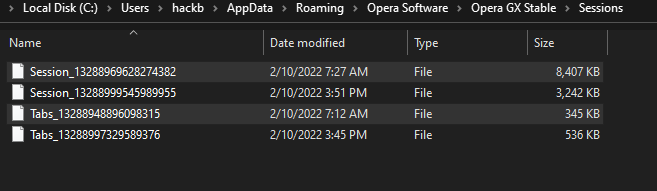After restarting my computer a few days ago, Opera Gx has been performing very weirdly. It would become unresponsive after saving bookmarks but it wouldn't display the usual "opera gx isn't responding. Do you want to close it or wait?" kind of window. I could mouse over stuff and scroll up and down the page but anything that wasn't already in view before the freeze won't load in, the mouse pointer is slow to change icons when mousing over buttons, and trying to close tabs and windows doesn't take effect until after the freeze is over. I will usually have to wait around 30 seconds to multiple minutes before it starts working like normal again. This freeze will also occasionally occur at random which can make trying to watch streams a pain.
I tried using the recover option that keeps your personal data, but it continued to freeze even after that. When I tried to restart the browser my previous session with all of my opened tabs and windows were gone with just the "welcome to opera gx" tab open as if it was a new install but I still had all of my bookmarks. Problem is now it freezes like that upon opening and doesn't recover.
Lucky for me I had a hunch to back up the session and tabs files and exported my bookmarks and passwords before I attempted the recover option. Do I need to just reinstall at this point and how would I go about doing that if so? I'm also on a windows 10 pc if that matters.