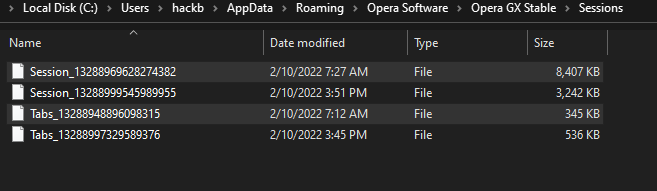I've already seen some of the previous posts about this but wanted to be extra certain about a few things before potentially deleting everything by mistake.
In my case I had 3 windows open with one of them having over 100 tabs opened with some of them going as far back as early January and late december. While going through and closing un-needed tabs on that 100+ tab window I accidentally pressed the "close all other tabs" buttton. Since there were so many tabs that had been closed the option of simply opening previously closed tabs didn't work as it only allows you to open the past 20 or so tabs.
I had found a previous post on here about a similar issue. One key difference in my case is that I didn't lose the tabs as a result of a crash and I have not closed Opera Gx yet. I was able to find where my session folder is but the files are not labeled as "current session" "current tabs" "last session" "last tabs". I'm assuming the last session and tabs files are the ones highlighted from when I closed Opera earlier this morning around 7 am.
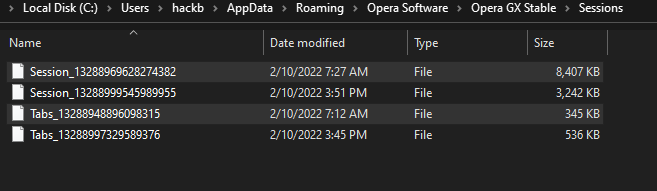
So now I'm wondering what do I do from here. The previous post I found talked about renaming the copied last session files so I don't know if I have to rename these files something else or if renaming isn't something that has to be done anymore. I will save the last session and tabs files to a separate folder for now until I get some instructions/advice.
My wild guess is that I have to close opera gx, delete all of the files in the session folder, paste in the 7 am files, then re open opera and hope for the best?