@leocg ok so i just downloaded the opera usb you told me to, i signed into my account, i clicked on the synchronize your data option and it looks same as before with the "please wait..." showing up.
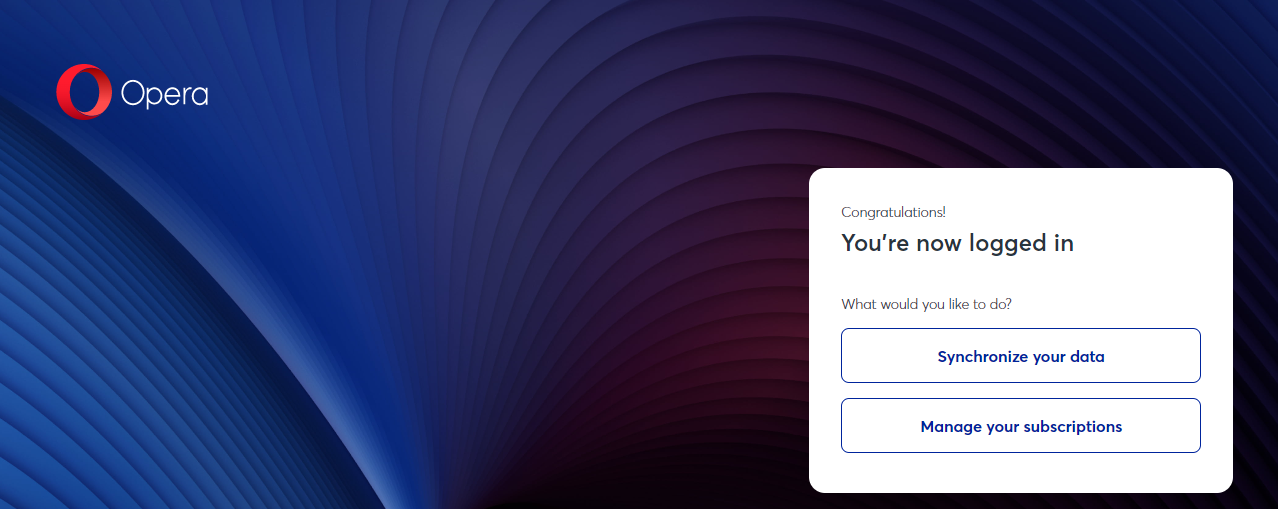
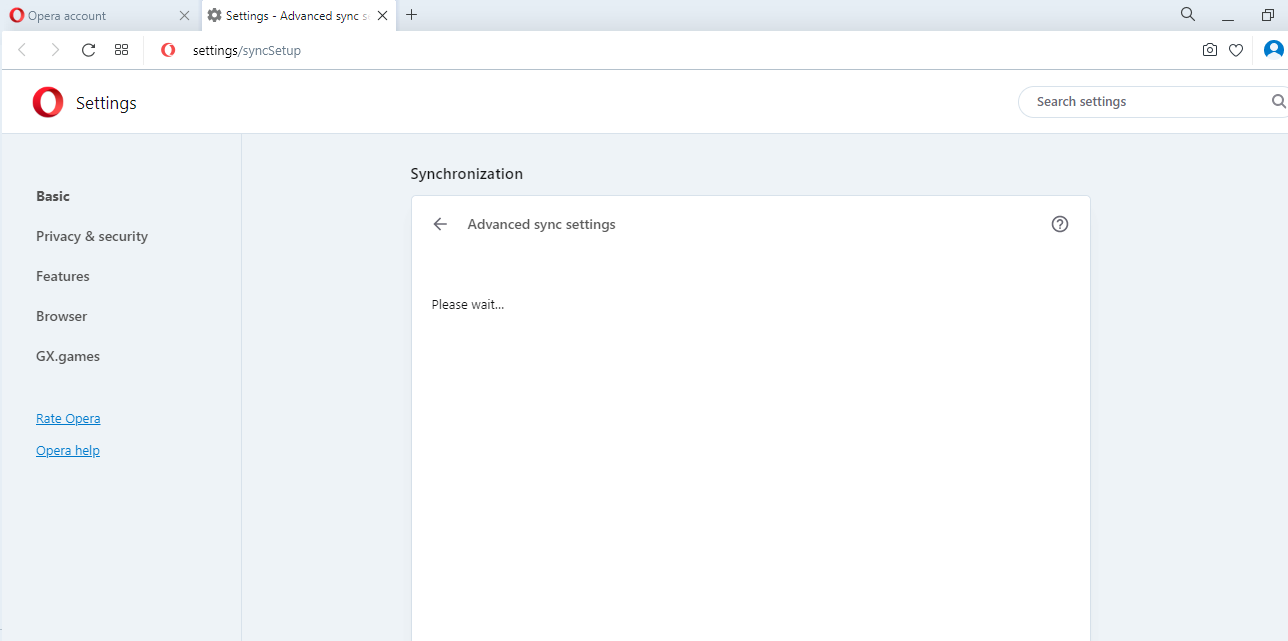
Do more on the web, with a fast and secure browser!
Download Opera browser with:
@leocg ok so i just downloaded the opera usb you told me to, i signed into my account, i clicked on the synchronize your data option and it looks same as before with the "please wait..." showing up.
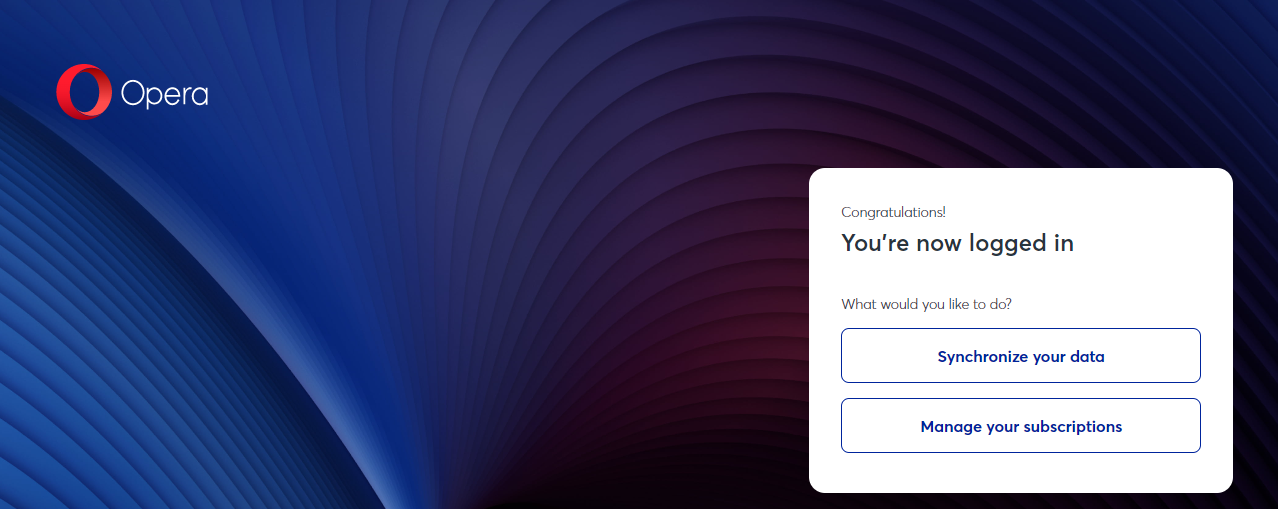
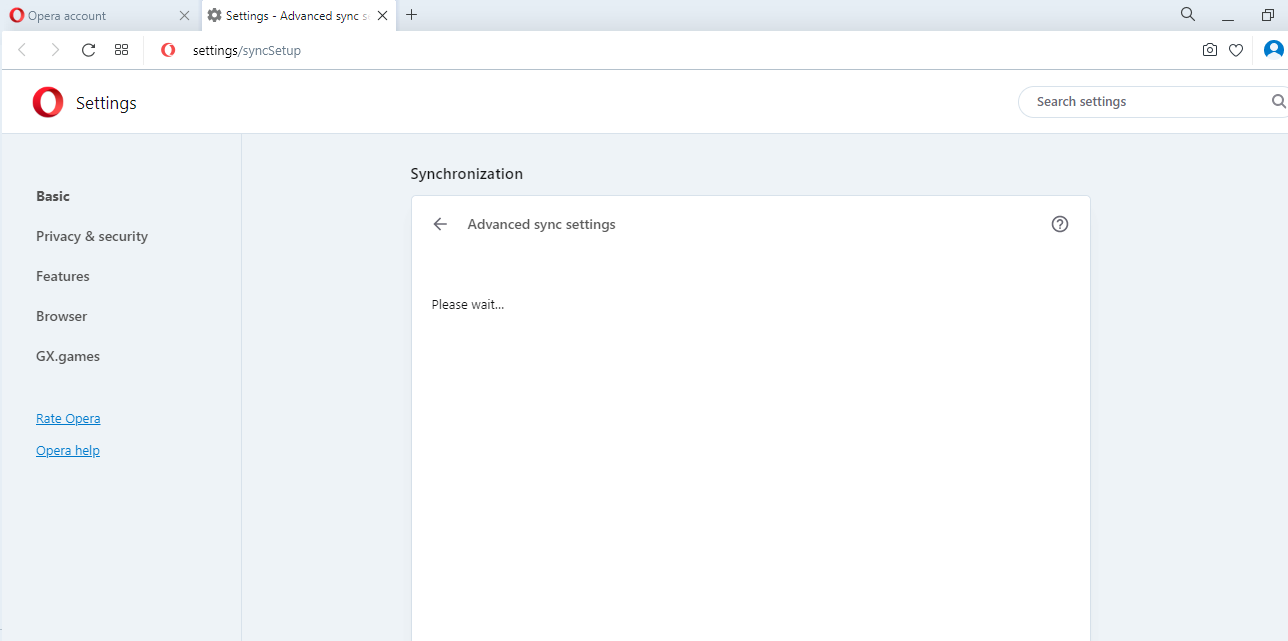
hello to anyone who reads this. i been using opera browser for quite a long time and use to have all my bookmarks sync over no problem between my laptop and my pc. but last night i noticed that it was not syncing my bookmarks between my pc and my laptop so i attempted to log out and back in and then turn on the sync from the opera account icon in top right with all the extension icons but when it goes to the settings - Advanced sync settings it shows just a "please wait" and its been like that for several hours and even when i go onto the sync opera website it has nothing but a slow loading circle that again has been up for several hours of no change. i have no idea if other people are having a slow or unresponsive sync for bookmarks between devices but mine has never done so up until last night. without a status page to see if opera browser is going through maintenance or any issues with synchronization i have no idea what is going on. i have also gone and cleared my cache but the pages are still saying similar of absolutely nothing except "please wait" and a slow loading circle.
if anyone can help me with this i would greatly appreciate it. i don't want to risk losing any recent bookmarks i have tried to save before this issue accorded.
@burnout426 yeah my sync opera website is not showing anything. it has just had a loading circle in the middle since last night. and in settings it is not showing me anything other then 2 options for synchronization instead of 3.
example for the settings page
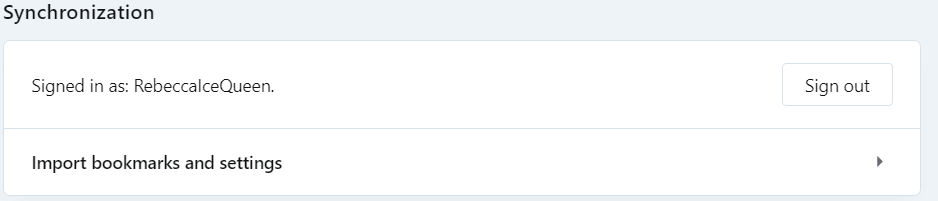
website for opera sync
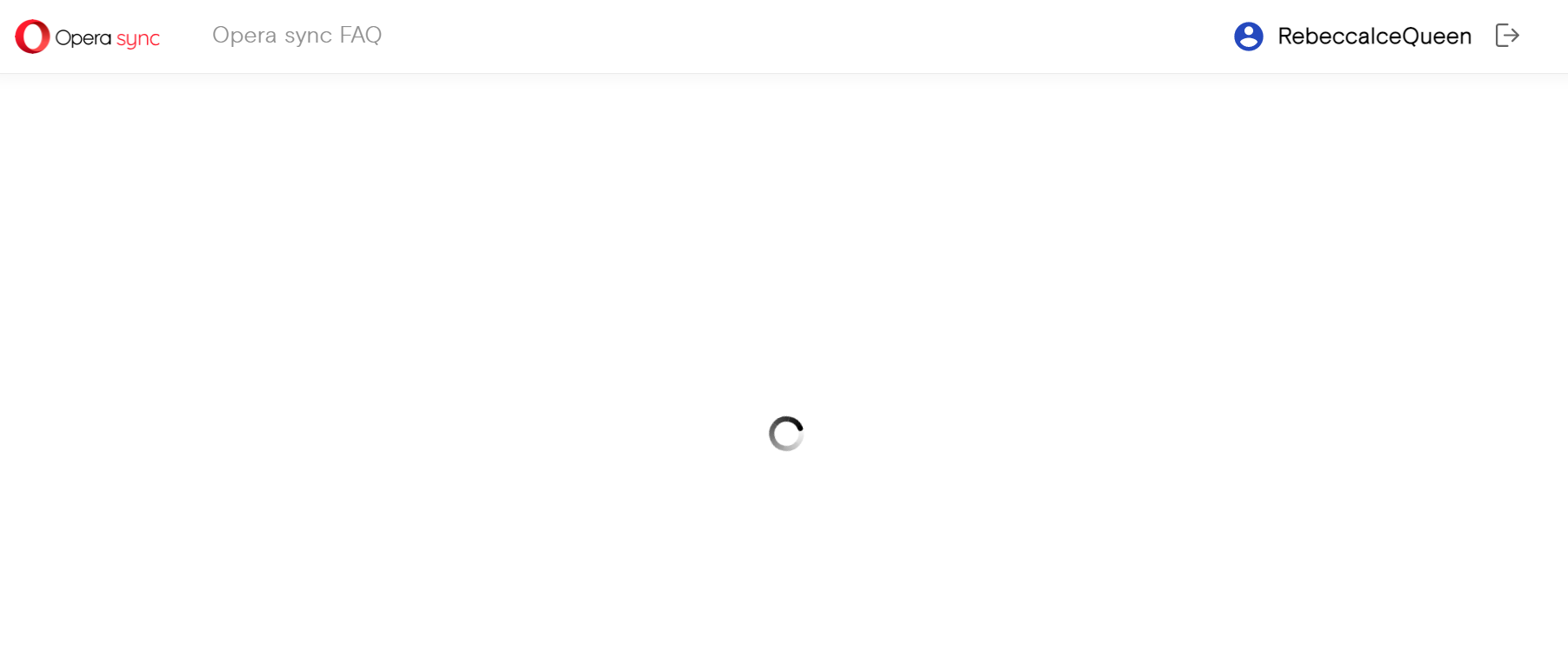
both these screenshots are showing what i have been seeing since about last night. it never use to have these happen to me.
my sync is back working between my devices but i am almost tempted to just make a new account anyway because it is not matching up right. on the opera sync page it says i have 8 devices signed in when i only have 2 (i did have many back then but no longer use my old devices with opera browser, and there is no way of removing or logging out of past device sessions, which should be a thing) and it is saying i have many opened tabs when i only have 3 tabs opened. 2 on one device, and one on another.
@burnout426 I'll try all that in the morning cause as of right now it's 2:39am in the morning. Thanks for the steps on what to do. I'll respond to this post again in the morning or afternoon whenever I wake up to let ya know if the steps work or not. I know though that for the sync opera website though it's completely blank meaning the option to reset passphrase doesn't show so that I'd need to figure out something to fix for that. The screenshot I posted before showed just a blank website with the loading circle in the center. Which I know there is suppose to be 8 box icons and then above it the reset passphrase thing.
@burnout426 yeah I saw the Reddit post in which you posted my forum from here to it so at least I'm not the only one dealing with this.